Wireless Off, Wired On.
ip neigh:
grommish@gribbits:~/openwrt$ ip neigh
grommish@gribbits:~/openwrt$
Wireshark Log:
No. Time Source Destination Protocol Length Info
1 0.000000000 :: ff02::16 ICMPv6 110 Multicast Listener Report Message v2
Frame 1: 110 bytes on wire (880 bits), 110 bytes captured (880 bits) on interface 0
Ethernet II, Src: HewlettP_00:d4:df (ac:e2:d3:00:d4:df), Dst: IPv6mcast_16 (33:33:00:00:00:16)
Internet Protocol Version 6, Src: ::, Dst: ff02::16
Internet Control Message Protocol v6
No. Time Source Destination Protocol Length Info
2 0.015994336 :: ff02::16 ICMPv6 110 Multicast Listener Report Message v2
Frame 2: 110 bytes on wire (880 bits), 110 bytes captured (880 bits) on interface 0
Ethernet II, Src: HewlettP_00:d4:df (ac:e2:d3:00:d4:df), Dst: IPv6mcast_16 (33:33:00:00:00:16)
Internet Protocol Version 6, Src: ::, Dst: ff02::16
Internet Control Message Protocol v6
No. Time Source Destination Protocol Length Info
3 0.044188038 0.0.0.0 255.255.255.255 DHCP 342 DHCP Request - Transaction ID 0x981b615e
Frame 3: 342 bytes on wire (2736 bits), 342 bytes captured (2736 bits) on interface 0
Ethernet II, Src: HewlettP_00:d4:df (ac:e2:d3:00:d4:df), Dst: Broadcast (ff:ff:ff:ff:ff:ff)
Internet Protocol Version 4, Src: 0.0.0.0, Dst: 255.255.255.255
User Datagram Protocol, Src Port: 68, Dst Port: 67
Bootstrap Protocol (Request)
No. Time Source Destination Protocol Length Info
4 0.324064745 :: ff02::1:ff97:775a ICMPv6 86 Neighbor Solicitation for fe80::48c6:1569:d897:775a
Frame 4: 86 bytes on wire (688 bits), 86 bytes captured (688 bits) on interface 0
Ethernet II, Src: HewlettP_00:d4:df (ac:e2:d3:00:d4:df), Dst: IPv6mcast_ff:97:77:5a (33:33:ff:97:77:5a)
Internet Protocol Version 6, Src: ::, Dst: ff02::1:ff97:775a
Internet Control Message Protocol v6
No. Time Source Destination Protocol Length Info
5 1.344406313 fe80::48c6:1569:d897:775a ff02::16 ICMPv6 110 Multicast Listener Report Message v2
Frame 5: 110 bytes on wire (880 bits), 110 bytes captured (880 bits) on interface 0
Ethernet II, Src: HewlettP_00:d4:df (ac:e2:d3:00:d4:df), Dst: IPv6mcast_16 (33:33:00:00:00:16)
Internet Protocol Version 6, Src: fe80::48c6:1569:d897:775a, Dst: ff02::16
Internet Control Message Protocol v6
No. Time Source Destination Protocol Length Info
6 1.356270852 fe80::48c6:1569:d897:775a ff02::16 ICMPv6 110 Multicast Listener Report Message v2
Frame 6: 110 bytes on wire (880 bits), 110 bytes captured (880 bits) on interface 0
Ethernet II, Src: HewlettP_00:d4:df (ac:e2:d3:00:d4:df), Dst: IPv6mcast_16 (33:33:00:00:00:16)
Internet Protocol Version 6, Src: fe80::48c6:1569:d897:775a, Dst: ff02::16
Internet Control Message Protocol v6
No. Time Source Destination Protocol Length Info
7 1.664243517 fe80::48c6:1569:d897:775a ff02::16 ICMPv6 110 Multicast Listener Report Message v2
Frame 7: 110 bytes on wire (880 bits), 110 bytes captured (880 bits) on interface 0
Ethernet II, Src: HewlettP_00:d4:df (ac:e2:d3:00:d4:df), Dst: IPv6mcast_16 (33:33:00:00:00:16)
Internet Protocol Version 6, Src: fe80::48c6:1569:d897:775a, Dst: ff02::16
Internet Control Message Protocol v6
No. Time Source Destination Protocol Length Info
8 1.860245677 fe80::48c6:1569:d897:775a ff02::fb MDNS 202 Standard query response 0x0000 PTR, cache flush gribbits.local AAAA, cache flush fe80::48c6:1569:d897:775a
Frame 8: 202 bytes on wire (1616 bits), 202 bytes captured (1616 bits) on interface 0
Ethernet II, Src: HewlettP_00:d4:df (ac:e2:d3:00:d4:df), Dst: IPv6mcast_fb (33:33:00:00:00:fb)
Internet Protocol Version 6, Src: fe80::48c6:1569:d897:775a, Dst: ff02::fb
User Datagram Protocol, Src Port: 5353, Dst Port: 5353
Multicast Domain Name System (response)
No. Time Source Destination Protocol Length Info
9 1.929718247 fe80::48c6:1569:d897:775a ff02::2 ICMPv6 62 Router Solicitation
Frame 9: 62 bytes on wire (496 bits), 62 bytes captured (496 bits) on interface 0
Ethernet II, Src: HewlettP_00:d4:df (ac:e2:d3:00:d4:df), Dst: IPv6mcast_02 (33:33:00:00:00:02)
Internet Protocol Version 6, Src: fe80::48c6:1569:d897:775a, Dst: ff02::2
Internet Control Message Protocol v6
No. Time Source Destination Protocol Length Info
10 2.272439298 fe80::48c6:1569:d897:775a ff02::16 ICMPv6 110 Multicast Listener Report Message v2
Frame 10: 110 bytes on wire (880 bits), 110 bytes captured (880 bits) on interface 0
Ethernet II, Src: HewlettP_00:d4:df (ac:e2:d3:00:d4:df), Dst: IPv6mcast_16 (33:33:00:00:00:16)
Internet Protocol Version 6, Src: fe80::48c6:1569:d897:775a, Dst: ff02::16
Internet Control Message Protocol v6
No. Time Source Destination Protocol Length Info
11 3.094318466 fe80::48c6:1569:d897:775a ff02::fb MDNS 220 Standard query 0x0000 PTR _ipps._tcp.local, "QM" question PTR _nmea-0183._tcp.local, "QM" question PTR _ftp._tcp.local, "QM" question PTR _webdav._tcp.local, "QM" question PTR _webdavs._tcp.local, "QM" question PTR _sftp-ssh._tcp.local, "QM" question PTR _smb._tcp.local, "QM" question PTR _afpovertcp._tcp.local, "QM" question PTR _nfs._tcp.local, "QM" question PTR _ipp._tcp.local, "QM" question
Frame 11: 220 bytes on wire (1760 bits), 220 bytes captured (1760 bits) on interface 0
Ethernet II, Src: HewlettP_00:d4:df (ac:e2:d3:00:d4:df), Dst: IPv6mcast_fb (33:33:00:00:00:fb)
Internet Protocol Version 6, Src: fe80::48c6:1569:d897:775a, Dst: ff02::fb
User Datagram Protocol, Src Port: 5353, Dst Port: 5353
Multicast Domain Name System (query)
No. Time Source Destination Protocol Length Info
12 3.239812279 0.0.0.0 255.255.255.255 DHCP 342 DHCP Request - Transaction ID 0x981b615e
Frame 12: 342 bytes on wire (2736 bits), 342 bytes captured (2736 bits) on interface 0
Ethernet II, Src: HewlettP_00:d4:df (ac:e2:d3:00:d4:df), Dst: Broadcast (ff:ff:ff:ff:ff:ff)
Internet Protocol Version 4, Src: 0.0.0.0, Dst: 255.255.255.255
User Datagram Protocol, Src Port: 68, Dst Port: 67
Bootstrap Protocol (Request)
No. Time Source Destination Protocol Length Info
13 3.918727559 fe80::48c6:1569:d897:775a ff02::fb MDNS 202 Standard query response 0x0000 PTR, cache flush gribbits.local AAAA, cache flush fe80::48c6:1569:d897:775a
Frame 13: 202 bytes on wire (1616 bits), 202 bytes captured (1616 bits) on interface 0
Ethernet II, Src: HewlettP_00:d4:df (ac:e2:d3:00:d4:df), Dst: IPv6mcast_fb (33:33:00:00:00:fb)
Internet Protocol Version 6, Src: fe80::48c6:1569:d897:775a, Dst: ff02::fb
User Datagram Protocol, Src Port: 5353, Dst Port: 5353
Multicast Domain Name System (response)
No. Time Source Destination Protocol Length Info
14 5.932372305 fe80::48c6:1569:d897:775a ff02::2 ICMPv6 62 Router Solicitation
Frame 14: 62 bytes on wire (496 bits), 62 bytes captured (496 bits) on interface 0
Ethernet II, Src: HewlettP_00:d4:df (ac:e2:d3:00:d4:df), Dst: IPv6mcast_02 (33:33:00:00:00:02)
Internet Protocol Version 6, Src: fe80::48c6:1569:d897:775a, Dst: ff02::2
Internet Control Message Protocol v6
No. Time Source Destination Protocol Length Info
15 6.959235502 0.0.0.0 255.255.255.255 DHCP 342 DHCP Request - Transaction ID 0x981b615e
Frame 15: 342 bytes on wire (2736 bits), 342 bytes captured (2736 bits) on interface 0
Ethernet II, Src: HewlettP_00:d4:df (ac:e2:d3:00:d4:df), Dst: Broadcast (ff:ff:ff:ff:ff:ff)
Internet Protocol Version 4, Src: 0.0.0.0, Dst: 255.255.255.255
User Datagram Protocol, Src Port: 68, Dst Port: 67
Bootstrap Protocol (Request)
No. Time Source Destination Protocol Length Info
16 7.097652287 fe80::48c6:1569:d897:775a ff02::fb MDNS 220 Standard query 0x0000 PTR _ipps._tcp.local, "QM" question PTR _nmea-0183._tcp.local, "QM" question PTR _ftp._tcp.local, "QM" question PTR _webdav._tcp.local, "QM" question PTR _webdavs._tcp.local, "QM" question PTR _sftp-ssh._tcp.local, "QM" question PTR _smb._tcp.local, "QM" question PTR _afpovertcp._tcp.local, "QM" question PTR _nfs._tcp.local, "QM" question PTR _ipp._tcp.local, "QM" question
Frame 16: 220 bytes on wire (1760 bits), 220 bytes captured (1760 bits) on interface 0
Ethernet II, Src: HewlettP_00:d4:df (ac:e2:d3:00:d4:df), Dst: IPv6mcast_fb (33:33:00:00:00:fb)
Internet Protocol Version 6, Src: fe80::48c6:1569:d897:775a, Dst: ff02::fb
User Datagram Protocol, Src Port: 5353, Dst Port: 5353
Multicast Domain Name System (query)
No. Time Source Destination Protocol Length Info
17 9.932368035 fe80::48c6:1569:d897:775a ff02::2 ICMPv6 62 Router Solicitation
Frame 17: 62 bytes on wire (496 bits), 62 bytes captured (496 bits) on interface 0
Ethernet II, Src: HewlettP_00:d4:df (ac:e2:d3:00:d4:df), Dst: IPv6mcast_02 (33:33:00:00:00:02)
Internet Protocol Version 6, Src: fe80::48c6:1569:d897:775a, Dst: ff02::2
Internet Control Message Protocol v6
No. Time Source Destination Protocol Length Info
18 12.197328594 0.0.0.0 255.255.255.255 DHCP 342 DHCP Discover - Transaction ID 0x5aa490a
Frame 18: 342 bytes on wire (2736 bits), 342 bytes captured (2736 bits) on interface 0
Ethernet II, Src: HewlettP_00:d4:df (ac:e2:d3:00:d4:df), Dst: Broadcast (ff:ff:ff:ff:ff:ff)
Internet Protocol Version 4, Src: 0.0.0.0, Dst: 255.255.255.255
User Datagram Protocol, Src Port: 68, Dst Port: 67
Bootstrap Protocol (Discover)
No. Time Source Destination Protocol Length Info
19 15.102206096 fe80::48c6:1569:d897:775a ff02::fb MDNS 220 Standard query 0x0000 PTR _ipps._tcp.local, "QM" question PTR _nmea-0183._tcp.local, "QM" question PTR _ftp._tcp.local, "QM" question PTR _webdav._tcp.local, "QM" question PTR _webdavs._tcp.local, "QM" question PTR _sftp-ssh._tcp.local, "QM" question PTR _smb._tcp.local, "QM" question PTR _afpovertcp._tcp.local, "QM" question PTR _nfs._tcp.local, "QM" question PTR _ipp._tcp.local, "QM" question
Frame 19: 220 bytes on wire (1760 bits), 220 bytes captured (1760 bits) on interface 0
Ethernet II, Src: HewlettP_00:d4:df (ac:e2:d3:00:d4:df), Dst: IPv6mcast_fb (33:33:00:00:00:fb)
Internet Protocol Version 6, Src: fe80::48c6:1569:d897:775a, Dst: ff02::fb
User Datagram Protocol, Src Port: 5353, Dst Port: 5353
Multicast Domain Name System (query)
No. Time Source Destination Protocol Length Info
20 15.322147290 0.0.0.0 255.255.255.255 DHCP 342 DHCP Discover - Transaction ID 0x5aa490a
Frame 20: 342 bytes on wire (2736 bits), 342 bytes captured (2736 bits) on interface 0
Ethernet II, Src: HewlettP_00:d4:df (ac:e2:d3:00:d4:df), Dst: Broadcast (ff:ff:ff:ff:ff:ff)
Internet Protocol Version 4, Src: 0.0.0.0, Dst: 255.255.255.255
User Datagram Protocol, Src Port: 68, Dst Port: 67
Bootstrap Protocol (Discover)
No. Time Source Destination Protocol Length Info
21 23.614690989 0.0.0.0 255.255.255.255 DHCP 342 DHCP Discover - Transaction ID 0x5aa490a
Frame 21: 342 bytes on wire (2736 bits), 342 bytes captured (2736 bits) on interface 0
Ethernet II, Src: HewlettP_00:d4:df (ac:e2:d3:00:d4:df), Dst: Broadcast (ff:ff:ff:ff:ff:ff)
Internet Protocol Version 4, Src: 0.0.0.0, Dst: 255.255.255.255
User Datagram Protocol, Src Port: 68, Dst Port: 67
Bootstrap Protocol (Discover)
No. Time Source Destination Protocol Length Info
22 31.117657051 fe80::48c6:1569:d897:775a ff02::fb MDNS 220 Standard query 0x0000 PTR _ipps._tcp.local, "QM" question PTR _nmea-0183._tcp.local, "QM" question PTR _ftp._tcp.local, "QM" question PTR _webdav._tcp.local, "QM" question PTR _webdavs._tcp.local, "QM" question PTR _sftp-ssh._tcp.local, "QM" question PTR _smb._tcp.local, "QM" question PTR _afpovertcp._tcp.local, "QM" question PTR _nfs._tcp.local, "QM" question PTR _ipp._tcp.local, "QM" question
Frame 22: 220 bytes on wire (1760 bits), 220 bytes captured (1760 bits) on interface 0
Ethernet II, Src: HewlettP_00:d4:df (ac:e2:d3:00:d4:df), Dst: IPv6mcast_fb (33:33:00:00:00:fb)
Internet Protocol Version 6, Src: fe80::48c6:1569:d897:775a, Dst: ff02::fb
User Datagram Protocol, Src Port: 5353, Dst Port: 5353
Multicast Domain Name System (query)
No. Time Source Destination Protocol Length Info
23 44.192421671 0.0.0.0 255.255.255.255 DHCP 342 DHCP Discover - Transaction ID 0x5aa490a
Frame 23: 342 bytes on wire (2736 bits), 342 bytes captured (2736 bits) on interface 0
Ethernet II, Src: HewlettP_00:d4:df (ac:e2:d3:00:d4:df), Dst: Broadcast (ff:ff:ff:ff:ff:ff)
Internet Protocol Version 4, Src: 0.0.0.0, Dst: 255.255.255.255
User Datagram Protocol, Src Port: 68, Dst Port: 67
Bootstrap Protocol (Discover)
No. Time Source Destination Protocol Length Info
24 44.992024970 :: ff02::16 ICMPv6 130 Multicast Listener Report Message v2
Frame 24: 130 bytes on wire (1040 bits), 130 bytes captured (1040 bits) on interface 0
Ethernet II, Src: HewlettP_00:d4:df (ac:e2:d3:00:d4:df), Dst: IPv6mcast_16 (33:33:00:00:00:16)
Internet Protocol Version 6, Src: ::, Dst: ff02::16
Internet Control Message Protocol v6
No. Time Source Destination Protocol Length Info
25 45.027994889 :: ff02::16 ICMPv6 130 Multicast Listener Report Message v2
Frame 25: 130 bytes on wire (1040 bits), 130 bytes captured (1040 bits) on interface 0
Ethernet II, Src: HewlettP_00:d4:df (ac:e2:d3:00:d4:df), Dst: IPv6mcast_16 (33:33:00:00:00:16)
Internet Protocol Version 6, Src: ::, Dst: ff02::16
Internet Control Message Protocol v6
No. Time Source Destination Protocol Length Info
26 45.072220061 0.0.0.0 255.255.255.255 DHCP 342 DHCP Request - Transaction ID 0x2b5d6156
Frame 26: 342 bytes on wire (2736 bits), 342 bytes captured (2736 bits) on interface 0
Ethernet II, Src: HewlettP_00:d4:df (ac:e2:d3:00:d4:df), Dst: Broadcast (ff:ff:ff:ff:ff:ff)
Internet Protocol Version 4, Src: 0.0.0.0, Dst: 255.255.255.255
User Datagram Protocol, Src Port: 68, Dst Port: 67
Bootstrap Protocol (Request)
No. Time Source Destination Protocol Length Info
27 45.664404314 :: ff02::16 ICMPv6 110 Multicast Listener Report Message v2
Frame 27: 110 bytes on wire (880 bits), 110 bytes captured (880 bits) on interface 0
Ethernet II, Src: HewlettP_00:d4:df (ac:e2:d3:00:d4:df), Dst: IPv6mcast_16 (33:33:00:00:00:16)
Internet Protocol Version 6, Src: ::, Dst: ff02::16
Internet Control Message Protocol v6
No. Time Source Destination Protocol Length Info
28 45.696544620 :: ff02::1:ff97:775a ICMPv6 86 Neighbor Solicitation for fe80::48c6:1569:d897:775a
Frame 28: 86 bytes on wire (688 bits), 86 bytes captured (688 bits) on interface 0
Ethernet II, Src: HewlettP_00:d4:df (ac:e2:d3:00:d4:df), Dst: IPv6mcast_ff:97:77:5a (33:33:ff:97:77:5a)
Internet Protocol Version 6, Src: ::, Dst: ff02::1:ff97:775a
Internet Control Message Protocol v6
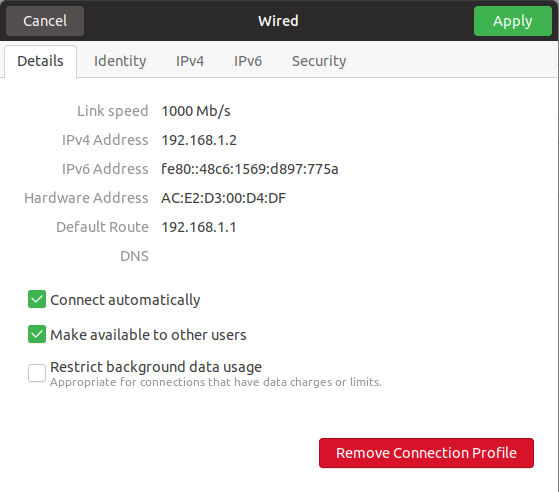
 The fact Itus Networks no longer exists means I can't get any help from them, so....
The fact Itus Networks no longer exists means I can't get any help from them, so....