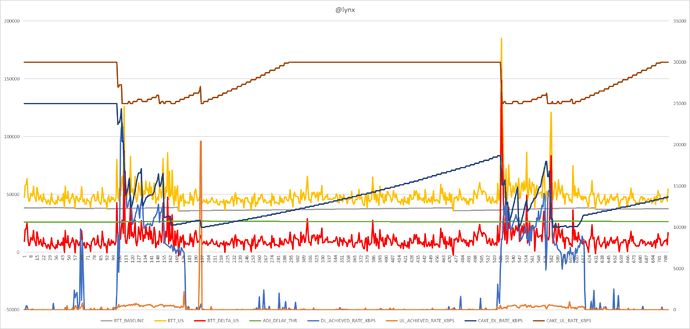Hello everyone, I need a suggestion... I am looking for a package for network monitoring purposes. I found that netify does a really good job but it's not free. Can someone suggest to me a package for network monitoring in which the data can also be viewed from the outside like how Notify has a cloud-based C2 panel?
You could look at PRTG. It is not free for commercial use, but you can try the full app for 30 days at which time it will revert to a ‘true’ freeware version - not crippled/fully functional, other than restricting you to a maximum 100 sensors.
For a typical home network (I typically have 20-25 nodes active at any given time) it’s more than sufficient for my use. SNMP, Netflow, Sflow, Alerts, Reporting, Dashboard, Purpose Built.
What do you want to monitor? Alternatively you can use Zabbix by using SNMP protocol.
just the network traffic from the connected hosts in my network... and no its not for commercial use, only for my home network and would be nice if has like a online C2 to view the reports is what I was asking.
You could try CAKE-autorate with CAKE change lines commented out? It monitors bandwidth usage and RTT to one or more reflectors and prints out to log file in tmp. You just need bash and a few more packages as outlined on the GitHub page. Can be run permanently with service file and any time you want to see what's happening you can 'tail -f /tmp/cake-autorate.log'?
The data can be imported into Excel for inspection like this:
Output lines look like this:
DATA; 2022-09-20-21:02:43; 1663704163.019317; 1663704163.018495; 113; 23; 0; 0; 1663704163.00775; 1.1.1.1; 5368; 36926; 47600; 10684; 26414; 0; dl_idle; ul_idle; 13409; 27339
DATA; 2022-09-20-21:02:43; 1663704163.064871; 1663704163.064054; 113; 23; 0; 0; 1663704163.05279; 1.0.0.1; 5368; 35102; 42500; 7405; 26414; 0; dl_idle; ul_idle; 13543; 27339
Header here:
HEADER; LOG_DATETIME; LOG_TIMESTAMP; PROC_TIME_US; DL_ACHIEVED_RATE_KBPS; UL_ACHIEVED_RATE_KBPS; DL_LOAD_PERCENT; UL_LOAD_PERCENT; RTT_TIMESTAMP; REFLECTOR; SEQUENCE; RTT_BASELINE; RTT_US; RTT_DELTA_US; ADJ_DELAY_THR; SUM_DELAYS; DL_LOAD_CONDITION; UL_LOAD_CONDITION; CAKE_DL_RATE_KBPS; CAKE_UL_RATE_KBPS
Then you could just use rclone to upload the data to the cloud, e.g. with a script like this:
#!/bin/sh /etc/rc.common
export PATH=/usr/sbin:/usr/bin:/sbin:/bin
export HOME=/root
exec &> /tmp/mount-onedrive.log
START=99
STOP=4
start() {
rclone mkdir /tmp/OneDrive
rclone mount "OneDrive:/Data/" /tmp/OneDrive/ --use-mmap --buffer-size 0 --cache-dir /tmp --vfs-cache-mode writes --vfs-cache-max-age 0s --umask 000 --allow-other --daemon
}
stop() {
fusermount -zu /tmp/OneDrive
rclone rmdir /tmp/OneDrive
}
And adapt the bash script to write out to the OneDrive (or other cloud service) mount on your router (e.g. on log rotation), and you could then view the logs on your OneDrive (or other cloud service).
So you can try to use Wireshark installing tcpdump or tcpdump-mini on router . Unfortunately the link now not work for me but there's something like https://openwrt.org/docs/guide-user/firewall/misc/tcpdump_wireshark . Check if this suits for you.