Thanks for your great debugging @anon2180415!
I took your original config, copied to my working device and run step 1 migration on it. It broke connectivity for me as I run totally different device but I could still make a copy using serial console shell access.
I fixed my network, copied post-step-1 version of your network and run step 2 migration on it. I lost connectivity again but I got the final (post migration process) network.
I'm pasting relevant part of post-migration network:
config device
option name 'br-VL10'
option type 'bridge'
list ports 'bat0.10'
list ports 'eth1.10'
config interface 'VL10'
option proto 'static'
option delegate '0'
option igmp_snooping '1'
option igmp_v3 '1'
option multicast_querier '0'
option ipaddr 'x.y.z.61'
option netmask '255.255.254.0'
option gateway 'x.y.z.1'
option broadcast 'x.y.z.255'
list dns 'IP_ADDR_DNS1'
list dns 'IP_ADDR_DNS2'
option device 'br-VL10'
I've compared network I got after migration with your manually editied one:
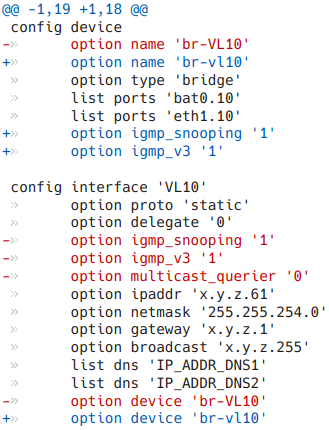
I don't see anything important in your manual modifications that could explain why auto-migrated config didn't work. Your lower case br-vl10 looks nice but it shouldn't matter. IGMP options and multicast_querier were not migrated automatically but they shouldn't be critical.