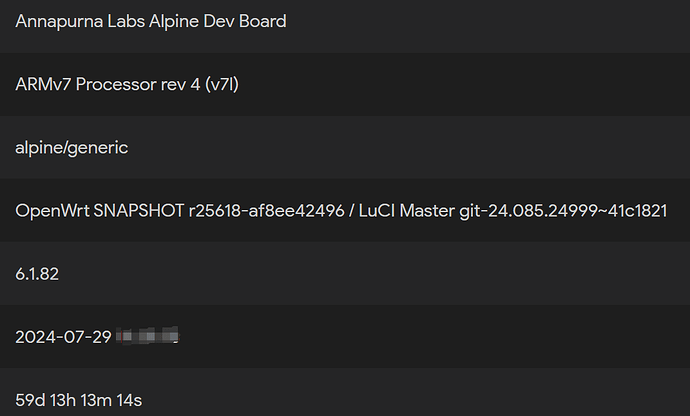you can not download it yet, but you can follow guide to build it yourself, very stable for me, hope it get added to official so we can download it normally
But where is the egorenar version with kernel 6.6 (masmbit release does not include 6.6 patch/switch)
What is the reason on why Netgear R9000 is still not supported in 2024?
Because it's an exotic SOC with little to no mainline support and only a single known/ relevant device, someone would have to do the remaining development work to clean the target up for formal OpenWrt inclusion and work on getting the missing pieces into the mainline kernel.
Often the remaining missing 20% of the road may be just as difficult as the previous 80%, beating stuff into mainline'ish shape. There's a difference between getting things 'working™' and getting them into a shape that others (be it OpenWrt or the upstream kernel) accept (part of) the workload for its future maintenance. While these Annapurna Labs Alpine AL-514 SOCs were very capable, Amazon bought up the company and stopped further mainline integration, which doesn't help.
- No DSA driver for
al_eth - Multiple parts of the SoC only have out of tree drivers
No DSA switch driver wouldn't necessarily be a hard disqualification, but certainly not great.
Thanks to those who have mucked around with the Netgear X10 (R9000). I ran OpenWRT on it for a while but ended up retiring it and moving to an OPNsense appliance with a TP-Link mesh (which I already had--I had disabled the WiFi on the X10 and removed the antennas). It was a fun experiment while it lasted.
If anyone wants a good condition X10, antenna removed but replaceable, DM me.
How does DD-WRT do it then? Is DD-WRT a good option for R9000?
Hey all, i updated to the latest build two days ago and since yesterday none of my devices can use the WiFi. They get an IP, but can't ping the router or connect to the internet. I haven't changed anything about my configuration since updating, so i'm at a loss here.
everything works for me.
i updated the branch, built it and updated my router today.
it seems to happen to me after around 4 days of uptime, restarting my router fixes it. i've set up my router to store it's logs on disk so i can check next time, so i'll report back once 4 days have passed.
That's the precise attitude that puts off many potential R9000 owners from usin OpenWRT...
'It just works for me', and 'I spin my fan all the time and I never had any problems'...
Well... I do NOT spin my fan all the time, and I don't have any problems either ![]()
This branch didn't get merged in full OpenWRT for so many years now, that whoever owns a nice good-old R9000 should stop looking here, and move on.
These devices were damaged by Netgear pushing a wrong Firmware update on them. If you happen to have one of those - use it as a nice network switch, or throw it away. If you have a good functionin one - keep it on the official Netgear FW, and forget about running alternatives. They simply don't work.
There are literally 2 persons in the whole world, working part time on supporting them in DD-WRT and OpenWRT. That's not enough.
And - BTW - R9000 was released 8 years ago. Things have moved on since then.
Good enough for me, and stable, running as internet portal router in telecom box, wifi disabled. Planning to update firmware to 6.8 on 24Q4.
If you're familiar with building your own image, it works great. There's plenty of life left in these, if you're ok with putting in the little effort it takes. If you want a point and click solution, there's plenty of devices to choose from, and you should definitely pick one of those.
couldn't agree more
You need to be more humble.
The help egorenar has provided for people with the R9000, irrespective of how you feel about the hardware, is massive.
Saying that his attitude "puts off many potential R9000 owners" is just plain wrong.
His attitude is one developers must have. You must be able to replicate issues to be able to fix them.
Now, running this for years on end I think its time to update ![]()
don't let the door hit you in the back, on your way out ...
New OpenWRT Linux v6.6.47 builds for Netgear R9000 and XR700
https://github.com/masmbit/Netgear-R9000-Build/tree/master/bin/01.09.2024
images, screenshot and build instructions in the link
docker, ubuntu 22.04
I build an OpenWRT package like this:
git clone git@github.com:egorenar/openwrt.git
cd openwrt
git switch netgear-r9000
./scripts/feeds update -a
./scripts/feeds install -a
echo "CONFIG_TARGET_alpine=y" > .config
echo 'CONFIG_TARGET_BOARD="alpine"' >> .config
make defconfig
make menuconfig
make V=sc -j$(($(nproc)+1)) download
make V=sc -j$(($(nproc)+1))
The last build was a year ago and everything was fine. BUT today I decided to update and encountered a build issue. How to solve this?
arch/arm/mach-alpine/al_hal_serdes.c:2695:39: error: implicit conversion from 'enum al_serdes_lane' to 'enum al_serdes_reg_page' [-Werror=enum-conversion]
2695 | al_serdes_reg_write(obj, grp, lane, AL_SRDS_REG_TYPE_PMA,
| ^~~~
arch/arm/mach-alpine/al_hal_serdes.c:2698:39: error: implicit conversion from 'enum al_serdes_lane' to 'enum al_serdes_reg_page' [-Werror=enum-conversion]
2698 | al_serdes_reg_write(obj, grp, lane, AL_SRDS_REG_TYPE_PMA,
| ^~~~
Have you tried building from the official OpenWrt repo? The one above is not from the official source.