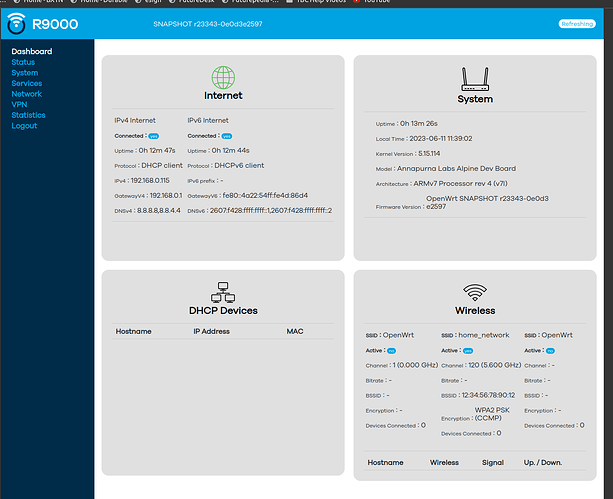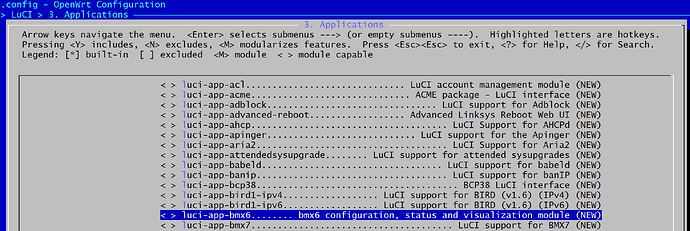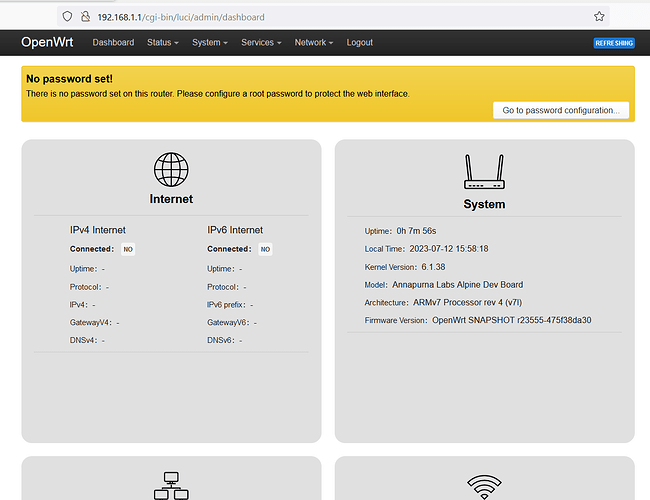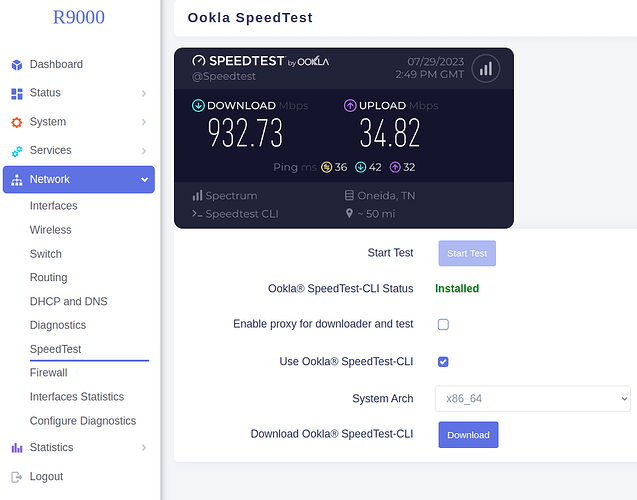Just seen it compilng.. Thank you
Build worked flawlessly, thanks tj.. And thanks to all the others that have made this fw possible.
Just a got a few config issues if anyone could help.. the ip6 prefix dhcp setup is not workigm as it should.. Any ideas??
FYI, the branch "netgear-r9000" has been switched to Linux 6.1.
Linux 5.15 will continue on the branch "netgear-r9000-linux-5.15".
First tests with Linux 6.1 were successful. But it is still work in progress.
Update 1
al_crypto driver is broken for now, i need to investigate it.
Update 2
Flashed my main router.
Everything seems to work for now, just don't enable al-crypto driver at boot.
Update 3
WLAN seems to be unstable.
Seeing
[ 1153.939795] ath10k_pci 0001:03:00.0: Cannot communicate with firmware, previous wmi cmds: 36967:85078 36967:85064 36967:85050 36967:85036, jiffies: 85384, attempting restart restart firmware, dev-flags: 0 x142
[ 1153.958392] ath10k_pci 0001:03:00.0: failed to send wmi nop: -108
[ 1153.964501] ath10k_pci 0001:03:00.0: could not request stats (type -268435456 ret -108 specifier 1)
[ 1153.973627] ath10k_pci 0001:03:00.0: failed to send pdev bss chan info request: -108
[ 1153.981549] ath10k_pci 0001:03:00.0: failed to set beacon mode for vdev 0: -108
[ 1153.988849] ath10k_pci 0001:03:00.0: failed to set dtim period for vdev 0: -108
[ 1153.996201] ath10k_pci 0001:03:00.0: failed to set cts protection for vdev 0: -108
[ 1154.003765] ath10k_pci 0001:03:00.0: failed to recalculate rts/cts prot for vdev 0: -108
[ 1154.011854] ath10k_pci 0001:03:00.0: failed to set preamble for vdev 0: -108
[ 1154.018894] ath10k_pci 0001:03:00.0: failed to set mgmt tx rate -108
[ 1154.039802] ath10k_pci 0001:03:00.0: removing peer, cleanup-all, deleting: peer 7183b342 vdev: 0 addr: 8e:8d:bd:bb:e6:e2
[ 1154.050751] ath10k_pci 0001:03:00.0: removing peer, cleanup-all, deleting: peer 2863351e vdev: 0 addr: 9c:e6:5e:b6:52:29
[ 1154.061700] ath10k_pci 0001:03:00.0: removing peer, cleanup-all, deleting: peer fdfa2011 vdev: 0 addr: 98:9e:63:38:fa:9e
[ 1154.072647] ath10k_pci 0001:03:00.0: removing peer, cleanup-all, deleting: peer c0c33d6f vdev: 0 addr: 9c:f3:87:34:f8:42
[ 1154.083595] ath10k_pci 0001:03:00.0: removing peer, cleanup-all, deleting: peer 432d9c9b vdev: 0 addr: 12:34:56:78:90:12
[ 1154.173751] ieee80211 phy1: Hardware restart was requested
Update 4
Fixed Linux 6.1 !!!
Was a problem in the DMA coherency patch. Some things changed in Linux 6.1.
Great work @egorenar.
I'm sure we're all grateful to you on this thread. Thanks a bunch ![]()
you need to add bash first, then it will show up.
Utilities > Shells > bash
I'm curious, I did a fresh clone and built from the netgear-r9000 branch and I still see Kernel Version 5.11.118 on Status->Overview page, am I missing something?
You can also use > jkool702/openwrt-alpine-fan-control: Fan control for R9000/XR700 on OpenWrt (github.com) to remove bash dependency.
Hello,
In make menuconfig Under "Global Build Settings" you need to enable "use the testing kernel"
You can see why > openwrt/target/linux/alpine/Makefile at netgear-r9000 · egorenar/openwrt · GitHub
Until he changes the KERNEL_PATCHVER ![]()
Great!
Thanks, I'll try it out.
EDIT: built and flashed, appears to work nicely, Linux version is 6.1.35.
Also noticed that VLANs can now be enabled on the slave switch without any issues,
Thanks a bunch comrade!!
Why must i reboot spectrum modem every time router is rebooted.. Is there a fix for this?
IPv4 Internet
Connected yes
Uptime:0h 6m 24s
Protocol DHCP client
IPv4:XXXXXX
GatewayV4: XXXX
DNSv4:1.1.1.1,1.0.0.1
IPv6 Internet
Connected:yes
Uptime:0h 4m 30s
Protocol:DHCPv6 client
IPv6 prefix:xxxx
GatewayV6:xxxx
DNSv6:2606:4700:4700::1111,2606:4700:4700::1001
System
System
Uptime:0h 15m 54s
Local Time:2023-07-11 19:21:59
Kernel Version:5.15.119
Model:Annapurna Labs Alpine Dev Board
Architecture:ARMv7 Processor rev 4 (v7l)
Firmware Version:OpenWrt SNAPSHOT r23510-7f3bc3e349
*emphasized text*
awesome ! it worked directly with help of @TempestJunior script
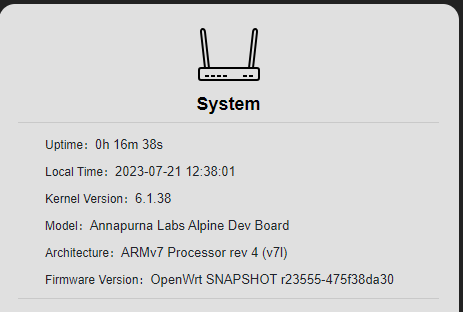
Ive uploaded the firwmare I've build if you want to avoir compiling it, it's available here:
https://openwrt.avxt.fr/Linux6/
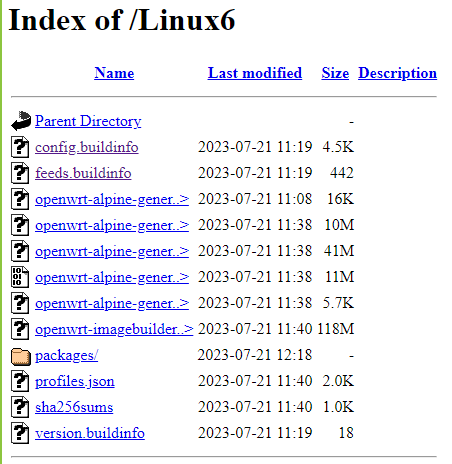
FYI Made Linux 6.1 the default kernel.
Thank you for the uploads.
I read all the messages and in fact am very eager to try the openwrt on my R9K.
Currently I am running dd-wrt on it.
As I have very limited knowledge in Linux and openwrt, I am so afraid to build the firmware.
Therefore I am wondering if I can simply use yours.
Can I just revert my R9K back to stock firmware and then use yours for a firmware upgrade?
Is that so simple?
Thank you.
Cheers
John
Kudos to all big brothers!
Today I am one of your little brothers.
Start my openwrt journey.
Cheers
John
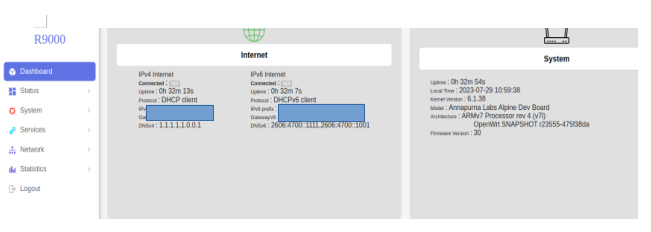
Been working on it for couple months.. Seem to have a stable usable build.. Thanks for all the help from everyone.. Awesome work! Thanks for letting me tag along..
cool that it's usefull to you too ![]()
I wonder.. which theme did you use?
this is not the regular display but I cannot figure out how you got it..
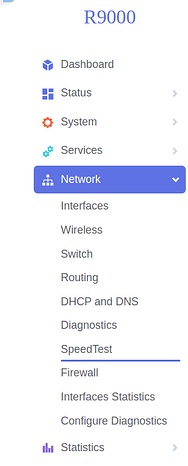
Fantastic Packages
Argon Theme and many more cool packs
Hi, thank you for the R9000 image upload; it works good!
eth0 is the SFP port, with kmod sfp installed, you have to assign eth0 to the lan bridge in Devices menu.
To add the 10G SFP Port to the LAN:
-
Go to Network -> Interfaces -> Devices and click on br-lan button Configure…
-
Add Ethernet Adapter “eth0” in Bridge ports and save, then click on save and apply
To enable the LED of the 10G SFP Port:
-
go to System -> LED configuration and click on Add LED action
-
Set Name to 10G, select white:sfp on LED Name, select Network device activity on trigger, select rth0 on Device and select Link On on Trigger Mode, then click on save
Does your SFP port negotiate and connect with an SFP optical transceiver?
The last time I tested this, the SFP port only worked with a DAC or RJ45 module.