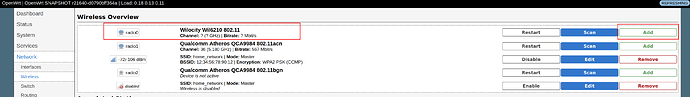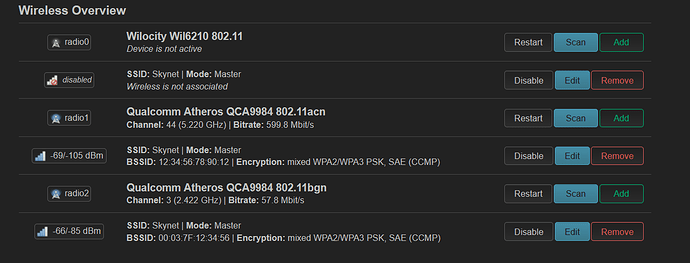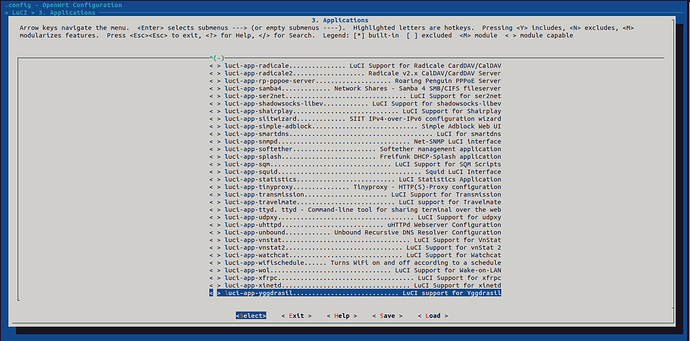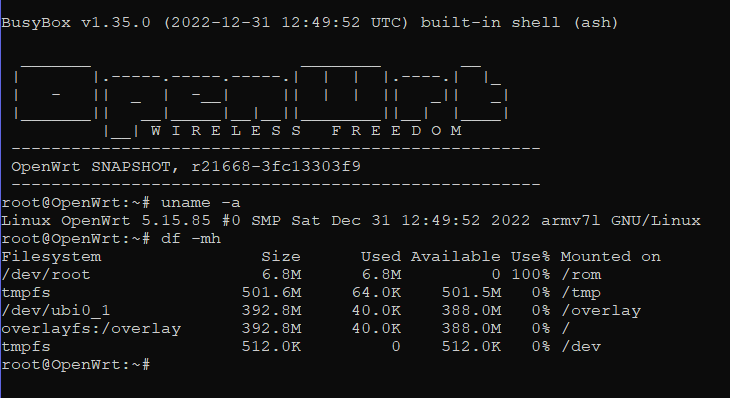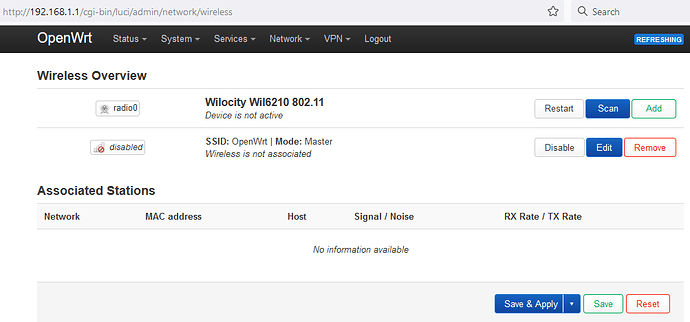Thanks, much appreciated!
First off, thank you @egorenar and all the rest of you for making this port possible for the r9000 !
I got this router somewhat cheap with the idea of first testing it before replacing the r7800. Reading this topic over and over, followed the guides and managed to build an image. Router is up and running fine, running simple tasks, serving WiFi and samba shares. From what i can see, the AD ? radio ( Wilocity Wil6210 802.11 ? ) is not activating anytime soon. Is this normal ? This worked with the netgear image.
Now i would like to add the @hurrian luci-app-alpine-fan-control package but this time i can't seem to understand how to build it form the git source.
Can anybody provide a ready-to-install luci package of it ?
Edit: alpine-fan-control sorted.
In your build directory, edit the file feeds.conf.default and add the repo containing the fan control software. It should look like this after adding it:
#src-git-full packages https://git.openwrt.org/feed/packages.git
src-git-full packages https://github.com/egorenar/openwrt-packages.git
#src-link packages /home/egorenar/Repositories/openwrt-packages
src-git-full luci https://git.openwrt.org/project/luci.git
src-git-full routing https://git.openwrt.org/feed/routing.git
src-git-full telephony https://git.openwrt.org/feed/telephony.git
#src-git-full video https://github.com/openwrt/video.git
#src-git-full targets https://github.com/openwrt/targets.git
#src-git-full oldpackages http://git.openwrt.org/packages.git
#src-link custom /usr/src/openwrt/custom-feed
src-git egorenar_custom https://github.com/egorenar/openwrt-packages-custom.git
#src-link egorenar_custom /home/egorenar/Repositories/openwrt-packages-custom
src-git alpinefancontrol https://github.com/hurrian/openwrt-alpine-fan-control.git
The last line has the git repo for the fan controller.
Then just enable the fan application in make menuconfig.
@egorenar I'm curious, does the default kernel config merge upstream options?
I want to enable MGLRU for the router and running make kernel_menuconfig shows it as enabled but it's not exposing itself on the router when executing cat /sys/kernel/debug/lru_gen
Hmm,
after a "make kernel_menuconfig" your kernel config should be modified and git should show the desired option enabled.
I would also check "/proc/config.gz" output to verify that the option is enabled.
If i'm not mistaken, MGLRU is enabled already in our kernel.
root@OpenWrt:~# uname -a
Linux OpenWrt 5.15.85 #0 SMP Wed Dec 28 11:07:01 2022 armv7l GNU/Linux
root@OpenWrt:~# cat /sys/kernel/debug/lru_gen
memcg 1 /
node 0
0 3520610 0 129471
1 3520610 14519 5184
2 3520610 0 0
3 3520610 13381 36196
root@OpenWrt:~# cat /sys/kernel/mm/lru_gen/enabled
1
Read /sys/kernel/debug/lru_gen to confirm the feature is turned on.
This file has the following output:
memcg memcg_id memcg_path
node node_id
min_gen birth_time anon_size file_size
...
max_gen birth_time anon_size file_size
min_gen is the oldest generation number and max_gen is the
youngest generation number. birth_time is in milliseconds.
anon_size and file_size are in pages.
we already discussed it and i documented my findings here: Netgear X10 (R9000) - #522 by egorenar
this should fix your problem. i tested it myself.
Unfortunately, i have no client to test AD with. But the driver should be present and loaded.
At least i can see the interface in LuCI. You could try and enable it, and then see whether it works.
I'm not able to test it myself as mentioned above but would be interested in your or somebody else's feedback with regard to this interface.
root@OpenWrt:~# lsmod | grep wil
cfg80211 630784 4 ath10k_core,ath,wil6210,mac80211
compat 16384 3 wil6210,mac80211,cfg80211
wil6210 294912 0
my r9000 ssh output looks the same as yours, driver is loaded but it seems that nothing i have at home wants to connect to AD radio, no compatible devices so to see. Indeed, some feedback from anybody with an AD supporting device would be nice.
Reading at netgear's site, AD feature is not that interesting anyway so i keep it off all the time.
A question though, is it still necessary to install alpine-fan-control from @hurrian to keep this thing cool ? I see initial support for Alpine thermal driver and Fan Speed Controller in your repo. Sorry if this question seems strange, i am a numb in these kind of things..
Just for the feedback: till now running solid, ( Snapshot r21619 / kernel 5.15.85 )
Did you try to create an AP interface in Luci ?
wrt fan control, i use a simple startup script solution:
echo 2000 > /sys/bus/i2c/devices/0-003e/hwmon/hwmon0/fan1_target
Just add this to "System -> Startup -> Local Startup".
What i found out is that 802.11ad seems to be abandoned.
There are do not seem to exist many 802.11ad clients at all.
60 GHz is fast (although 802.11ax reaches the same speeds, especially on 6 GHz), but it's only useful in direct line of sight - a single sheet of paper is enough to break the connection, making it not very useful in practice.
@egorenar is Wireguard not supported on this device? I used this https://openwrt.org/docs/guide-developer/toolchain/install-buildsystem#prerequisites to get all the build dependencies and then followed this Netgear X10 (R9000) - #78 by egorenar and I'm now on the step for "make menuconfig", but under "LuCI -> 3. Applications" I cannot find the "luci-app-wireguard" package. It's not listed anywhere.
EDIT: To anyone else who happens to come by and wonder the same thing, "luci-app-wireguard" has been merged with "luci-proto-wireguard" and installing "luci-proto-wireguard" is all that is needed. See this Github commit for more:
hmm,
i‘m using wireguard myself, Luci app works.
UPDATE 1
My config:
$ grep -i wireguard .config
CONFIG_PACKAGE_kmod-wireguard=y
CONFIG_PACKAGE_luci-proto-wireguard=y
CONFIG_PACKAGE_wireguard-tools=y
I had to wait until it had finished building, but my config.buildinfo file in the build folder has all those three listed as =y, so it seems that everything is as it should be. ![]()
./scripts/feeds install -a
./scripts/feeds install -a
hi, is this really necessary to execute this part twice??
This is a regular OpenWRT repository, with a new unofficial architecture for Netgear R9000/XR700.
There is no difference otherwise.
Therefore, just use the official documentation for building: https://openwrt.org/docs/guide-developer/toolchain/use-buildsystem
It doesn't make sense to duplicate the instructions here, just follow the official docs.
hi, fellas...
how to enable wifi (2.4GHz), looks like the OS cannot detect the wifi hardware?
root@OpenWrt:~# wifi status
{
"radio0": {
"up": false,
"pending": false,
"autostart": true,
"disabled": false,
"retry_setup_failed": true,
"config": {
"path": "soc/fd840000.pcie-external2/pci0003:00/0003:00:00.0/0003:01:00.0",
"channel": "1",
"band": "60g",
"cell_density": 0
},
"interfaces": [
{
"section": "default_radio0",
"config": {
"mode": "ap",
"ssid": "OpenWrt",
"encryption": "none",
"mode": "ap",
"network": [
"wan"
]
},
"vlans": [
],
"stations": [
]
}
]
}
}
any help would be really appreciated. thank you
hmm, hard to say with so little information.
- ath10k driver enabled ?
- dmesg output