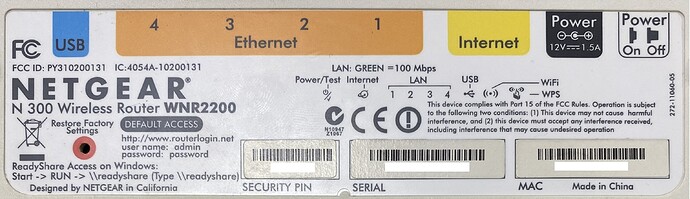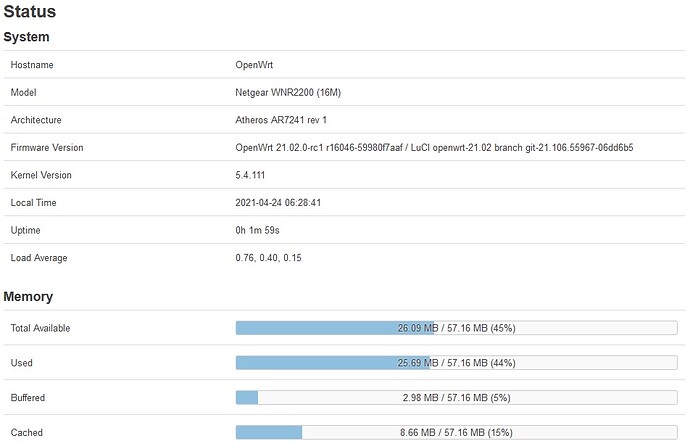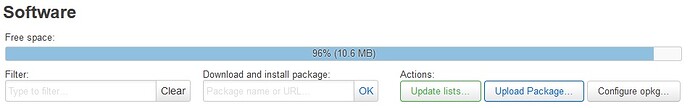Hello, i'm have wnr2200 with openwrt, i'm take openwrt from ar71xx in stable tree, but in snapshots ath79 have 2 wersions 8 mb and 16 mb, how can i check my router how many flash size on my router. Can't back on stock firmware because can't boot in recovery mode, not work. I'm try update from GUI 16m-squashfs-sysupgrade.bin but file size incorrect, 8mb firmware not try.
Hi, tnx, your answer is very fast) Try to find my info
I'm found this from dmesg | less
m25p80 spi0.0: mx25l12805d (16384 Kbytes)
So, from web interfase i'm can't install snapshot 16m version sysupgrade, “The upload image file does not contain a supported format. Make sure that you choose the generic image format for your platform”. how to flash correctly firmware 16mb if router dont whant boot in recovery mode with reset button? I’m think I’m have RU/CN version with 16mb flash
Now installed OpenWrt 18.06.4 version from ar71xx
I’m find some info and try right now
Ok, I’m revert back the netgear firmware, do this
tail -c +129 wnr2200-100-V1.0.2.24.img | head -c -1 > stripped.img
And flash from OpenWrt web gui.
Now I’m need flash fresh snapshot OpenWrt
Need flash from stock gui factory img and then from OpenWrt gui flash sysupgrade right?!?!?!
Ok, I'm flash factory.img snapshot from stock web interface, but web gui not start, than from cli flash sysupgrade snapshot, gui again not working, install gui from cli, opkg update and opkg install luci, gui is working but after reset setting gui not work.
Again install luci from cli, login in web gui and flash sysupgrade rc1 from web gui and all ok. With last snapshot some problems
This topic was automatically closed 10 days after the last reply. New replies are no longer allowed.