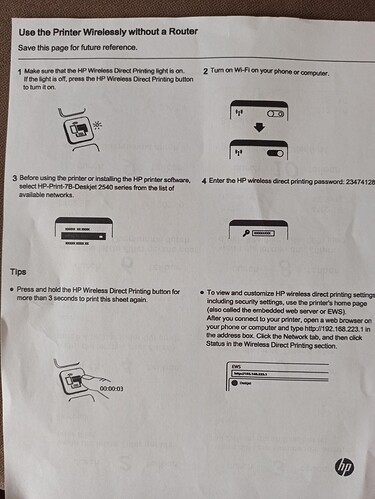Hi.
First of all I migrated my router netgear wdr2200 from DD-WRT to openWRT (latest version).
When I was using DD-WRT I had my HP printer connected to the router using a wi-fi connection, no problem.
Then I migrated to openWRT and all my devices are successfully connected to router, except the Deskjet printer!
During the printer setup (from the router system log) I can see:
Fri Sep 24 16:02:29 2021 daemon.info hostapd: wlan0: STA 50:65:f3:76:f3:7b IEEE 802.11: authenticated
Fri Sep 24 16:02:29 2021 daemon.info hostapd: wlan0: STA 50:65:f3:76:f3:7b IEEE 802.11: associated (aid 6)
Fri Sep 24 16:02:38 2021 daemon.info hostapd: wlan0: STA 50:65:f3:76:f3:7b IEEE 802.11: deauthenticated due to local deauth request
Fri Sep 24 16:03:05 2021 daemon.info hostapd: wlan0: STA 50:65:f3:76:f3:7b IEEE 802.11: authenticated
Fri Sep 24 16:03:05 2021 daemon.info hostapd: wlan0: STA 50:65:f3:76:f3:7b IEEE 802.11: associated (aid 6)
Fri Sep 24 16:03:14 2021 daemon.info hostapd: wlan0: STA 50:65:f3:76:f3:7b IEEE 802.11: deauthenticated due to local deauth request
Fri Sep 24 16:03:40 2021 daemon.info hostapd: wlan0: STA 50:65:f3:76:f3:7b IEEE 802.11: authenticated
Fri Sep 24 16:03:40 2021 daemon.info hostapd: wlan0: STA 50:65:f3:76:f3:7b IEEE 802.11: associated (aid 6)
Fri Sep 24 16:03:49 2021 daemon.info hostapd: wlan0: STA 50:65:f3:76:f3:7b IEEE 802.11: deauthenticated due to local deauth request
Fri Sep 24 16:04:16 2021 daemon.info hostapd: wlan0: STA 50:65:f3:76:f3:7b IEEE 802.11: authenticated
Fri Sep 24 16:04:16 2021 daemon.info hostapd: wlan0: STA 50:65:f3:76:f3:7b IEEE 802.11: associated (aid 6)
Fri Sep 24 16:04:25 2021 daemon.info hostapd: wlan0: STA 50:65:f3:76:f3:7b IEEE 802.11: deauthenticated due to local deauth request
Fri Sep 24 16:04:52 2021 daemon.info hostapd: wlan0: STA 50:65:f3:76:f3:7b IEEE 802.11: authenticated
Fri Sep 24 16:04:52 2021 daemon.info hostapd: wlan0: STA 50:65:f3:76:f3:7b IEEE 802.11: associated (aid 6)
Fri Sep 24 16:05:01 2021 daemon.info hostapd: wlan0: STA 50:65:f3:76:f3:7b IEEE 802.11: deauthenticated due to local deauth request
My openWRT router:
radio0
Type: MAC80211 802.11bgn
Channel: 1 (2.412 GHz)
Bitrate: 85 Mbit/s
SSID: myid
Mode: Master
BSSID: C4:04:15:8C:F5:B2
Encryption: WPA2 PSK (CCMP)
Associations: 7
Any suggestion?
Thanks