@eldaveo007 Hello!
Sorry, my SAMBA work is perfect. May be you have problem with premission, or not correctly smb.conf?
@eldaveo007 Hello!
Sorry, my SAMBA work is perfect. May be you have problem with premission, or not correctly smb.conf?
I have figured it out (i think) the samba default for create mask was 0666 for the shares which didn't seem to work. I changed it to 0777 and that seemed to fix it. I tried configuring users but I wasn't able to get it to work, as in, i set it up and samba appeared to accept it, but neither Windows or Mac were able to log in with the defined credentials.
If will help it. My smb.conf
[global]
netbios name = OpenWrt
interfaces = br-lan
server string = Samba on OpenWRT
unix charset = UTF-8
workgroup = HOME
min protocol = SMB2
## This global parameter allows the Samba admin to limit what interfaces on a machine will serve SMB requests.
bind interfaces only = yes
## time for inactive connections to-be closed in minutes
deadtime = 15
## disable core dumps
enable core files = no
## set security (auto, user, domain, ads)
security = user
## This parameter controls whether a remote client is allowed or required to use SMB encryption.
## It has different effects depending on whether the connection uses SMB1 or SMB2 and newer:
## If the connection uses SMB1, then this option controls the use of a Samba-specific extension to the SMB protocol introduced in Samba 3.2 that makes use of the Unix extensions.
## If the connection uses SMB2 or newer, then this option controls the use of the SMB-level encryption that is supported in SMB version 3.0 and above and available in Windows 8 and newer.
## (default/auto,desired,required,off)
#smb encrypt = default
## set invalid users
invalid users = root
## map unknow users to guest
map to guest = Bad User
## allow client access to accounts that have null passwords.
null passwords = yes
## The old plaintext passdb backend. Some Samba features will not work if this passdb backend is used. (NOTE: enabled for size reasons)
## (tdbsam,smbpasswd,ldapsam)
passdb backend = smbpasswd
## Set location of smbpasswd ('smbd -b' will show default compiled location)
smb passwd file = /etc/samba/smbpasswd
## LAN (IPTOS_LOWDELAY TCP_NODELAY) WAN (IPTOS_THROUGHPUT) WiFi (SO_KEEPALIVE) try&error for buffer sizes (SO_RCVBUF=65536 SO_SNDBUF=65536)
socket options = IPTOS_LOWDELAY TCP_NODELAY
## If this integer parameter is set to a non-zero value, Samba will read from files asynchronously when the request size is bigger than this value.
## Note that it happens only for non-chained and non-chaining reads and when not using write cache.
## The only reasonable values for this parameter are 0 (no async I/O) and 1 (always do async I/O).
## (1/0)
#aio read size = 0
#aio write size = 0
## If Samba has been built with asynchronous I/O support, Samba will not wait until write requests are finished before returning the result to the client for files listed in this parameter.
## Instead, Samba will immediately return that the write request has been finished successfully, no matter if the operation will succeed or not.
## This might speed up clients without aio support, but is really dangerous, because data could be lost and files could be damaged.
#aio write behind = /*.tmp/
## lower CPU useage if supported and aio is disabled (aio read size = 0 ; aio write size = 0)
## is this still broken? issue is from 2019 (NOTE: see https://bugzilla.samba.org/show_bug.cgi?id=14095 )
## (no, yes)
#use sendfile = yes
Hi!
I builded new firmware for our Stora. Based on OpenWrt 21.01 RC1 stable. New kernel, last version packages. Package update correct work. New firmware in folder 21.01.0-rc1. Need just update in LuCi
https://drive.google.com/file/d/1MtS6CsYybUjOLGDRVD-uiYaD29LhzXou/view?usp=sharing
I'll give it a go, I was going to try that my self. Will it break my drive mounts? I'll take a backup up FSTAB i guess..
No, raid settings will be save.
My Stora MS-2000
@Nevskiy I have tried out RC1 a couple of times. Good idea to add USB in.
Is the package installer working ok for you? Its not working for me again?
**/etc/opkg/distfeeds.conf**
src/gz openwrt_core https://downloads.openwrt.org/releases/21.02.0-rc1/targets/kirkwood/generic/packages
src/gz openwrt_base https://downloads.openwrt.org/releases/21.02.0-rc1/packages/arm_xscale/base
src/gz openwrt_luci https://downloads.openwrt.org/releases/21.02.0-rc1/packages/arm_xscale/luci
src/gz openwrt_packages https://downloads.openwrt.org/releases/21.02.0-rc1/packages/arm_xscale/packages
------ UPDATE -----
I removed https and replaced with http.. working for me now?
Working is good.
my settings:
/etc/opkg.conf
dest root /
dest ram /tmp
lists_dir ext /var/opkg-lists
option overlay_root /overlay
option check_signature
/etc/opkg/distfeeds.conf
src/gz openwrt_core https://downloads.openwrt.org/releases/21.02.0-rc1/targets/kirkwood/generic/packages
src/gz openwrt_base https://downloads.openwrt.org/releases/21.02.0-rc1/packages/arm_xscale/base
src/gz openwrt_luci https://downloads.openwrt.org/releases/21.02.0-rc1/packages/arm_xscale/luci
src/gz openwrt_packages https://downloads.openwrt.org/releases/21.02.0-rc1/packages/arm_xscale/packages
@Nevskiy Might have been something weird on my end.
Its working now... just out of curiosity - can you successfully install package:
kmod-usb-storage
Its a dependency for mounting a USB drive... I get a conflict with the kernel version, which makes no sense because the kernel is current?
Hm... I have a too kernel incompatible version...
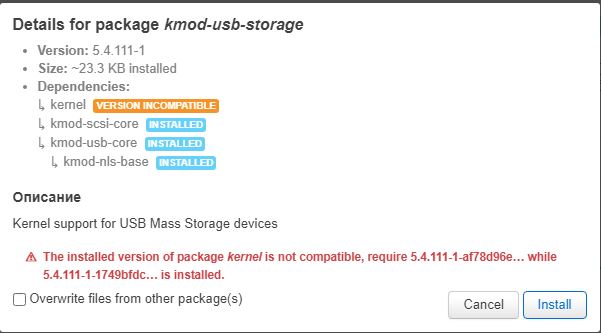
Hello! I builded for you firmware with this package
https://drive.google.com/file/d/1MtS6CsYybUjOLGDRVD-uiYaD29LhzXou/view?usp=sharing
Unfortunately, I don't know why it not install after staging. Maybe GURUs Openwrt will explain to us...
I raised a topic here:
I feel like it might be a separate issue, what do you guys think @danitool @hnyman Does this warrant a seperate thread?
I installed it, thanks - I feel much better running on the complete version, rather than the RC.
I still can't build my own... but maybe you could include the usb-storage and pwm fan controller in your builds? I think its a problem with Kernel software. In general I'm finding that I can't install kmod packages from the package manager.. most of the software seems to work..
I'd love to know how many Stora's are running on your firmware builds now!
Hello!
You can download my last build (from 29/10/21).
I added:
Hi all,
can I ask if somebody could provide me a new u-boot image compiled with UART option?
As I am the owner of Stora with 1.11 bootrom version (which is not working with kwboot) - I'm not able to use kwboot tool with -p flag, and the only option for me is to send uboot image with uart header via serial terminal
Thanks in advance!
check https://forum.doozan.com/read.php?3,12381 another option might be NC.
might also be relevant for getting access https://forum.doozan.com/read.php?2,94014