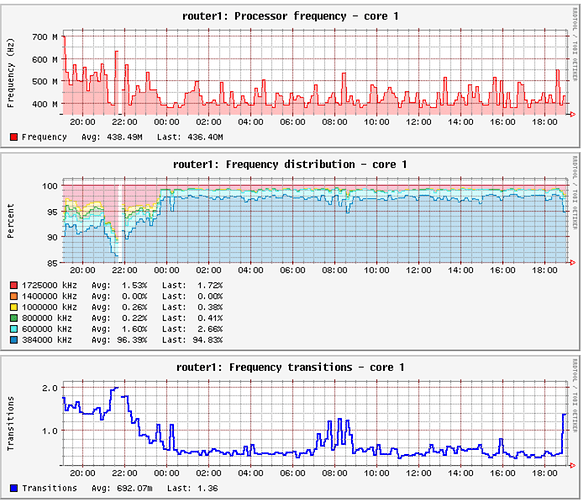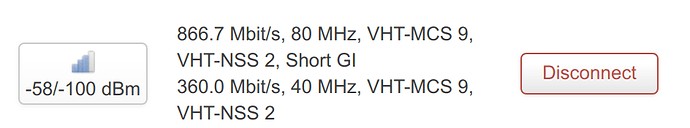I built it a few days ago... no issues. I didn't have a chance to load it until now. Initial observations below - again no obvious issues. I can let it run a day or so if that helps.
r7500v2 # cat /etc/openwrt_release | grep DESCRIPTION
DISTRIB_DESCRIPTION='OpenWrt SNAPSHOT r13429+594-e238c85e571f'
r7500v2 # uptime
09:02:19 up 13 min, load average: 0.05, 0.08, 0.08
r7500v2 # cat /sys/devices/system/cpu/cpufreq/policy0/stats/trans_table
From : To
: 384000 600000 800000 1000000 1200000 1400000
384000: 0 6868 124 34 15 9
600000: 6958 0 400 23 16 19
800000: 50 479 0 13 12 8
1000000: 19 36 18 0 10 18
1200000: 9 13 9 9 0 27
1400000: 14 21 10 22 14 0
r7500v2 # uptime
09:02:54 up 13 min, load average: 0.10, 0.09, 0.08
r7500v2 # cat /sys/devices/system/cpu/cpufreq/policy0/stats/trans_table
From : To
: 384000 600000 800000 1000000 1200000 1400000
384000: 0 7314 125 34 15 9
600000: 7404 0 409 23 16 19
800000: 51 488 0 13 12 8
1000000: 19 36 18 0 10 18
1200000: 9 13 9 9 0 27
1400000: 14 21 10 22 14 0
r7500v2 # uptime
09:03:54 up 14 min, load average: 0.08, 0.08, 0.08
r7500v2 # cat /sys/devices/system/cpu/cpufreq/policy0/stats/trans_table
From : To
: 384000 600000 800000 1000000 1200000 1400000
384000: 0 7895 127 34 15 9
600000: 7986 0 409 23 16 19
800000: 52 489 0 13 12 8
1000000: 19 36 18 0 10 18
1200000: 9 13 9 9 0 27
1400000: 14 21 10 22 14 0
r7500v2 #
wired
August 5, 2020, 2:14pm
2386
I think this might be because of the 60 setting that your build uses for /sys/devices/system/cpu/cpufreq/ondemand/up_threshold What that does it ramps up the freq straight to max when load hits 60, it is not the load to go to the next freq, but rather all the way up. If you set it to something higher like 75-80 you will see it being used.
You can also cat /sys/devices/system/cpu/cpufreq/policy*/stats/time_in_state to see how much time the CPU spends at each freq.
FWIW, on mine I'm happy with performance governor always at 1.7GHz. If I toy with ondemand or schedutil I set min freq to 800MHz anyway, I don't see a benefit to use anything below and have these constant transitions.
1 Like
hnyman
August 5, 2020, 2:40pm
2387
That is also visible in LuCI stats.
wired
August 5, 2020, 3:58pm
2388
Isn't that just collectd that samples on a periodic basis (every 30s it seems at least with my config) and displays what freq it might happen to see at the time when it takes a sample? If that's the case (though you may be talking about something else in LuCI which I haven't discovered), then the stats in sysfs are a lot more accurate.
hnyman
August 5, 2020, 4:07pm
2389
I am.
Just enable the "Extra items" for cpufreq in config.
Ps.
committed 05:47PM - 30 Jul 19 UTC
Collectd 5.9.0 changed the data structure of the cpufreq plugin:
CPU cores are n… ow handled as separate plugin instances.
There are also new data items per core:
* time spent at each frequency
* amount of frequency transitions
Enable these new data items, but initially hide them behind
a new config option "ExtraItems" (default: disabled), as
the amount of graphs in multi-core systems could be rather large.
Note that the frequencies are not (yet) sorted, so the
information value of the time-spent graph is semi-random.
Signed-off-by: Hannu Nyman <hannu.nyman@iki.fi>
Pps.
1 Like
I just noticed this post to @slh . I didn't add your qcom-krait-cache entry to the dtsi. Let me know if you want it but this will take a few additional days due to the near constant internet demand in my household.
Also ipq806x: use qcom-ipq8064.dtsi from upstream was merged a few hours ago. Regardless, it shouldn't be difficult to make the dtsi addition if you want it.
FWIW:
r7500v2 # uptime
20:27:38 up 11:38, load average: 0.06, 0.08, 0.08
r7500v2 # cat /sys/devices/system/cpu/cpufreq/policy0/stats/trans_table
From : To
: 384000 600000 800000 1000000 1200000 1400000
384000: 0 341976 2837 574 268 90
600000: 343336 0 12073 292 267 222
800000: 1783 13179 0 178 98 202
1000000: 295 536 226 0 109 104
1200000: 174 253 150 151 0 95
1400000: 158 246 153 75 81 0
This seems excessive compared to my results above without the patch. I can't answer your question about how much is too much (likely the answer is a somewhat arbitrary judgement call by the ipq806x designers) but I wouldn't want such an increase without knowing the benefit.
Ansuel
August 6, 2020, 10:58am
2391
fact is that without the dts the driver is not even used so it's all normal? (also take notice that you need to remove the cpufreq patch that add cache scaling support)
hmm, test without the change had less than one transition from 384 to 600 per sec (only measured over 116 seconds). Test with the change had more than 8 transitions from 384 to 600 per sec (measured over ~22 hr). So it seems like something is different.
But if I didn't implement the change correctly then perhaps this result is not that useful - not to mention accounting for differences in cpu usage over two (different) measuring periods.
I'm going back to "normal" for now.
r7500v2 # uptime
07:04:00 up 22:14, load average: 0.16, 0.15, 0.14
r7500v2 # cat /sys/devices/system/cpu/cpufreq/policy0/stats/trans_table
From : To
: 384000 600000 800000 1000000 1200000 1400000
384000: 0 662301 9875 1040 472 207
600000: 666303 0 19473 458 469 353
800000: 6399 23016 0 249 144 359
1000000: 579 882 317 0 162 152
1200000: 324 427 243 236 0 98
1400000: 291 430 258 109 81 0
slh
August 6, 2020, 10:24pm
2393
I've just done a new built for my nbg6817, based on the DTS changes above:
--- a/target/linux/ipq806x/config-5.4
+++ b/target/linux/ipq806x/config-5.4
@@ -525,3 +525,4 @@ CONFIG_ZLIB_DEFLATE=y
CONFIG_ZLIB_INFLATE=y
CONFIG_ZSTD_COMPRESS=y
CONFIG_ZSTD_DECOMPRESS=y
+CONFIG_ARM_QCOM_KRAIT_CACHE=y
--- /dev/null
+++ b/target/linux/ipq806x/patches-5.4/999-qcom-cache-scaling.patch
@@ -0,0 +1,245 @@
[…]
--- a/target/linux/ipq806x/patches-5.4/083-ipq8064-dtsi-additions.patch
+++ b/target/linux/ipq806x/patches-5.4/083-ipq8064-dtsi-additions.patch
@@ -26,7 +26,7 @@
};
cpu1: cpu@1 {
-@@ -38,11 +50,458 @@
+@@ -38,11 +50,469 @@
next-level-cache = <&L2>;
qcom,acc = <&acc1>;
qcom,saw = <&saw1>;
@@ -66,6 +66,17 @@
+ };
+ };
+
++ qcom-krait-cache {
++ compatible = "qcom,krait-cache";
++ clocks = <&kraitcc 4>;
++ clock-names = "l2";
++ voltage-tolerance = <5>;
++ l2-rates = <384000000 1000000000 1200000000>;
++ l2-cpufreq = <384000 600000 1200000>;
++ l2-volt = <1100000 1100000 1150000>;
++ l2-supply = <&smb208_s1a>;
++ };
++
+ opp_table0: opp_table0 {
+ compatible = "operating-points-v2-qcom-cpu";
+ nvmem-cells = <&speedbin_efuse>;
root@nbg6817:~# uptime
22:21:58 up 41 min, load average: 0.02, 0.08, 0.08
root@nbg6817:~# zcat /proc/config.gz | grep CONFIG_ARM_QCOM_KRAIT_CACHE
CONFIG_ARM_QCOM_KRAIT_CACHE=y
root@nbg6817:~# find /sys/firmware/devicetree/base/qcom-krait-cache/ -exec grep -H . {} \;
/sys/firmware/devicetree/base/qcom-krait-cache/compatible:qcom,krait-cache
/sys/firmware/devicetree/base/qcom-krait-cache/clocks:
/sys/firmware/devicetree/base/qcom-krait-cache/clocks:
/sys/firmware/devicetree/base/qcom-krait-cache/l2-volt:��
/sys/firmware/devicetree/base/qcom-krait-cache/l2-volt:��
/sys/firmware/devicetree/base/qcom-krait-cache/l2-volt:�0
/sys/firmware/devicetree/base/qcom-krait-cache/clock-names:l2
/sys/firmware/devicetree/base/qcom-krait-cache/voltage-tolerance:
/sys/firmware/devicetree/base/qcom-krait-cache/l2-cpufreq:�
/sys/firmware/devicetree/base/qcom-krait-cache/l2-cpufreq: '�
/sys/firmware/devicetree/base/qcom-krait-cache/l2-cpufreq:O�
/sys/firmware/devicetree/base/qcom-krait-cache/l2-rates:�`
/sys/firmware/devicetree/base/qcom-krait-cache/l2-rates:;��
/sys/firmware/devicetree/base/qcom-krait-cache/l2-rates:G��
/sys/firmware/devicetree/base/qcom-krait-cache/l2-supply:
/sys/firmware/devicetree/base/qcom-krait-cache/name:qcom-krait-cache
root@nbg6817:~# cat /sys/devices/system/cpu/cpufreq/policy0/stats/trans_table
From : To
: 384000 600000 800000 1000000 1400000 1725000
384000: 0 3794 800 246 178 732
600000: 3828 0 855 240 174 1631
800000: 809 952 0 1556 357 1278
1000000: 295 229 1597 0 1139 360
1400000: 430 144 365 1155 0 419
1725000: 389 1609 1334 423 665 0
root@nbg6817:~# cat /sys/devices/system/cpu/cpufreq/policy1/stats/trans_table
From : To
: 384000 600000 800000 1000000 1400000 1725000
384000: 0 6290 848 718 394 548
600000: 6430 0 1214 240 180 943
800000: 844 1321 0 1183 298 1021
1000000: 665 298 1151 0 1703 350
1400000: 554 158 373 1635 0 375
1725000: 304 941 1081 391 520 0
I'll update the stats above after a ~day's worth of uptime.
1 Like
Ansuel
August 6, 2020, 10:40pm
2394
Thx a lot for the testing let's see if the results are similar
RobertP
August 7, 2020, 6:30pm
2395
I'm wondering if anyone has succeeded with connecting clients to R7800 using 160 Mhz channel width?
# iw list
...
Wiphy phy0
max # scan SSIDs: 16
max scan IEs length: 199 bytes
max # sched scan SSIDs: 0
max # match sets: 0
max # scan plans: 1
max scan plan interval: -1
max scan plan iterations: 0
Retry short limit: 7
Retry long limit: 4
Coverage class: 0 (up to 0m)
Device supports AP-side u-APSD.
Available Antennas: TX 0xf RX 0xf
Configured Antennas: TX 0xf RX 0xf
Supported interface modes:
* IBSS
* managed
* AP
* AP/VLAN
* monitor
* mesh point
* P2P-client
* P2P-GO
* P2P-device
Band 2:
Capabilities: 0x19ef
RX LDPC
HT20/HT40
SM Power Save disabled
RX HT20 SGI
RX HT40 SGI
TX STBC
RX STBC 1-stream
Max AMSDU length: 7935 bytes
DSSS/CCK HT40
Maximum RX AMPDU length 65535 bytes (exponent: 0x003)
Minimum RX AMPDU time spacing: 8 usec (0x06)
HT TX/RX MCS rate indexes supported: 0-31
VHT Capabilities (0x339b79fa):
Max MPDU length: 11454
Supported Channel Width: 160 MHz, 80+80 MHz
RX LDPC
short GI (80 MHz)
short GI (160/80+80 MHz)
TX STBC
SU Beamformer
SU Beamformee
MU Beamformer
MU Beamformee
RX antenna pattern consistency
TX antenna pattern consistency
VHT RX MCS set:
1 streams: MCS 0-9
2 streams: MCS 0-9
3 streams: MCS 0-9
4 streams: MCS 0-9
5 streams: not supported
6 streams: not supported
7 streams: not supported
8 streams: not supported
VHT RX highest supported: 1560 Mbps
VHT TX MCS set:
1 streams: MCS 0-9
2 streams: MCS 0-9
3 streams: MCS 0-9
4 streams: MCS 0-9
5 streams: not supported
6 streams: not supported
7 streams: not supported
8 streams: not supported
VHT TX highest supported: 1560 Mbps
Frequencies:
* 5180 MHz [36] (23.0 dBm)
* 5200 MHz [40] (23.0 dBm)
* 5220 MHz [44] (23.0 dBm)
* 5240 MHz [48] (23.0 dBm)
* 5260 MHz [52] (20.0 dBm) (radar detection)
* 5280 MHz [56] (20.0 dBm) (radar detection)
* 5300 MHz [60] (20.0 dBm) (radar detection)
* 5320 MHz [64] (20.0 dBm) (radar detection)
* 5500 MHz [100] (26.0 dBm) (radar detection)
* 5520 MHz [104] (26.0 dBm) (radar detection)
* 5540 MHz [108] (26.0 dBm) (radar detection)
* 5560 MHz [112] (26.0 dBm) (radar detection)
* 5580 MHz [116] (26.0 dBm) (radar detection)
* 5600 MHz [120] (26.0 dBm) (radar detection)
* 5620 MHz [124] (26.0 dBm) (radar detection)
* 5640 MHz [128] (26.0 dBm) (radar detection)
* 5660 MHz [132] (26.0 dBm) (radar detection)
* 5680 MHz [136] (26.0 dBm) (radar detection)
* 5700 MHz [140] (26.0 dBm) (radar detection)
* 5720 MHz [144] (disabled)
* 5745 MHz [149] (13.0 dBm)
* 5765 MHz [153] (13.0 dBm)
* 5785 MHz [157] (13.0 dBm)
* 5805 MHz [161] (13.0 dBm)
* 5825 MHz [165] (13.0 dBm)
* 5845 MHz [169] (13.0 dBm)
* 5865 MHz [173] (13.0 dBm)
valid interface combinations:
* #{ managed } <= 16, #{ AP, mesh point } <= 16, #{ IBSS } <= 1,
total <= 16, #channels <= 1, STA/AP BI must match, radar detect widths: { 20 MHz (no HT), 20 MHz, 40 MHz, 80 MHz, 80+80 MHz, 160 MHz }
HT Capability overrides:
* MCS: ff ff ff ff ff ff ff ff ff ff
* maximum A-MSDU length
* supported channel width
* short GI for 40 MHz
* max A-MPDU length exponent
* min MPDU start spacing
Supported extended features:
* [ VHT_IBSS ]: VHT-IBSS
* [ RRM ]: RRM
* [ SET_SCAN_DWELL ]: scan dwell setting
* [ CQM_RSSI_LIST ]: multiple CQM_RSSI_THOLD records
* [ CONTROL_PORT_OVER_NL80211 ]: control port over nl80211
* [ TXQS ]: FQ-CoDel-enabled intermediate TXQs
* [ AIRTIME_FAIRNESS ]: airtime fairness scheduling
I tested connections from 2 different laptops (Windows & Linux, two different wifi cards, both wifi cards should support 160 Mhz channels) but I am able only to get 80MHz
Could anyone advise if this is achievable?
slh
August 7, 2020, 8:01pm
2396
root@nbg6817:~# uptime
20:00:10 up 16:05, load average: 0.37, 0.11, 0.03
root@nbg6817:~# cat /sys/devices/system/cpu/cpufreq/policy0/stats/trans_table
From : To
: 384000 600000 800000 1000000 1400000 1725000
384000: 0 100767 14267 6630 3881 17421
600000: 96405 0 14036 11440 5275 43313
800000: 12909 8554 0 13942 11487 39141
1000000: 10236 5917 4802 0 23132 11508
1400000: 15152 8247 9797 11426 0 13900
1725000: 8264 46984 43131 12157 14747 0
root@nbg6817:~# cat /sys/devices/system/cpu/cpufreq/policy1/stats/trans_table
From : To
: 384000 600000 800000 1000000 1400000 1725000
384000: 0 193676 27599 17748 8264 6928
600000: 193266 0 16720 10752 4049 11138
800000: 24972 11958 0 11421 8056 12357
1000000: 18716 7047 2916 0 17134 10309
1400000: 12510 8574 6008 7143 0 17803
1725000: 4751 14670 15521 9058 14535 0
2-3 hours of rather active usage, the rest of the time mostly idle background traffic.
Ansuel
August 7, 2020, 8:14pm
2397
Ok the driver seems to be working fine... the results more or less match the data without the driver active so my problem was related to something else...
2 Likes
facboy
August 10, 2020, 10:04am
2398
is anybody running the IPQ8065 switch with the DSA driver? i keep getting messages in the log that lan1 is down, even though nothing is connected to it. lately the wan port has started logging the same message sporadically, which does interrupt the pppoe-wan link.
Ansuel
August 10, 2020, 12:02pm
2401
(not related to @facboy problem)
Can someone test this commit
openwrt:master ← Ansuel:upstream-patch
opened 01:59PM - 08 Aug 20 UTC
(one way to test this would be check if the wifi speed is similar to an image without this and check if any packet is lost)
facboy
August 11, 2020, 5:18pm
2402
well i don't know if it's related, but i've tried this patch and now my link is dropping every 5 minutes. i think i'm gonna give up on DSA, it's clearly too buggy.
Ansuel
August 11, 2020, 5:30pm
2403
these patch doesn't touch any part of the ethernet driver
facboy
August 11, 2020, 6:31pm
2404
yes, it's v hot here, could be something is overheating.