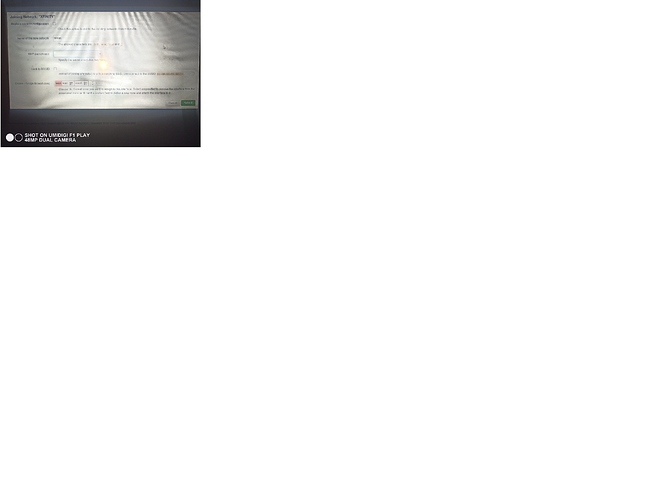I am a new user of Openwrt I need some help with configuration of my Netgear R6220 I get confused on how to turn it into a Universal Wireless Repeater. I have a strong wifi signal of XFINITY to authenticate it it needs a certificate install using my Xfinity username and password I would like to be able to repeat the XFINITY signal as my own . Where I live the XFINITY signal is a better and stable connection than the "open" xfinitywifi thank you I appreciate the knowledge and information
@norman1980, welcome to the community!
- first, ensure this complies with their Terms of Service

Have you tried hitting the Scan then Join Network buttons?
This should create a Wireless WAN (WWAN). If you can authenticate and proceed from there, that may be all that's needed. Hope this helps.
OK...
- What happens when you complete the process by submitting and connecting the WWAN?
- Are you able to proceed to the ISP's captive portal to login after connection?
The XFINITY a signal wants username and password. Which isn't a issue I have a good Xfinity account,,. Here is a link to give you a idea what I'm trying to connect to https://www.xfinity.com/support/articles/secure-vs-open-xfinity-wifi
Glad you got it working.
Since I'm sure you're not trying to connect to the Secure AP - that requires their app for use, glad all is well with the Open AP!
I actually want to connect to the secure AP and the app works on Android and mac. I have a valid user name and password .
Is it possible to do a Mac address spoof from a device to get it authenticated then use that Mac address to connect to the XFINITY secure
![]() Did you read the instructions you linked?
Did you read the instructions you linked?
I highlighted the relevant portion for you above.
Of course it does, that's [the only place] where the instructions say it can be used.
![]()
No...
I'm not sure why you keep saying username and password...but failing to mention the certificate that is installed on iOS and Android devices thru the setup process (I should note, I am also testing in range of an available Secure AP too)...I think you grossly misunderstand what you see on the Join AP screen on your phone/devices.
You need the credentials and [I assume] the certificate that's auto-entered by the app. Your ISP username and password (I guess that works with things like e-mail) goes in their profile download site/app ![]() - which is why the instructions state that their Secure APs only work thru the app!
- which is why the instructions state that their Secure APs only work thru the app! ![]()
If you have that cert and/or account, then connect and proceed. Simple. Otherwise, it seems you're attempting a configuration that's not supported in the setup instructions. The ISP should be more than happy to assist you with that, if that is a supported configuration. You are their paying customer, after all. ![]() .
.
(as a side note BTW, Theft of Service is a crime in most jurisdictions that ISP operates...and asking us to gain service not listed in the ToS would be against the Community Guidelines ...IF that were your intention, of course... ![]() )
)
I am a legal customer the secure AP doesn't have a app for windows should I try to set this up from a different device