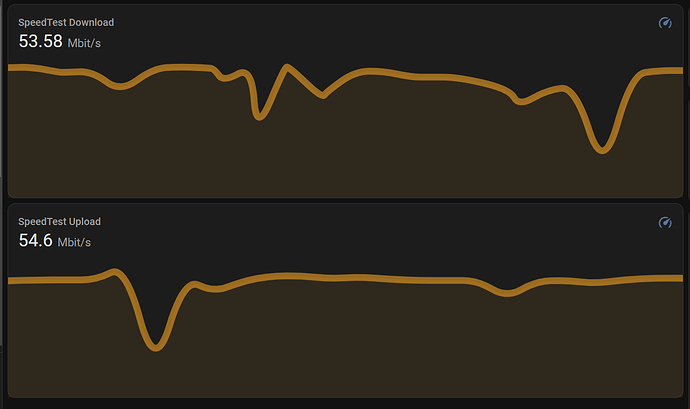The AX53U uses MT7905D and the WAX202 uses MT7915D 5GHz, which both support 2x2 5GHz. The MT7915E in the RT3200 supports 4x4 5GHz. I've no idea which is newer or relative differences though.
WAX202 operates both bands from a single MT7915 chip (known as DBDC mode).
- ax modulation on 2.4 is supported (if your client does)
- 2x2 on both bands
- 160 MHz not possible
The MT7622 CPU/SOC also has an integral 2.4 GHz ac radio. The 7915 chip is dedicated to 5 GHz only. - ax modulation not supported on 2.4
- 4x4 on both bands at 80 MHz or less
- 160 MHz 2x2 also possible
The RF performance of the RT3200 is not that great. It's fine for a one or two room apartment but don't try to cover a whole house with one. I don't know how that compares to WAX202.
Bottom line if I could choose RT3200 or WAX202 at the same price I'd definitely get the 3200 for its better CPU.
How about? It is challenging to flash but relatively cheap, at least where I live, compared to rt3200. (8x times cheaper) Internet speed is just 50Mbps.
SOC: MediaTek MT7621A and radios MediaTek MT7603EN, MediaTek MT7615N
Between Belkin RT3200 and linksys e8450 which one should be ahead in terms of performance and build quality even though both have the same hardware specs.
Those are identical internally, the only real difference is the case color (maybe the LED controls and/or colors, too?).
both are same but different brand names
@efahl, @mk24 & @eginnc: bringing other devices in replies is not helpful.
So again, what's so new and "much" better on WAX202 vs AX53U regarding wireless?
AX53U has mt7905 + mt7975.
WAX202 has mt7915(maybe? might be the same 7905? pictures found not clear) + mt7975.
![]()
That's the WHOLE point of this thread, the OP is looking at a specific device and asking about alternatives, i.e., "other devices".
But you've said that WAX202 is "much better" than AX53U, with newer radio, how?
And regarding my comment about bringing other devices in the same reply, take this as example:
![]() features listed:
features listed:
ax on 2.4 then no ax on 2.4 ?
2x2 then 4x4?
160 vs no 160MHz? which device is which?
Don't confuse people ![]()
I think you are confused, go back and reread my post. The WAX202 has twice as much RAM, so it will have a much longer lifetime with OpenWrt releases. Newer radio likewise probably has a longer support lifetime, which may or may not happen, but more RAM definitely can be said to be much better.
But it's the same radio combo, what's new about it?
That's what I'm asking, in english I hope.
Looks different to me.
There's nothing better in 7915D vs 7905D.
Check the datasheets.
It only has bluetooth as an extra which is not even connected to anything.
I'm not sure that wax202 even has the 7915 variant.
So no "better wireless and longer support".
Plus, the WAX202 uses two dual band internal antennas while Asus uses 4 single band external ones, maybe that's a difference that matters? maybe not...
Finally, I decided to buy linksys e8450 because it is now restocked in my country.Can someone please tell me that, if I ever needed to go back to stock firmware from openwrt then will the rollback process be easy? I want to confirm this before buying.
Thank you very much everyone.
Going back to stock isn’t a simple process. It should also not ever really be needed.
Everything you need to know about flashing OpenWRT and returning to stock is found in the link below.
This is also worth a read.
Going back to stock may be theoretically possible, but flashing OpenWrt is best considered a one way trip on any device in my opinion.
It may be helpful to watch this video, which shows OpenWrt and stock WiFi throughput are comparable on this device. FWIW, I concluded there was no compelling reason I would want to go back to stock on my RT3200.
The toh for the device states the non-UBI version of OpenWrt is recommended to preserve the option of going back to stock, however the toh now also states "Since 2021-08-27, it is no longer possible to keep the default vendor flash layout (a.k.a. “non-UBI”), as it contains ECC errors out of the factory, and these errors are not compatible with the new SPI-NAND driver, that means you cannot install the non-UBI firmware (*.bin)."
That was enough for me to conclude I should install the UBI firmware, which I did. And I concluded it would be more complicated than it's worth to attempt going back to stock.