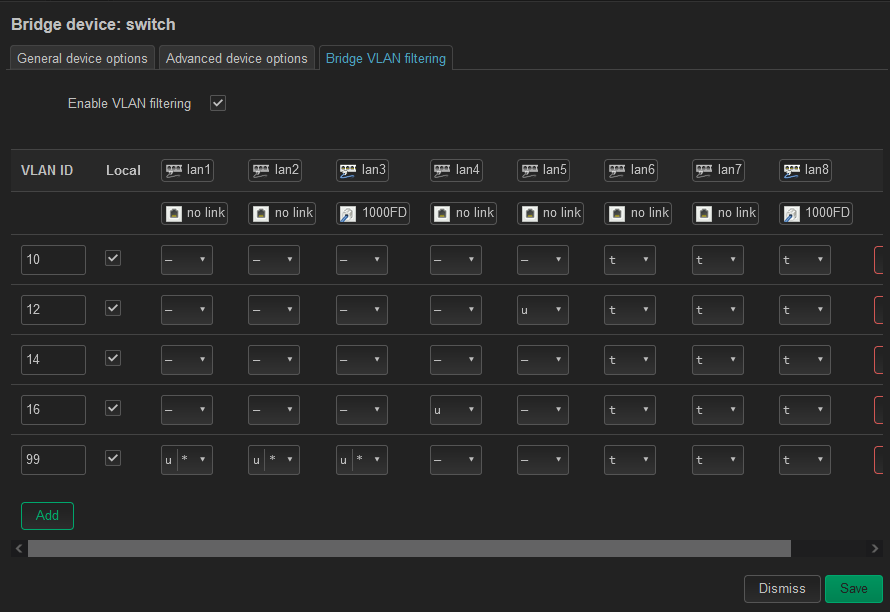My current physical setup:
- One Belkin RT3200 that is connected to the ISP modem.
- Two Ubiquiti UniFi AC Pros connected to the Belkin serve as dumb access points.
I have made a couple VLANs to separate guest, home and IOT networks. Now I am trying to connect the Zyxel GS1900-8HP v2 to one fully tagged port of the Belkin to extend it.
For the Zyxel's 8 ports, I would like to distribute them as follows:
- 1 is used to connect the Zyxel and Belkin together (port 8).
- 2 will connect to the 2 dumb APs in place of the belkin (port 6 and 7).
- 3 are reserved for home VLANs (port 1, 2 and 3)
- The remaining two ports each will connect the wired devices to their respective VLAN (port 4 and 5).
The picture above is my current settings for the Zyxel. When I use the cable to connect my laptop to any of the port 1, 2 or 3 of the switch, it works fine and I have internet access. However, the VLANs of port 4 and 5 should provide internet too but they didn't do anything - no internet access available. The IPs my laptop received when connected to them were incorrect too (192.168.x.x instead of the intended 10.x.y.z). If I connect my laptop through one of the dumb APs then it works as intended.
What am I doing wrong in this case?
PS: The Belkin basically has all its ports, except for one, tagged with all VLAN IDs. At the moment the Zyxel port 8 is connected to one of the fully-tagged ports of the Belkin.