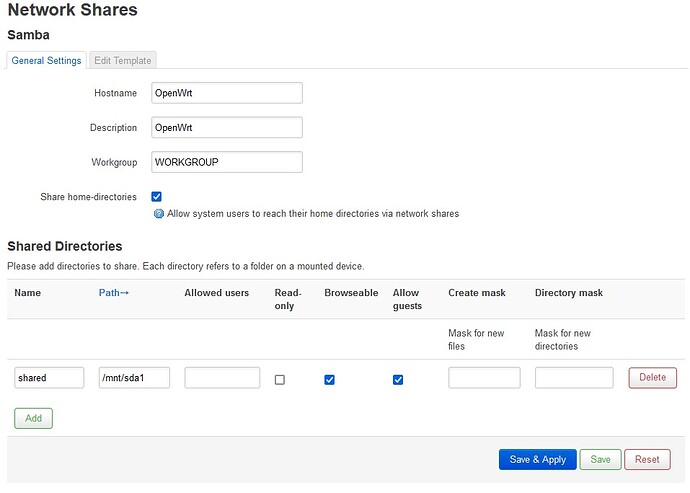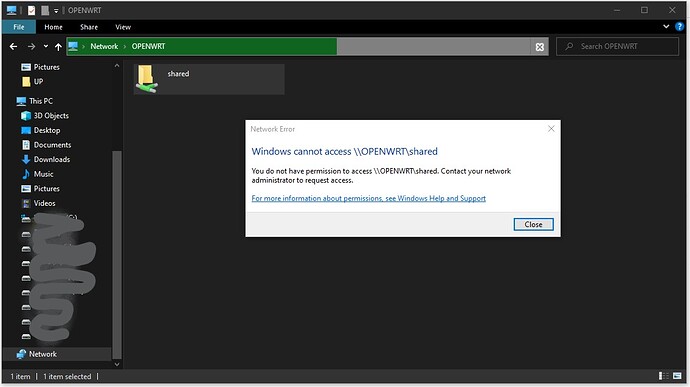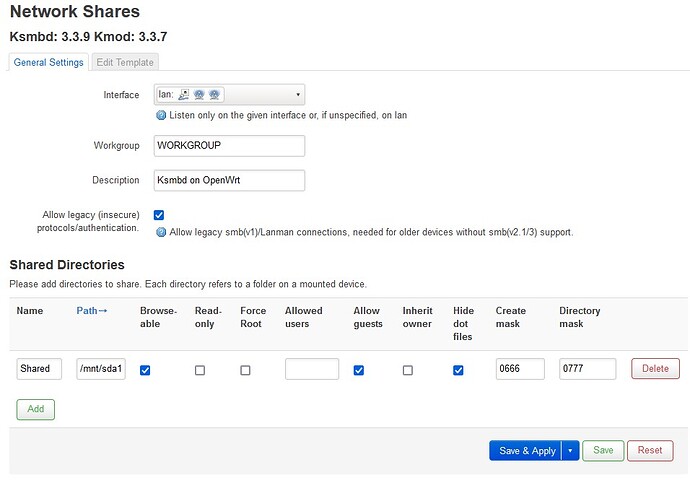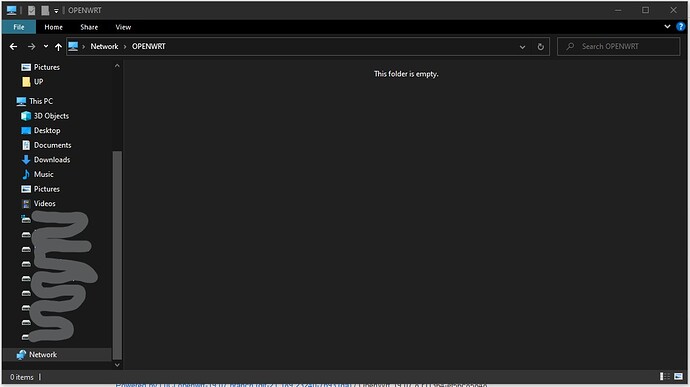I'm have 0 experience about this and I already tried to follow https://openwrt.org/docs/guide-user/services/nas/usb-storage-samba-webinterface but I still can't access it via explorer inside windows 10 (don't have permission to \OpenWRT\Share) the hardware is Linksys EA6350 v3
the drive already mounted on /mnt/sda1 and shared with browseable and allow guests checked. How can I fix it?
For Windows & Samba
Program & functionnalities
I already did that, and the one that installed is SMB v3
shared : USB -> /mnt/sda1
Test with this in your explorer:
\ \192.168.0.182\USB ( if mounted on USB )
\\192.168.x.y
should be enough to browse it.
I generally think Samba is a PITA to get to work, I'd rather use cifs.
usb drive directory name is shared and the path is /mnt/sda1 and my router address is 192.168.1.1.\\192.168.1.1\shared using explorer because it says I don't have permission to access it.
So cifs will be better/easier to setup?
yeah, samba is the general go to solution for windows file sharing, but it isn't very easy to get to work.
cifsd is actually called ksmbd-server, my mind slipped ....
I just upgraded my router to 19.07.5, and had to redo the installation.
Installed ksmbd-server, which pulled a ton of dependencies.
Added luci-app-ksmbd. and that's it.
Needed the block device specific modules, like kmod-scsi-core
and kmod-usb-core. Plus file system pack(ages), in my case ntfs-3g.
That's enough to mount the flash drive, and after making the config in
services->network shares have the device accessible in win10 us…
your /etc/samba/smb.conf should have entry like this :
[usb]
comment = usbs public storage
path = /media/usb
browsable = yes
writable = yes
read only = no
guest ok = yes
You will need to change the path to your mount point /mnt/sda1
:edit: just realised I'm using full samba on ubuntu and not openwrt samba. but samba options should be similar.
I'm sorry, I'm total new to this kind of thing, how can I access the smb.conf file? and how to edit it?
faser
August 31, 2021, 4:03am
10
Login to the router with SSH as user root. Then use an editor (default is vi) to edit the file vi /etc/samba/smb.conf
Check this section of the docs especially the "Editing files" which also offers alternative editors.
[shared]
comment = usbs public storage
path = /mnt/sda1
read only = no
guest ok = yes
browseable = yes
writeable = yes
I wrote that and still doesn't work, windows explorer still can't open it
faser
August 31, 2021, 4:20am
13
Did you restarted the Samba Service?
yes, I rebooted the router then /etc/init.d/samba enable and /etc/init.d/samba start
faser
August 31, 2021, 4:30am
15
If you login to the router what does smbclient -L localhost gives you?
it's give me this
-ash: smbclient: not found
I tried this, the shared folder doesn't even show itself on explorer
faser
August 31, 2021, 4:52am
18
nextnomura:
smbclient: not found
Sorry need to installopkg install samba36-client
installed it and restarted the samba service, the result still same:
these are my screenshots for samba:
and these are when I tried ksmbd: