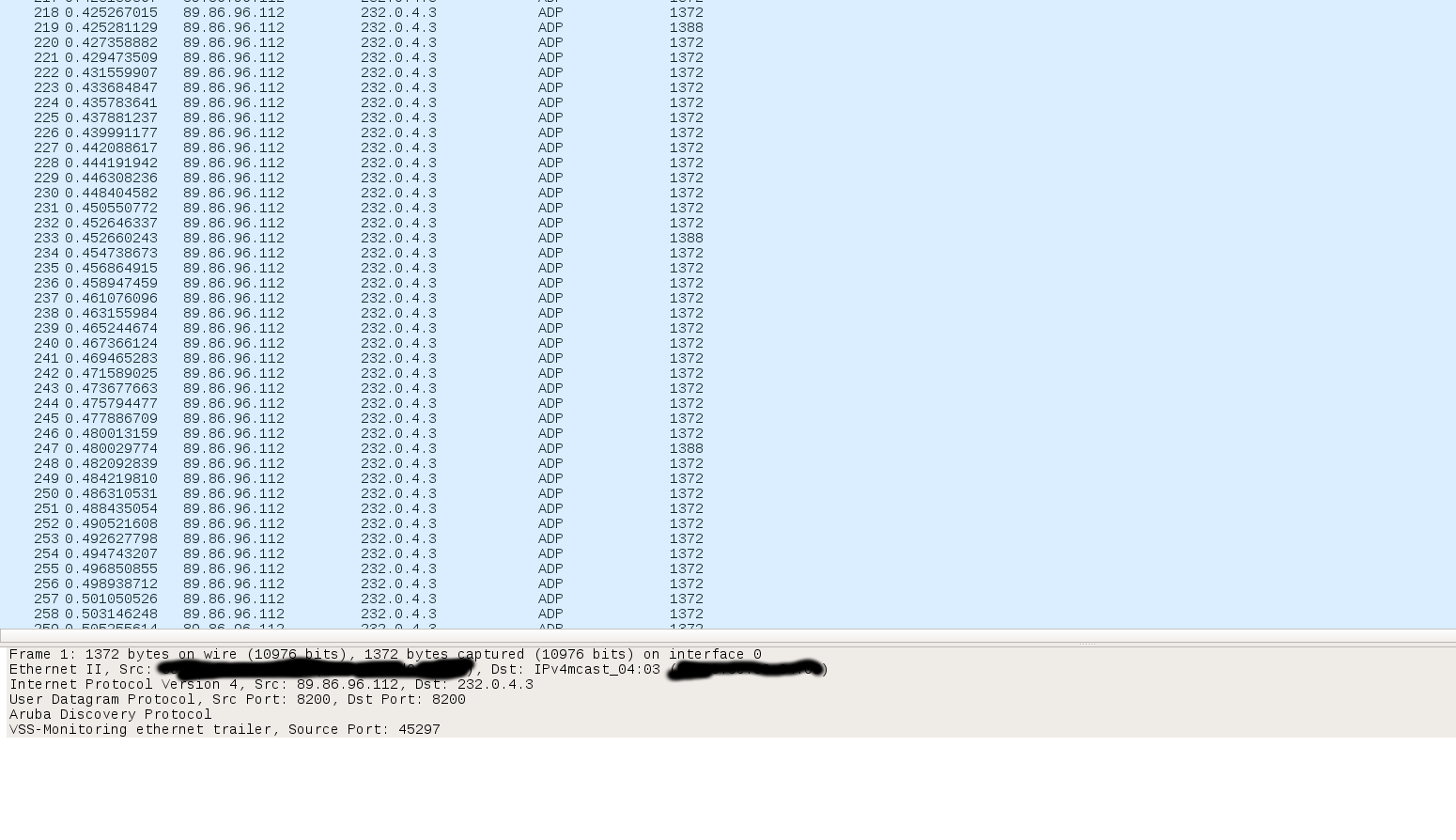Hello,
i try to connect to my isp without the box provide by it
i have a wrt3200acm router with lede 18.06
the internet connection work but i don't have iptv
i find a working configuration for an usg router internet + tv on a forum but i have not the knowledge to convert it for an Openwrt router.
specially for the route option of the network and for the firewall settings
Can someone help me with this ?
(on this usg's configuration eth0 is the wan and eth1 is the lan - the opposite of my router)
{
"firewall": {
"source-validation": "disable",
"name": {
"WAN_IN": {
"rule": {
"5": {
"action": "accept",
"description": "Allow Multicast",
"destination": {
"address": "224.0.0.0/4"
}
},
"20": {
"action": "accept",
"description": "Allow UDP to Multicast",
"destination": {
"address": "224.0.0.0/4"
},
"protocol": "udp",
"state": {
"new": "enable"
}
},
"30": {
"action": "accept",
"description": "Allow IGMP",
"protocol": "igmp"
}
}
},
"WAN_LOCAL": {
"rule": {
"5": {
"action": "accept",
"description": "Allow Multicast",
"destination": {
"address": "224.0.0.0/4"
}
},
"30": {
"action": "accept",
"description": "Allow IGMP",
"protocol": "igmp"
}
}
}
}
},
"interfaces": {
"ethernet": {
"eth0": {
"vif": {
"100": {
"dhcp-options": {
"client-option": [
"send vendor-class-identifier "BYGTELIAD";"
],
"default-route": "update",
"default-route-distance": "210",
"name-server": "update"
}
}
}
}
}
},
"protocols": {
"igmp-proxy": {
"disable-quickleave": "''",
"interface": {
"eth0": {
"role": "disabled",
"threshold": "1"
},
"eth0.100": {
"alt-subnet": [
"0.0.0.0/0"
],
"role": "upstream",
"threshold": "1"
},
"eth1": {
"alt-subnet": [
"0.0.0.0/0"
],
"role": "downstream",
"threshold": "1"
},
"eth2": {
"role": "disabled",
"threshold": "1"
}
}
}
}
}
thanks a lot