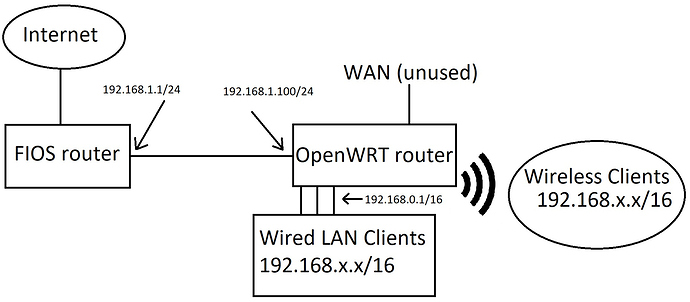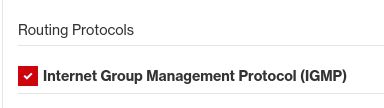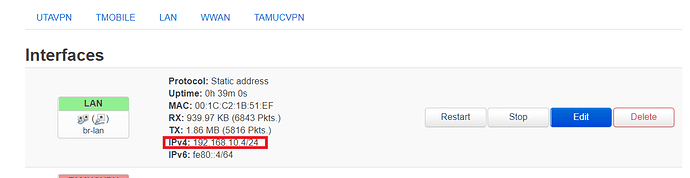About the eth0.1, my OpenWRT device only has one ethernet port, so I can't say for sure here. I went with the eth0.1 naming scheme because typically virtual interfaces (like this one) are named this way in Linux. But, for adding another VLAN from your LAN ports, I'd follow this OpenWRT link.
Remember tagged vs untagged refers to whether the frames are 'marked' with the VLAN ID. This is only really needed if multiple VLANs are piped over a single port/wire which you won't be doing, so untagged is fine and should be interpreted as 'assigned to this VLAN' as opposed to 'off' meaning 'not assigned to this VLAN'
With the VLAN switch created, you can go to the 'interfaces' tab and add a new interface, assigning the new VLAN physical interface to it, this you can then configure with IP settings. Then you'll have 4 interfaces, LAN, WAN, WAN 6, and this new one LAN 2 or whatever you call it. At this point, adding a static routing entry would be possible on LAN 2 or whatever you call it, but more on that later...
This is what I'm imagining (sorry for the bad paint skills)
Like this, you see that the OpenWRT router may want to reach 192.168.1.1 via the 192.168.0.1/16 on-link route, so this is why a static route is needed to tell the OpenWRT router that 192.168.1.1/24 is reachable via 192.168.1.100 with a lower metric than the on-link 192.168.0.1/16 route. Come to think of it, now that I write this down, we can probably forgo the static route on the OpenWRT box and do that part better by making the entire interface metric on 192.168.0.1 (LAN) higher than the interface metric on 192.168.1.100 (LAN 2 or whatever you call it).
So, to answer your question:
Yes, but let's not do the static route on the OpenWRT box. Let's instead change the interface metrics to make sure the 192.168.1.100 interface has a lower metric than the 192.168.0.1 interface (hence it'll be preferred when contacting an IP in both subnets). This also means your LAN will be 192.168.x.x/16 but you won't be able to use 192.168.1.x/24 locally as its rerouted. If it were me, keeping with your class C blocks idea, I'd reserve 192.168.0.x/16 for static devices (routers, APs, etc), and set my LAN DHCP to assign 192.168.2.x-192.168.254.254 addresses dynamically to avoid an accidental 192.168.1.x assignment. The reason you couldn't do this before was that the interface with the new VLAN physical interface assigned to it wasn't created yet.
That said, clients will still need to know that 192.168.1.1/24 is not on-link as their netmask (192.168.x.x/16) would suggest, so clients need a static routing entry for 192.168.1.1/24 via 192.168.0.1.
Doing this client static route assignment is where DHCP options comes in. The DHCP option we want here is 'option 121' ... Also, this link says this option can be added via dhcp_option in the /etc/config/dhcp file. The tough part here is constructing the dhcp option 121 string because it needs a particular format. Googling "DHCP option 121 calculator' may be helpful here... I'll see what I can dig up. As I recall when I did it on my Mikrotik, I ended up having to calculate it myself, but it wasn't too bad.