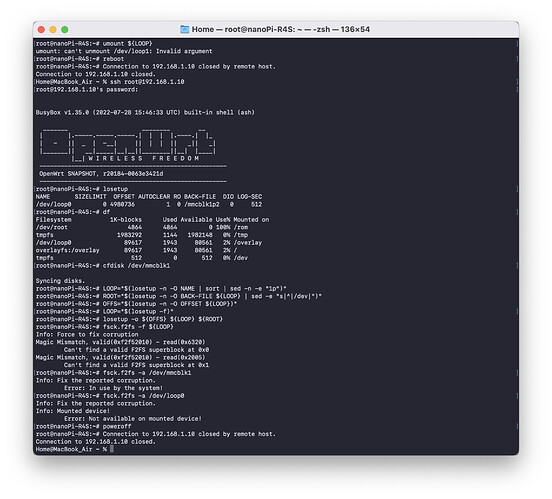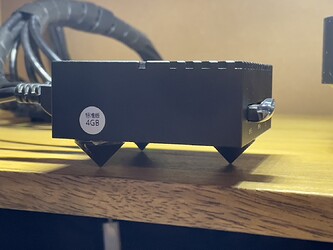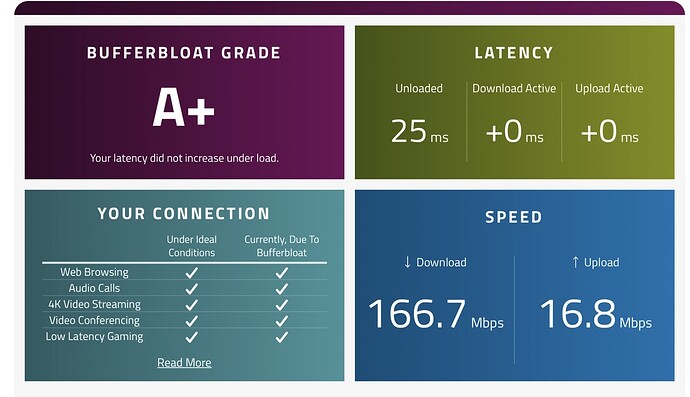Uhm I was configuring it, I installed my packages (also the luci package that displays your mount points in the GUI, block-mount? IIRC), then I updated with the latest snapshot build, rebooted and…
…my root partition has been resized again to 100MB!
Hmmm this is annoying.
So I tried to resize it again to fill the sd, done it via gparted, but when I tried to expand the root I got an error in the sd
root@nanoPi-R4S:~# fsck.f2fs -f ${LOOP}
Info: Force to fix corruption
Magic Mismatch, valid (0xf2f52010) - read (0x6320)
Can't find a valid F2FS superblock at 0x0
Magic Mismatch, valid (xf2f52010) - read (0x2005)
Can't find a valid F2FS superblock at 0x1
I have only a screenshot because if I copy/paste it gets bad formatted:
I tried to mount and repair the file system from the other OpenWrt router (mounted as USB) but I wasn’t able to repair it. The error was still there.
I had the partition correctly resized but I was unable to expand the fs inside it.
So in the end I want to do a clean installation, I was annoyed, I cleared the sd card, reinstalled all again, (I had the backup of packages/settings) and I flashed the squashfs build.
Now I’m again with the 100mb in the main partition but I’m frustrated to understand what’s going on.
I can resize it again and expand (if I get no errors) but then again I’m scared that it will be automatically resized to 100mb.
So I’ll leave the 100mb as root, I don’t need more space, I’m using 2/3mb but I wonder why it gets resized. Probably is because I’m using the online build server.
My only problem is the wearing of the microSD, cause if OpenWrt writes and rewrites only in this 100MB the sd will last nothing. I hope something like the TRIM or GC works well and the blocks used are not always the same inside this 100mb.
But I also don’t know what to do with the other free space.
With my old config I was writing all the collectd stats to an external USB drive, in order to save the internal drive wear and then I was importing it into a graphs a server to build some stats and get alerts when the temperature is to high or there’re lots of packets queued in th SQM, etc… see here: http://giuliomagnifico.blog/networking/2022/06/02/my-network-home-setup.html
Maybe I can use the other free space to save the data instead of the external USB drive? Hmmm  if the USB drive became corrupted I can replace it but if it’s the microSD with the main system also, it’s annoying and I will be also offline.
if the USB drive became corrupted I can replace it but if it’s the microSD with the main system also, it’s annoying and I will be also offline.
Any other suggestion with all of this free space in the microSD?
What are you using it for?
Thanks