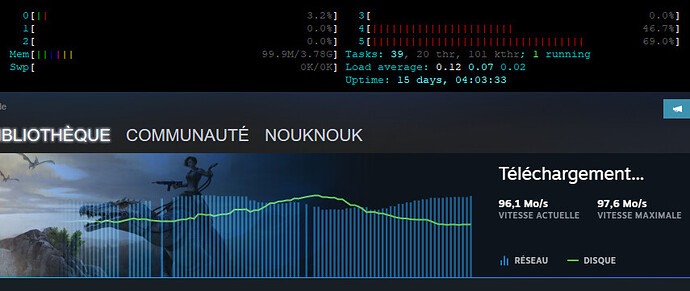R4S should be getting CE extentions with next release. (Its been merged to master so snap shots should have it "soon(tm)" )
The R4S wiki page has a section on load balancing and setting IRQs but there is now a main page on the openwrt wiki explaining in more detail.
Maybe it's me, but the image at https://downloads.openwrt.org/releases/22.03.0-rc1/targets/rockchip/armv8/openwrt-22.03.0-rc1-rockchip-armv8-friendlyarm_nanopi-r4s-ext4-sysupgrade.img.gz is corrupt, and gives a (useless) error when expanding it with Ubuntu or a Windows utility. Downloaded uniquely on each.
wasted a bit of time before I then downloaded the FreindlyELEC version, and successfully got the unit to boot.
I know I can build my own image, but wanted to start with something of a known quantity.
I like the box, runs nicely. But want to be on the official OpenWRT builds. I've not followed this target, so does anyone know if the next 22.03 RC has all the goodies needed for a stable box?
It is not corrupted, as you can confirm by validating the checksum against the provided sha256 hash. These images append image meta data behing the gzipped payload, while your decompressor might complain about that, it will ignore the extra 'garbage' and do the job - sysupgrade will use this data to confirm image validity and more though.
Hey folks,
Can someone give me some numbers of the SMB performance? Really unhappy with my numbers here (~22MB/s write - ~48MB/s read) and I am searching everywhere for clues.
SMB should max out gigabit LAN. I don't have this yet (ordered the R5S), but my WRT32X is 5 years old and sustains 120 MB/s read and write with Samba4 on a USB3 external drive. Use it all the time streaming movies over the network to Kodi on Shield TV and some other things.
What file system are you using? If it's ntfs-3g driver it needs some tweaks that's on the wiki, most other file systems work well with default settings. exFAT is even kernel level driver supported as of kernel 5.10. NTFS will add that too when the project moves to kernel 5.15.
Using EXT4. The problem doesn't appear to be LAN or the USB:
# lsusb -t
/: Bus 08.Port 1: Dev 1, Class=root_hub, Driver=xhci-hcd/1p, 5000M
|__ Port 1: Dev 2, If 0, Class=, Driver=usb-storage, 5000M
(...)
Using DD to write to the HD = ok. iperf3 = ok between my PC and the server. I think the best approach is to wait for 22.x to land and then just nuke everything.
hello, someone knows why it stays flashing sys light in version rk3399-sd-friendlywrt-5.15-20220510. I find it strange to see that light flashing and I don't understand the reason. Thank you
Cause friendlyelec left that way? You can easily change that in System -> LED Configuration and make it stay always on.
Honestly, thanks for letting me know this has launched. Seems like an amazing improvement and I need the NVME slot!
Ok, I'll try it tonight and tell you if it's fixed.
Can you please explain this package:
dockerd with ext4 support ?
In make menuconfig, it's under Utilities > dockerd > Storage > Enable support for ext3 or ext4 as the backing filesystem
for people looking for (non representative) benchs.
Downloading on steam at maximum bandwidth, 1Gb/s ; my r4s serve as ISP router and also does under the hood VLAN tagging/untaging + IPv4 encapsulation into IPv6 via 'map' package (ISP requirements)
Results: 47% + 69% for two cores load, 4 other cores are at zero.
OpenWrt 22.03 alsomost bare image (with realtek r8168 driver + reboot patch).
note: I inversed usage of eth ports: I'm using the original "LAN" port as the WAN one, and the original "WAN" port as the LAN one (because original WAN port doesn't handle well VLANs)
As expected, default openwrt only saturates the two big a72 cores, as i explained here:
Also did you re-test the vlan situation with the wan port? Cause i saw that your report about this situation is from over an year ago. I don't use vlans on the wan my self but i know at least 3 other ppl that do use them with the R4S and they did not find issues... So i am curious to know if you re-test it before going strait to inverting the ports? To see if the situation remains even now? Also does this issue occur with friendlywrt?
So 22.03.0-rc4 was released, I downloaded the ext4-sysupgrade, and yet again fail to get a bootable card. I use the same process as I used the OEM firmware image, but maybe OpenWRT needs something different?
After downloading the .img.gz file from openwrt.org I run these commands:
ubuntu:~/Downloads$ gunzip -d -v -k openwrt-22.03.0-rc4-rockchip-armv8-friendlyarm_nanopi-r4s-ext4-sysupgrade.img.gz
gzip: openwrt-22.03.0-rc4-rockchip-armv8-friendlyarm_nanopi-r4s-ext4-sysupgrade.img already exists; do you wish to overwrite (y or n)? y
openwrt-22.03.0-rc4-rockchip-armv8-friendlyarm_nanopi-r4s-ext4-sysupgrade.img.gz:
gzip: openwrt-22.03.0-rc4-rockchip-armv8-friendlyarm_nanopi-r4s-ext4-sysupgrade.img.gz: decompression OK, trailing garbage ignored
94.1% -- replaced with openwrt-22.03.0-rc4-rockchip-armv8-friendlyarm_nanopi-r4s-ext4-sysupgrade.img
ubuntu:~/Downloads$ sudo dd if=openwrt-22.03.0-rc4-rockchip-armv8-friendlyarm_nanopi-r4s-ext4-sysupgrade.img of=/dev/sdc1 bs=1M && sync
168+0 records in
168+0 records out
176160768 bytes (176 MB, 168 MiB) copied, 7.99248 s, 22.0 MB/s
And the card will not boot, and gparted does not see anything reasonable (no flags for instance).
Ideas or truly detailed steps to follow? TIA
if /dev/sdc is your sdcard, the above command is writing to the 1st partition try using /dev/sdc
Ugh, such an obvious miss, thanks for the catch!
All booted up on rc4 now.
Hi,
so do rc4 includes most recent patches from friendlyelec's repo, especially those focused to spread equally the load betwreen all cores?
Regards
If im upgrading to RC4, can you just download the ext4-sysupgrade and upgrade through the luci interface?