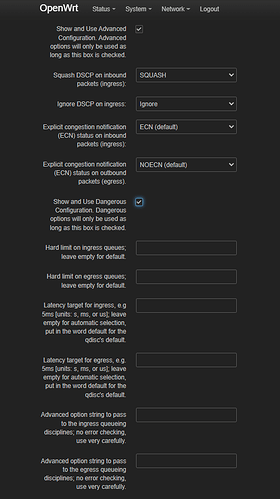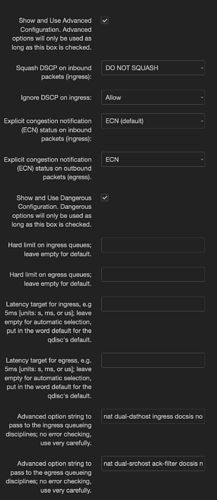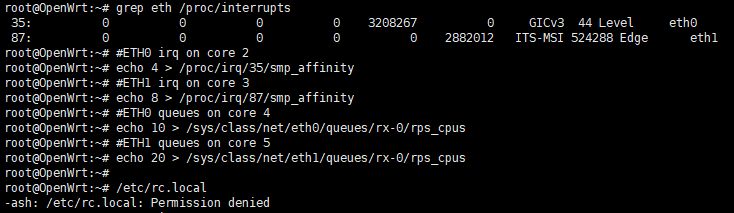No, update and use gparted again
Try manually setting the cpu affinity and dont use irqbalance.
First use the following command to get the IRQ Numbers -> grep eth /proc/interrupts
https://i.imgur.com/YwGGrX7.png
Then use the follow commands to set the cpu affinity manually:
#ETH0 irq on core 2
echo 4 > /proc/irq/27/smp_affinity
#ETH1 irq on core 3
echo 8 > /proc/irq/232/smp_affinity
#ETH0 queues on core 4
echo 10 > /sys/class/net/eth0/queues/rx-0/rps_cpus
#ETH1 queues on core 5
echo 20 > /sys/class/net/eth1/queues/rx-0/rps_cpus
See: https://openwrt.org/docs/guide-user/services/irqbalance
If you have not installed the nano editor, just use vi to edit the config file.
where can i find the root menu ?
You go in luci -> System -> Administration and you setup the SSH access, then you use an SSH client(i use xshell) to connect to the router and run the commands.
Just keep in mind that if you reboot the router you need to run the commands again or you just put the commands on /etc/rc.local
I do, but I'm running different hardware. I'm following this thread out of my own interest only. Just tried to help with a configuration suited for 1000/50 like mine.
is there a snapshot with GUI with the right cpu affinity so i can get my full Gbit speed with sqm?
where can i find the "docsis" parameter in the GUI ? i also have my router connected to a cable modem.
I can only find these:
Maybe a chinese one? Idk tbh.
What you need to understand is that the default cpu affinity for the nanopi r4s on openwrt official, is to put everything on the two a72 cores while the other four a53 cores remain idle(just install htop, run a speed test and you will see what i mean)...
And those two a72 cores are not enough to do sqm on a gigabit connection even more if your isp uses PPPoE which is inefficient and demands more cpu than IPoE.
To fix this situation, you have 2 ways:
- Manually, like i explained on my 2 last posts.
- Automatically, with package steering + irqbalance enabled.
Manually seems to give the best results, but you can try the auto method too and see what is the best for you.
Also i see that you don't seem to know how to use SSH, command line and edit files, in other words, you want to use gui only... Unfortunately if you want to use openwrt properly, you will need to learn how to use SSH, command line, edit files and etc, cause openwrt is linux and linux is all about that and not everything has a gui or can be done by gui in openwrt.
it is working for a short time.. my speeds went up from 650 to 800 but after some minutes it goes back to 650 also how can i put the commands on /etc/rc.local as you can see it says permission denied ?
I mean this to be helpful to you.
You need to learn a bit about Linux before jumping into a device that isn't yet officially supported, for that matter, any device running OWRT.
In this case, you'd do well to stick with some prebuilt/private load that has what you want already included.
This entire forum is well informed and generally helpful. However, note the particular subforum you are posting in, Developers. As a rule, if you do not know how to edit a file, you should be reading and learning. Once you get some basic knowledge, ask a lucid question and you'll better understand the answer.
Again, I truly mean this to be helpful to you.
Have a look here, it will help.
If you are messing with sqm(changing it, enabling it and disabling it), you need to run the commands again! Cause the queues will go back to their default settings which will be to go back to cores 4 and 5 only.
rc.local you can access it using the gui, just go to System -> Startup -> Local Startup
Then you can place the commands there.
Unless its a chinese build that i dont know off, i don't think there is a single build out there that has properly fixed the cpu affinity with a focus for network performance by spreading the load on all 6 cores or at least 4 cores of the nanopi r4s and thats what the commands that i gave do, in other words, it uses 4 cores for network stuff instead of only 2, yet there is still 2 cores left that stay idle cause the r4s has 6 cores(two a72 cores and four a53 cores)
Every build besides friendlywrt is using the a72 cores for everything network wise by default which is not enough for gigabit sqm that he wants\needs and friendlywrt is even worse since the default affinity is using two of the four a53 cores.
Also the r4s is officially supported by openwrt, just not the stable version yet but we are close since stable will come for the r4s with the release of 22.03.
Would be nice if someone could make something like this:
ipq40xx: add script to adjust cpu affinity · x-wrt/x-wrt@f360272 (github.com)
for the r4s.
Oh, I understand. The question is, does the person I was addressing understand anything you wrote except what he wants?
I haven't looked for any builds past dealing with AES and GCM. The builds I found had too much preinstalled for my needs, so, I went with snapshots.
If there are no builds, perhaps they could inquire with anaelorlinski at GitHub. He's been responsive to requests.
yes i understood it... and now with the help of @xShARkx its working. So thanks to him !
Fully, probably not?
Thats why i actually took time to explain properly.
I answered your post, because(due to the lack of knowledge on the matter it seems?) you told him to look for something that does not exist, in other words, a build that will have what he wants and what he wants is gigabit sqm and there is not such build that will delivery gigabit sqm from default settings...
And i know this cause i tested a lot of builds, including chinese immortalwrt and like i said the only build with different cpu affinity is friendlywrt.
Maybe there is something new or lost in github, i stopped looking some time ago! Cause my connection is only 500/250mb so the default affinity on the two a72 cores is enough for my case.
As you can see here:
git.openwrt.org Git - openwrt/openwrt.git/commit
The default affinity for the r4s actually came from immortalwrt(which is chinese).
Only friendlywrt has different cpu affinity, and the only difference is that its using different cores:
friendlywrt/40-net-smp-affinity at master-v21.02 · friendlyarm/friendlywrt (github.com)
This is a one time thing to til i update or change firmware?
Sorry see you explained this have to enter this again when sqm changes and add to execute when the R4S starts up:smile:![]()
Hope that some day this is something that is something you don't have to set manually.
I am now seeing more activity on all the cores when speed testing.(compared to the flatliners before following your instructions)
Just use imagebuilder and build yourself image with bigger root. Imagebuilder only assembles packages into one single flashable image.