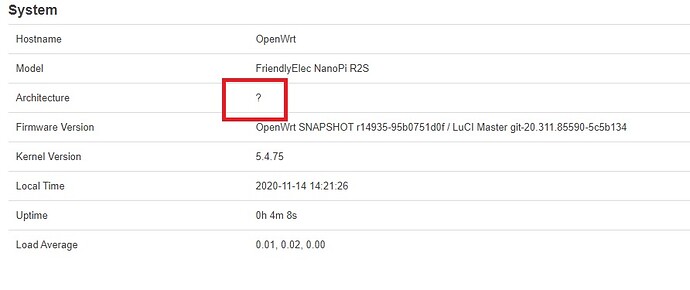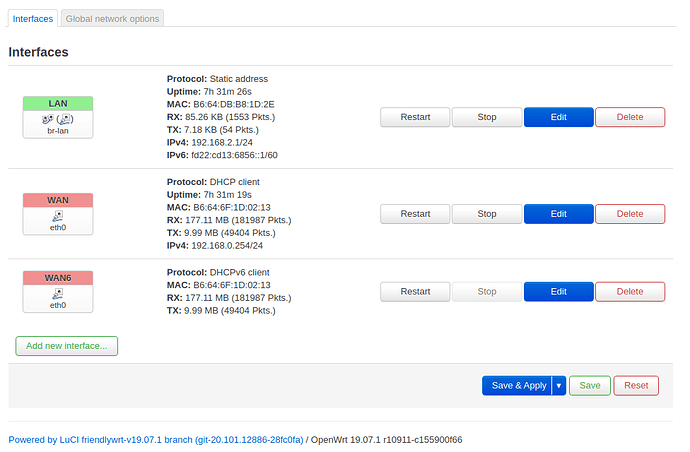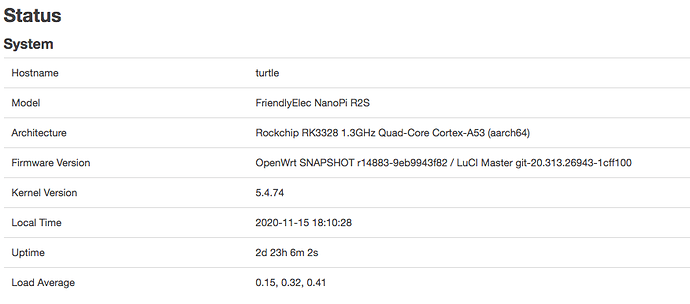Can you elaborate?
Very cool. But, they should have put multi-gigabit ports in it.
Hardware VPN accelerator on this box?
Thanks heaps for the link. Wow that's a powerful little system. Slightly larger than the R2S but with more CPU, RAM, USB3 ports and PCIe NIC to satisfy everyone
Ordered a Nanopi R2S on Aliexpress on the last Singlesday. I can't wait to get my hands on! Can I burn the latest OpenWRT snapshots with my favorite tool to the micro sd card and it should work?
Yup, you'd then have to install luci over ssh
Ya, I am 100% going to get one. Then I'm going to get a USB3 4disk hard drive dock and I won't even need a home server (probably)
I got this wee device yesterday and am really liking it!
I have plugged an ethernet cable to the WAN port and reserved that mac address to 192.168.0.254 on my ISP's box. This is fine as I can connect to the NanoPi page.
I'm a bit confused as to how to start the DHCP server for the LAN port.
The idea is to have the NanoPi as a gateway for my network instead of the ISP's box.
Is this right?
The root cause of that is due to the Arm processor only supplying numbers instead of names in it's CPU id. The linux kernel won't convert the numbers to names because it doesn't contain conversion tables for all the manner of available cpus.
It should be possible to hardcode into the openwrt build, I guess. I'll hardcode it into the web page on my r2s when I find where that is.
Reference: https://www.cnx-software.com/2018/02/14/human-readable-decoding-of-proc-cpuinfo-for-arm-processors/
There is a package for openwrt called lscpu that does have conversion tables
cpu0 from my nanopi r2s:
root@turtle:~# cat /proc/cpuinfo
processor : 0
BogoMIPS : 48.00
Features : fp asimd evtstrm aes pmull sha1 sha2 crc32 cpuid
CPU implementer : 0x41
CPU architecture: 8
CPU variant : 0x0
CPU part : 0xd03
CPU revision : 4
root@turtle:~# lscpu
Architecture: aarch64
CPU op-mode(s): 32-bit, 64-bit
Byte Order: Little Endian
CPU(s): 4
On-line CPU(s) list: 0-3
Thread(s) per core: 1
Core(s) per socket: 4
Socket(s): 1
Vendor ID: ARM
Model: 4
Model name: Cortex-A53
Stepping: r0p4
CPU max MHz: 1296.0000
CPU min MHz: 408.0000
BogoMIPS: 48.00
Vulnerability Itlb multihit: Not affected
Vulnerability L1tf: Not affected
Vulnerability Mds: Not affected
Vulnerability Meltdown: Not affected
Vulnerability Spec store bypass: Not affected
Vulnerability Spectre v1: Mitigation; __user pointer sanitization
Vulnerability Spectre v2: Not affected
Vulnerability Srbds: Not affected
Vulnerability Tsx async abort: Not affected
Flags: fp asimd evtstrm aes pmull sha1 sha2 crc32 cpuid
Thanks a lot @poddmo for the answer.
Hi, I have noticed a strange thing, if I run R2S with OpenWRT snapshot and I touch or move R2S metal case it reset itself or it power off. If I use alternative firmware like Kelever1988 build based on FriendlyWRT this reset don't happening. Anyone else get this thing?
Thank you very much, greetings zWolf
Here ya go, this will "fix" it:
cp /www/luci-static/resources/view/status/include/10_system.js /www/luci-static/resources/view/status/include/10_system.js.orig
cat /www/luci-static/resources/view/status/include/10_system.js.orig | sed "s/boardinfo\.system/\'Rockchip\ RK3328\ 1.3GHz\ Quad-Core\ Cortex-A53\ \(aarch64\)\'/g" > /www/luci-
static/resources/view/status/include/10_system.js
My overview now looks like this:
Hi, with the latest snapshot, I have some problems when I try to load some packages like openvpn-openssl / luci-app-ttyd / luci-app-statistics / wireguard..... . I have errors like missing package o incompatible packages. How can I solve this problem?
Thanks a lot. zWolf
Snapshot is not stable, especially over time.. snapshot target boot images and snapshot packages are rebuilt daily. Even the next day, snapshot packages may no longer be compatible with the previous day's snapshot image. If you need/want to run a snapshot image and install packages at your leisure, you need to mirror the snapshot packages at the time you download the snapshot image. I hope all that is not too confusing 
Check out this post for how I've created my own point-in-time mirror of snapshot:
https://forum.openwrt.org/t/stable-openwrt-version-for-64-bit-arm-raspberry-pi4b/79062/6
I still keep an eye on the change logs, but now it's mostly for security announcements, bugs or features, rather than installation stability.
Thanks a lot @poddmo for the answer.
I have download and install latest snapshot (OpenWrt SNAPSHOT r14954-aafbfc6ac3) but I have the same problem with packets
Collected errors:
* opkg_install_cmd: Cannot install package openvpn-openssl.
* pkg_hash_fetch_best_installation_candidate: Packages for luci-app-ttyd found, but incompatible with the architectures configured
* opkg_install_cmd: Cannot install package luci-app-ttyd.
Collected errors:
* pkg_hash_fetch_best_installation_candidate: Packages for luci-app-statistics found, but incompatible with the architectures configured
* opkg_install_cmd: Cannot install package luci-app-statistics.
Cheers zWolf
Hi,
On my NanoPi R2S I my sensors output is not working.
I think I didn't include something when I did compiling, but I don't know what:
root@np0:~# sensors
No sensors found!
Make sure you loaded all the kernel drivers you need.
Try sensors-detect to find out which these are.
root@np0:~# cat /sys/class/thermal/thermal_zone0/type
soc-thermal
root@np0:~# cat /sys/class/thermal/thermal_zone0/temp
45454
root@np0:~#
Thanks!
Hi! I just received two of these from AliExpress. It took only 16 days for them to arrive so I guess I got lucky. 
I'm hoping/planning to use these as Wireguard gateways to replace the current OpenVPN link I've got between our home and cottage.
I would greatly appreciate if someone who's had one of these for a longer time could give their opinion if they're reliable enough to survive some months without freezing up or crashing? The load won't be likely be much as the 4G connection at the cottage is around 20-25Mbps.
Ya, they're pretty reliable. Mine is up to 80 days or so without needing a reboot.
what build? snapshot?
It works fine for me as well.