The full operating system has not yet been installed
I can't add any software or update packages
See the photo below
The full operating system has not yet been installed
I can't add any software or update packages
See the photo below
Ok... so the force option should probably fix that.
You may not be able to anyway -- storage space isn't necessarily the issue, but RAM is very limited and you experience OOM errors.
Can you return it and get something more current?
But I have seen many people who have installed VPN on this router
No, I cannot return it and get another one
it's possible from a storage space issue. But 32MB of RAM is going to be tight. You might be okay, but don't install any services that you don't absolutely need.
That's unfortunate.
Well, now I can't even install this operating system and I don't know how to do it, I searched all over the internet and read all the pages of this forum, I'm really tired and I don't know what to do.
Try forcing the sysupgrade (add the -F argument on the command line).
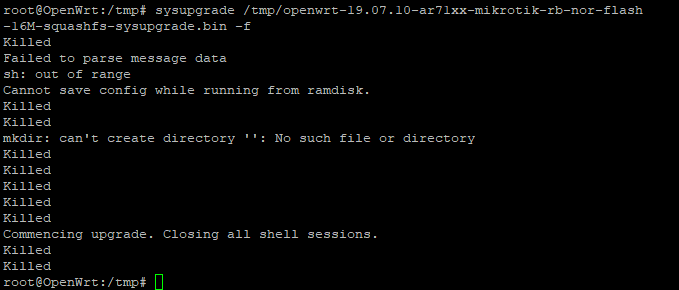
If I typed correctly, this is the result
sysupgrade -F -n <filename>
root@OpenWrt:/tmp# sysupgrade -F -n openwrt-19.07.10-ar71xx-mikrotik-rb-nor-flash-16M-squashfs-sysupgrade.bin
Killed
Image file not found.
root@OpenWrt:/tmp# sysupgrade -f -n /tmp/openwrt-19.07.10-ar71xx-mikrotik-rb-nor-flash-16M-squashfs-sysupgrade.bin
Killed
Image file not found.
root@OpenWrt:/tmp#
ls /tmp/
I moved the file I defined to this folder
so does it show up when you run ls?
yeah its show openwrt-19.07.10-ar71xx-mikrotik-rb-nor-flash-16M-squashfs-sysupgrade.bin
and click tap auto write
I'm not sure I understand what this part is referring to...
let's see the output of ls:
ls -al /tmp/
I have the same device ( RB941 TC-2nd haplite ) and I faced the same issue as mr.pooria.
installing the initram is ok . but when I want to install the sysupgrade both from ssh or web luci interface , both fail.
installing from webinterface halts on verifiying image.
installing from ssh gives some errors
Killed
Failed to parse message data
sh: out of range
Killed
someone had the same issue in this topic:
it seems the problem is a space in the name of the image something they talked about and solved in this topic:
so we need someone to patch sysupgrade version 19 image for RB941 to fix this error.
Version 19.07 is EOL and unsupported. You'll have to do that yourself.
The problem is with image size.
it must fit into ram so you need go back in versions until you find a version with size less than half of your device memory (you need half for loading installer into ram and another half for loading image itself and some for running processes).
you also need to try kill any unnecessary process to free some ram
Hello Guys, thank you for telling me your ideas to solve the problem, but I am disappointed with this router after 1 month and I think it is impossible to install this operating system in any way, and if there is a way, no one says anything.
Unfortunately, that really isn't all that surprising given that the device is around 8 years old (even if you purchased it recently).
As we have established, the device doesn't have the resources to be able to run the latest versions of OpenWrt (32MB ram is the issue). 19.07.10 is the latest you can do, and that is EOL and unsupported now.
You should really consider buying something newer and more capable. Take a look at the OpenWrt Table of Hardware so that you can understand the support status and the process of installation before you buy anything.
Also check out the hardware subsection of the forums:
On the site, it is said to install and put the files, which means it will be installed on this router, but now it won't be installed anymore? It is not understandable at all because it is written on the website that it will be installed until 19.7. If I had known there was a problem, I would never have bothered and spent so much money on it.