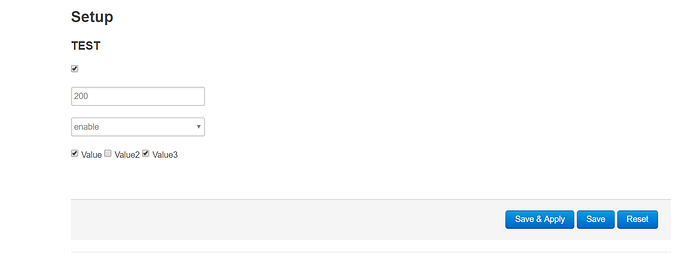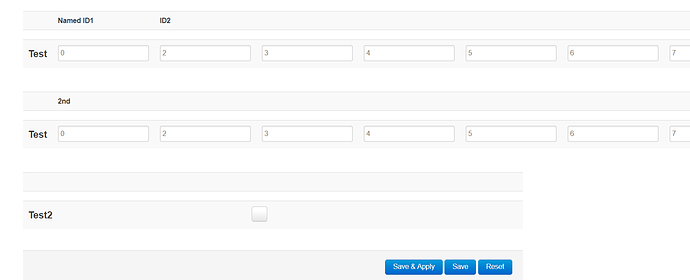I have a config section as below
config testsection 'Test'
option id '200'
option select '1'
option status 'enable'
option Multi 'Key Key3'
Using this config section , I was attempting to have all of these options displayed in the same row in UI using CBI. Below is the code used.
m = Map("testconfig", "Setup") -- We want to edit the uci config file /etc/config/network
s = m:section(TypedSection, "testsection")
--s:option(TextValue,"Row Title")
s:option(Flag,"select")
s:option(Value, "id")
p = s:option(ListValue, "status")
p:value("enable")
p:value("disable")
p = s:option(MultiValue,"Multi")
p:value("Key","Value")
p:value("Key2","Value2")
p:value("Key3","Value3")
--s:opton(Button,"submit")
return m
All options are getting displayed done below the other. webpage Image has been uploaded .
I would like to have multiple section sections of this file being displayed as multiple rows using the CBI. Is this possible?