I've spent some time with my U7623 and pretty much every pcie card that both UniElec and AsiaRF offer. Here is what I've found:
- The AsiaRF 7915 does work very well on this board. It has an FCC ID and OpenWrt picks up on the MAC address printed on the card. More on the 3.3v supply later.
- The AsiaRF 7615 card also works well on this board. What I have not yet got to work well is DBDC mode, but otherwise this adapter is fantastic.
- The ONLY UniElec-manufactured PCIe board I have got to work properly is their half-height 7612 board. No FCC ID, though, and you'll get a random MAC address.
- UniElec's own 7615 adapter is particularly hard to get to work and I don't recommend it. It needs EEPROM settings sent to it during its initialization, and OpenWrt isn't set up to do that. Without those settings, it is limited to a paltry 6dbm output power. The Vendor-customized version of OpenWrt has this card's EEPROM settings in a separate raw partition and then feeds it to the card on initialization. But the card is so physically big you can't use the main board's second card slot with it, and it has no RF shielding, so even if I get modern vanilla OpenWrt to configure the board properly, I'm still not sure I'd want to use it anyway.
I solved the 3.3V problem with a small 12v->3.3V buck regulator module. It's easy to draw the module's 12V input from the SATA power plug and back feed the module's 3.3V output into the 3.3v "supply" of the U7623's serial plug, so no soldering on the board is required. I installed the module, drilled 4 more antenna holes in their case, and now have the device running with both the 7615 and 7915 cards simultaneously:
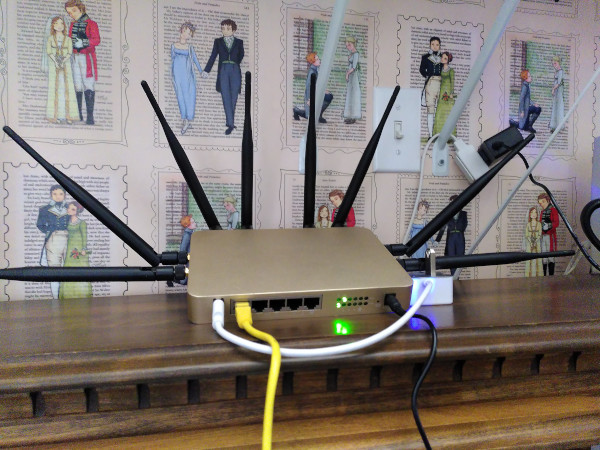
So anyone wanting good Wi-Fi 6 support in OpenWrt, it seems to be a reasonable solution. I'd recommend contacting UniElec and seeing if you can get the board plus case WITHOUT any of their cards, and getting you cards from AsiaRF.