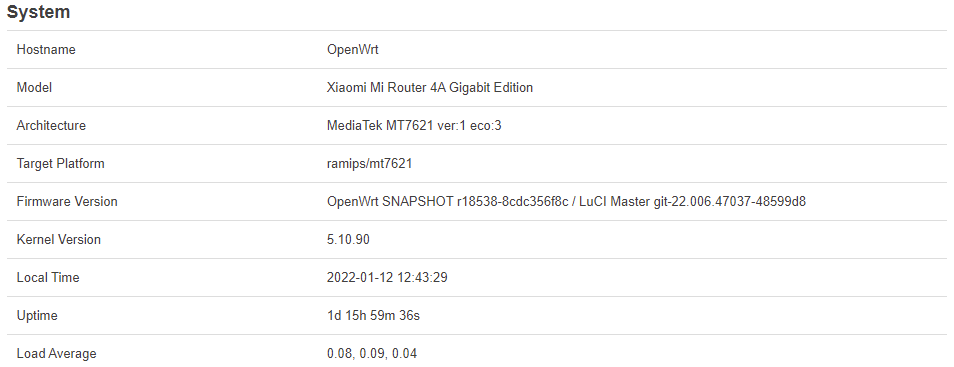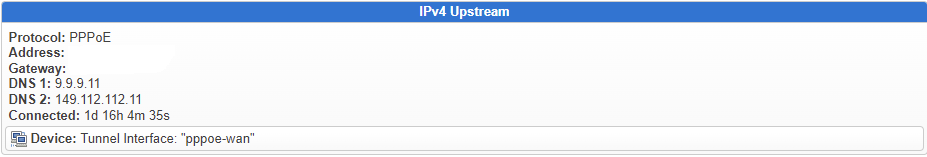Sorry for the dumb question, but usually for IPv6 we don't need NAT since every device gets a valid public IPv6 address with IPv6 prefix delegation, right? In this case and with IPv6 firewall active, will this patch accelerate IPv6 in this configuration? (I would assume yes since firewall is "just" routing with filtering with IPv6, no NAT involved).
I bought another mt7621 device, an archer c6u.
Currently using it wifi fast roaming, if needed it can always be repurposed for testing purposes 
Impressive performance until now, the xiaomi mi4a gigabit has 1d + of uptime and still going strong.
Another day another logread, after more than 21h + of connectivity , the wan connection reset itself.
I am pretty convinced that it's not the routers fault but I am curious if that is true.
Logread: https://pastebin.com/mLpqR3r3
If you scan the log for pppd - you can see what has occured, just google the message i.e. LCP terminated by peer (User request)
Fri Jan 7 05:14:27 2022 daemon.info pppd[2649]: LCP terminated by peer (User request)
Helpful guide:
So when a connection is terminated by the LCP your device gets a notification titled ‘LCP terminated by peer’.
Ninety-nine percent of the time it’s the ISP terminating the connection to your router. So our advice is to contact your ISP, it can be a momentary fault in their servers or your internet bill left unpaid for months. Otherwise, it will be a technical issue with your router that only your ISP personnel will be able to fix.
To expect 100% does not exist, you could ask your isp for any info. But your issues are not router related just the good old internet infrastructure and the problems it brings
I saw that, that's why i said I'm almost sure it's not the router.
Thank you for the confirmation.
So NAT was mostly for ipv4 and to do a simple protection against exposing private ip addresses on the internal network.
These days you would rely on good firewall rules to prevent ipv4/ipv6 leaking etc.
This patch would accelerate the ipv6 routing via hw.
So yes, you are correct, but should always evaluate your ipv6 security policies.
Hi, im not seeing any previous error message based on the flow control issue.
To me it seems like your router lost power then booted back up again.
I suggest isolating the psu and connection, test with another psu if possible.
Setup a syslog-ng server and have the router send its messages to it overtime, loads of guides out there for it.
The losing power might be if the datacenter supply is glitching out; the reboots have been happening on at least two of the routers since the firmware change. The hard-lock, I don't think is power-related, and that was happening randomly before the change. The routers come back up within 20 seconds for reboots, so that happening once a day doesn't impact my services much; but the hard-locks, I can't fix those remotely.
3 days running on Xiaomi R3G v1.
For me the patch for ipv6 is ready for merge.
Reporting back with great results, 2 devices based on mt7621 with 2d+ of uptime:
Xiaomi 4a gigabit: 2days and 6 hours
TP-Link archer c6u: 3 days 10 hours
As @eduardo010174 , the patch is ready :))
Has anyone tested the patch to disable flow control with a snapshot build (kernel 5.10)?
I just included this patch on my build I did 2 days ago and it started rebooting randomly multiple times a day. I will try a new build without the patch to check if it makes any difference. BTW, testing with Archer C6 v3.2 with SW/HW flow enabled.
To diagnose what issues you are having, make sure to follow guides below:
Having syslogs of the router overtime will help what caused the hard lock or reboot.
The flow control disable patch is to help minimise the netdev tx timeout issue. But due to a unknown bug with mt7621 soc, a certain load condition can cause hard locks.
A lot of issues can occur based on usage and model type. So monitoring overtime will help identify this issue.
My two models i have are Xioami mi4ag gigabit model and a unielec u7621-01, my usage on both is only a couple of users and two devices connecting to it and only using ethernet via routes and not using pppoe.
I've experienced the netdev tx timeout issue a couple of times before this patch on 21.02, since no lockups or crashing.
Any other error is an unknown and could be unique to the device or situation.
I just installed a new snapshot build without the patch, it rebooted as well. So the issue is not the patch, but in fact Kernel 5.10 is really unstable on mt7621 (or at least on the Archer C6 v3.2). I've already reported this issue in another thread here (this issue only happens when SW/HW flow offload are enabled).
I also own a Archer c6u , the non u version has a different SOC.
You you want , I can replicate your tests for additional logs/tests
I understand C6 v3.x and C6U v3.x uses the same SOC, being the only difference the USB port that the C6U has and the C6 doesn't have. See below.
Both are MT7621DAT (SOC), MT7603EN (Wifi 2.4Ghz) and MT7613BEN (WiFi 5Ghz).
At least I can confirm this info for the C6 3.2, since I updated the second link below.
You are correct, I looked for the c6 and c6u about a week or 2 ago when i was looking for a secondary mt7621 device, and I probably saw only the older version.
My bad
@db260179
After more than 12 days of uninterrupted service I can safely say that this device is now openwrt-stable.
Now I'm trying to install wireguard and I'm receiving the following errors:
Collected errors:
* pkg_hash_check_unresolved: cannot find dependency kernel (= 5.10.92-1-7318552cb8f6798b0a6d707a2f563d94) for kmod-crypto-lib-blake2s
* pkg_hash_check_unresolved: cannot find dependency kernel (= 5.10.92-1-7318552cb8f6798b0a6d707a2f563d94) for kmod-crypto-lib-poly1305
* pkg_hash_check_unresolved: cannot find dependency kernel (= 5.10.92-1-7318552cb8f6798b0a6d707a2f563d94) for kmod-crypto-lib-chacha20poly1305
* pkg_hash_check_unresolved: cannot find dependency kernel (= 5.10.92-1-7318552cb8f6798b0a6d707a2f563d94) for kmod-crypto-lib-curve25519
* pkg_hash_check_unresolved: cannot find dependency kernel (= 5.10.92-1-7318552cb8f6798b0a6d707a2f563d94) for kmod-udptunnel4
* pkg_hash_check_unresolved: cannot find dependency kernel (= 5.10.92-1-7318552cb8f6798b0a6d707a2f563d94) for kmod-udptunnel6
* satisfy_dependencies_for: Cannot satisfy the following dependencies for wireguard-tools:
* kernel (= 5.10.92-1-7318552cb8f6798b0a6d707a2f563d94)
I know I can solve this by including wireguard in the firmware when compiling, so here is my question, besides cloning your repo, is there anything else(besides the normal compiling steps) that I need to do when compiling the firmware so that your patch is present on my compiled image?
Thank you
Hi,
Just clone my master branch (snapshots) then build - the patches are in all of my branches
I include my custom script to build openwrt (to make life easier for me and anyone who wants to build)
or the docker build system that runs this script aswell with all of the required dependencies needed
Just needs a linux vm or linux host, i dont trust windows or macosx to build it properly, so cant help on those OS's.
Hope this helps?