While looking at mediatek's open source repository, I found an interesting script.
In that script, the wi-fi RPS is set to 'f'.
There was also an interesting setting. It sets iptables when WED is enabled.
While looking at mediatek's open source repository, I found an interesting script.
In that script, the wi-fi RPS is set to 'f'.
There was also an interesting setting. It sets iptables when WED is enabled.
You don't need it with bridger. https://git01.mediatek.com/plugins/gitiles/openwrt/feeds/mtk-openwrt-feeds/+/0edb7e3d2d7854cb390c7fc688cf2ed9b992a9db
upload 2024-12-20_r28576-a9895c4585_next-r4.4.4.mtk
Changelog:
Thank you so much for the update. However, strangely enough, I cannot save any Wifi settings in LuCi.
I update from 4.4.3 without clean settings and in new version 4.4.4 after 10 minutes router reboot. I went back to 4.4.3 and all ok. I use pppoe for wan, and adguardhome and qosmate only. Without installing anything, it also restarts after 10 minutes.
I have complied from pesa repo, the last 4.4.4 build and so far for me, no issues with wifi settings or reboots.
hi. thanks for the provided build - does it use apk or opkg manager?
from master/main....apk
So Im able to install apk packages from official openwrt repositary for snapshots builds?
you can install many packages yes
Save Wifi Settings in LuCi does not work
I'm thinking this is a bug related to the ES6 luci changes. I noticed this too this morning on a rc3 build. Going to wait until it's fixed and they announce it. This might be the fix not sure.
Dear @phinn,
Happy Holidays - I believe you are correct - I found this following your ( educated ) assumption
luci: traceback on uci.get when saving changes #7491
The Bottom line according to @systemcrash
go to line 533 on this document
and change
if (c[conf]?.[sid][opt] != null)
to
if (c[conf]?.[sid]?.[opt] != null)
He further states
js on your device will be compiled down,
so download uci from this link. (and either
scp -O the file into place, or wget it o
nto the device directly, and ensure it goes
into /www/luci-static/resources/)
He also states that
systemcrash commented 16 hours ago
Should be resolved by 8a422af.
which is what I believe you pointed out earlier in your eduacted guess
I haven't tried this and there is more on the original thread I pointed to
In any event they all say that it all should be sorted out in a few days once the build bots get a hold of the changes
Peace and Happy Holidays
thx, used the last snapshot (r28468) and avoided update of LuCi, works...
Hi @pesa1234 - I wonder whether you could test drive this switch for WED.
It's not ideal, since when pressing save, the changes are immediately written, so it's possible for what the GUI says and what's set to desynchronise if someone 'aborts' changes, but it's better than what we have today (in luci repo). ( I had difficulty getting it to synchronise with a normal save+apply ).
I'd be interested in feedback from your firmware users.
I'm so sorry guys, I was busy these days at work.
This evening I will check what happens. Thanks a lot for your feedback guys. Really appreciated.
Andrea
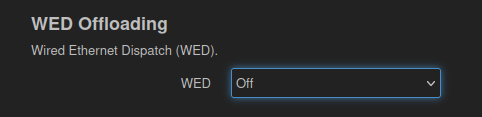
Imported your patch.
Let me play with it... Do you have the MT6000?
If I set to On then to OFF then restart I didn't see anymore and wifi don't come up. Let me investigate... Or do you have suggestion?
The patch intends only to en/disable WED as specified via the /sys/module/mt7915e/parameters/wed_enable endpoint, and the setting in /etc/modules.d/mt7915e. Maybe one is problematic?
I have the MT6000 available, but not at hand right now.
Let me check, at the moment I think only this is necessary
if (request?.args?.enabled == true) {
fm.write('mt7915e wed_enable=1\n');
} else if (request?.args?.enabled == false) {
fm.write('mt7915e\n');
}
and here maybe there's an error

let result = false;
if(fd_content == 'Y') result = true;
return {
enabled: result,
It should be == not === right?
Either is acceptable.