I can be reached at al@usage-monitoring.com
Folks,
What happens when someone connects their computer to the router directly, as in by wired ethernet cable?
Can LEDE still determine which user it is?
If not, is there a way to block the wired/ethernet port(s) from being used?
Folks,
What happens when someone connects their computer to the router directly, as in by wired ethernet cable?Can LEDE still determine which user it is?
well, you could setup 802.11x authentication
If not, is there a way to block the wired/ethernet port(s) from being used?
Yes. On most devices you can control switch ports individually, but even if you
can't, you can disable the appropriate network interface entirely.
David Lang
I can post a number of similar screenshots from YAMon...instead, I'll post a comment from one of my users:
To my knowledge, there isn't anything with even close to yamon's functionality for home routers. I'm sure I speak for all of yamon's users when I say that you filled a badly needed void with yamon and we are all very appreciative.

A Mr. "Tapper" (@tapper ?) on the #lede-dev IRC channel suggested I use Gargoyle. He says that Gargoyle will give me what I asked for out of the box.I told him that, as a newbie, I'm kinda nervous to switch over to Gargoyle. Plus I just flashed Lede today, and haven't yet installed any packages that people on this thread have suggested. I said I'll consider Gargoyle if I can't get what I asked for with Lede.
There is now a new lightweight daemon nlbwmon and luci-app-nlbwmon for measuring per-host traffic.
Available in master and also backported to 17.01
Screenshots are available in the original pull request https://github.com/openwrt/luci/pull/1259
Generic explanation from https://github.com/openwrt/packages/pull/4646 :
Note:
17.01 buildbot is currently building it, so it will be installable via opkg in a few hours.
Update: luci-app-nlbwmon and nlbwmon are now available for installation. (I tested on 17.01.0, and used the LuCI web interface to update packages, then installed luci-app-nlbwmon. It pulls in the other required packages.)
Works great!
Not sure, but there may may something strange with ipv6 reporting in 17.01
The app has worked ok in master, and reports nicely both ipv4 and ipv6 traffic. But so far in 17.01 I have got only ipv4 stats and ipv6 if 0, but I have not yet analysed if ipv6 is included in the ipv4 numbers or if they are missing from the stats.
And this might be just due to my environment & config, but I thought to highlight the issue in any case.
Hmmm... I can confirm that the IPv6 tab shows zero data for v6 with 17.01.0.
I have a v4-only isp, so I didn't expect to see any v6 traffic. But I suppose that some internal traffic might have been v6. I don't have time to investigate now, sorry.
jow suggested by email that I should test installing kmod-nf-conntrack6 in 17.01, but I can't test it right now.
Hi Rich. Why are you on Lede 17.01.0, when there is Lede 17.01.2 (which I'm on)? ![]()
ENOTIME. It's working fine, my family depends on it, and I haven't gotten 'round to updating. It's on the list to do when things slow down (summer's pretty busy here - I'm associated with a hospitality business on a pond in Lyme NH ![]()
PS Do you see IPv6 traffic with 17.01.2?
Probably not.
I tested with 17.01 HEAD that 17.01.2 + newer stuff, and did not see IPv6 traffic.
I made a test build of master with Qualcomm Fastpath using @dissent1 patch.
On that build, nlbwmon (new netlink based per-host traffic stats app from @jow ) did not report ipv6 stats but seemed to report ipv4 normally.
New build from the same commit without fastpath, and nlbwmon again reports ipv6 stats.
Looks like fastpath may cause peculiar problems for netlink-related stuff.
I had earlier noticed similar missing ipv6 data in nlbwmon with 17.01, so this might not be exactly about fastpath, but in general about netlink in some conditions.
just install a captive portal to add per bandwidth limitations per user. You can also set bandwidth quotas as well.
You can block the MAC address of the device.
I'm on LEDE Reboot 17.01.2 and I don't see any IPv6 traffic.
But could this mean it's simply because I'm not using IPv6? How can I double check?
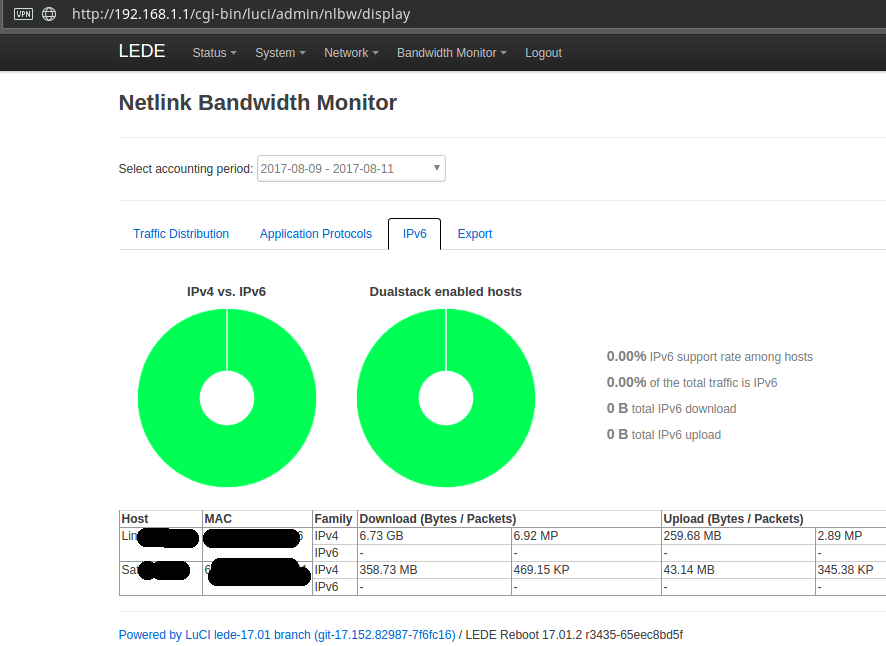
Just surf to ipv6.google.com
You can reach that search engine only with ipv6. If you see that page, you are using ipv6.
Eh, I had it installed and did a heap of IPV6 speed tests - no usage displayed in nlbwm under ipv6, think it may be a bug.
With my recent 17.01 build from two days ago, nlbwmon does report ipv6 stats. On the other hand, I have also noticed the absence of ipv6 data at least once after flashing a master build.
I guess that there may be some kind of startup race condition, or something, which may make nlbwmon to fail getting the ipv6 stats sometimes. Maybe something that @jow might look into. Delayed startup for nlbwmon?