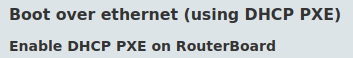Colleagues, please tell me what I can do in my situation.
I installed OpenWRT on MicroTik RB750r2. I have installed OpenWRT on routers of this model several times this way, and everything was fine.
This time it all started well. I downloaded the system via DHCP and flashed the upgrade file. (openwrt-18.06.2-ar71xx-mikrotik-rb-nor-flash-16M-initramfs-kernel.bin & openwrt-18.06.2-ar71xx-mikrotik-rb-nor-flash-16M-squashfs-sysupgrade.bin)
Then I installed the localization and several programs (mc, openvpn-ssl).
After that, I rebooted the system.
At the router all the LEDs went out and he stopped responding to the connections.
Making sure that everything is bad, I opened the case and soldered the connector to the built-in UART. Then I connected a TTL-serial cable to it.
Under normal boot, the terminal is silent.
If I boot up with the 'Reset' button pressed and hold it until the right led starts blinking - UART writes:
ь
OpenWrt kernel loader for AR7XXX/AR9XXX
Copyright (C) 2011 Gabor Juhos <juhosg@openwrt.org>
Decompressing kernel... done!
Starting kernel at
and remains in this position without any timeout.
What can this mean?
Is there a way to boot the system with TFTP in this bootloader?
Ogogon.