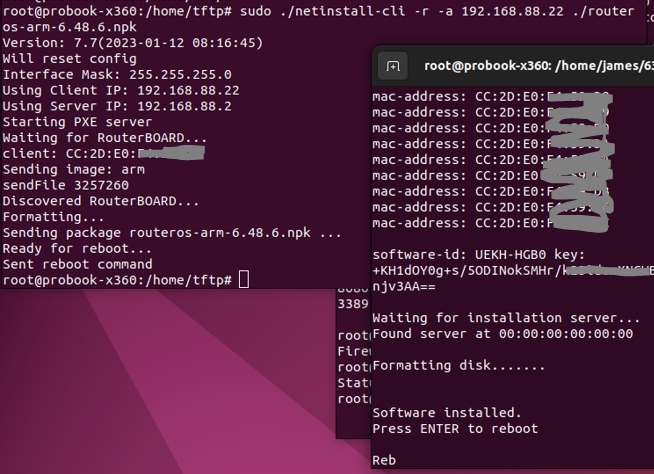Hi Johnth:
After review previous Uart Log for RB450Gx4.
I think my device will boot from backup booter always.
Is there any setting I can change it boot from primary booter?
Here is uart log for my rb450gx4 when I short "reset jumper hole".
Format: Log Type - Time(microsec) - Message - Optional Info
Log Type: B - Since Boot(Power On Reset), D - Delta, S - Statistic
S - QC_IMAGE_VERSION_STRING=BOOT.BF.3.1.1-00096
S - IMAGE_VARIANT_STRING=DAABANAZA
S - OEM_IMAGE_VERSION_STRING=CRM
S - Boot Config, 0x00000021
S - Core 0 Frequency, 0 MHz
B - 261 - PBL, Start
B - 1338 - bootable_media_detect_entry, Start
B - 1678 - bootable_media_detect_success, Start
B - 1692 - elf_loader_entry, Start
B - 5068 - auth_hash_seg_entry, Start
B - 7209 - auth_hash_seg_exit, Start
B - 572125 - elf_segs_hash_verify_entry, Start
B - 686835 - PBL, End
B - 686859 - SBL1, Start
B - 775231 - pm_device_init, Start
D - 6 - pm_device_init, Delta
B - 776742 - boot_flash_init, Start
D - 45685 - boot_flash_init, Delta
B - 826616 - boot_config_data_table_init, Start
D - 3835 - boot_config_data_table_init, Delta - (419 Bytes)
B - 833825 - clock_init, Start
D - 7576 - clock_init, Delta
B - 845923 - CDT version:2,Platform ID:8,Major ID:1,Minor ID:0,Subtype:0
B - 849412 - sbl1_ddr_set_params, Start
B - 854400 - cpr_init, Start
D - 2 - cpr_init, Delta
B - 858892 - Pre_DDR_clock_init, Start
D - 4 - Pre_DDR_clock_init, Delta
D - 13147 - sbl1_ddr_set_params, Delta
B - 873966 - pm_driver_init, Start
D - 2 - pm_driver_init, Delta
B - 941961 - sbl1_wait_for_ddr_training, Start
D - 29 - sbl1_wait_for_ddr_training, Delta
B - 962831 - Image Load, Start
D - 140575 - QSEE Image Loaded, Delta - (262104 Bytes)
B - 1103905 - Image Load, Start
D - 1441 - SEC Image Loaded, Delta - (2048 Bytes)
B - 1114148 - Image Load, Start
D - 17191 - APPSBL Image Loaded, Delta - (30420 Bytes)
B - 1131755 - QSEE Execution, Start
D - 58 - QSEE Execution, Delta
B - 1137863 - SBL1, End
D - 453113 - SBL1, Delta
S - Flash Throughput, 1854 KB/s (294991 Bytes, 159107 us)
S - DDR Frequency, 672 MHz
RouterBOOT backup booter 6.42
RB450Gx4
CPU frequency: 716 MHz
Memory size: 1024 MiB
NAND size: 512 MiB
Boot configuration reset, applying defaults
writing settings to flash... OK
Press any key within 2 seconds to enter setup..
trying bootp protocol............... failed
kernel loading failed
loading kernel... kernel not found or data is corrupted
trying bootp protocol.................................
I also try to upgrade the firmware by XMODEM.
not sure why it will tell me "invalid upgrade file id" ? Can I just upgrade the firmware by the npk file?
your choice: g - upgrade firmware
Upgrade firmware options:
e - upgrade firmware over ethernet
s - upgrade firmware over serial port
your choice: s - upgrade firmware over serial port
xmodem receiver ready, waiting for data...
press <Ctrl>+X several times to cancel transfer
press any key to continue...
press any key to continue...
press any key to continue...
file transfer ok
invalid upgrade file id
Upgrade firmware options:
e - upgrade firmware over ethernet
s - upgrade firmware over serial port
your choice:
Thanks!
 ?
?