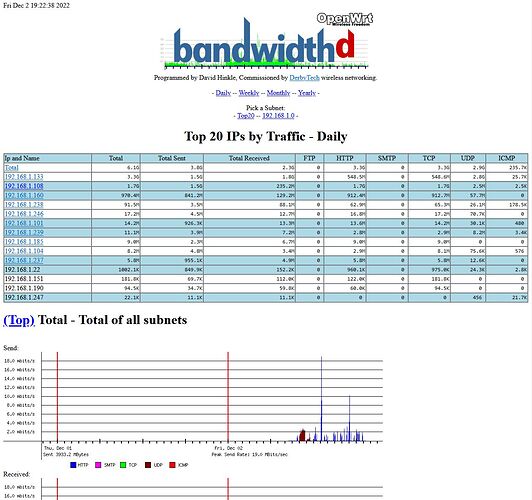Dear RVgo4it
Thanks a lot for your material.
I recently installed OpenWrt on my Netgear R6800 with the goal to setup qouta/access control:
OpenWrt 22.03.2, r19803-9a599fee93
Some 27d ago RuralRoots was so kind to refer me to your project.
Bandwidthd OpenWrt package works as expected and graphs are displayed properly.
![]()
But coming to the bandwidth_used.sh my instance runs into trouble:
root@OpenWrt:~# /mnt/sda1/bandwidthd/bandwidth_used.sh
Bandwidth Quota Daily Report for: 2022-12-02 08:36
Time span (from - to) Total Bytes % of 1073741824 Kbytes
Error relocating /usr/bin/sqlite3: sqlite3_error_offset: symbol not found
Error relocating /usr/bin/sqlite3: sqlite3_column_origin_name: symbol not found
Error relocating /usr/bin/sqlite3: sqlite3_column_database_name: symbol not found
Error relocating /usr/bin/sqlite3: sqlite3_column_table_name: symbol not found
2022-12-01 12:00 - 2022-12-02 12:00 0 Kbytes 0%
[10x...]
RuralRoots patiently -thank you so much ![]() - accompanied me to locate and solve the error, but finally we realized that in this forum we will find the solution.
- accompanied me to locate and solve the error, but finally we realized that in this forum we will find the solution.
Error relocating /usr/bin/sqlite3: sqlite3_column_database_name: symbol not found
it looks like a
Typically build relocation/linker issue, but I am out of my league here.
I still don't want to give up and go back to the OEM firmware-do you see the source of the problem of my instence?
Any help welcome ![]()
Stargate