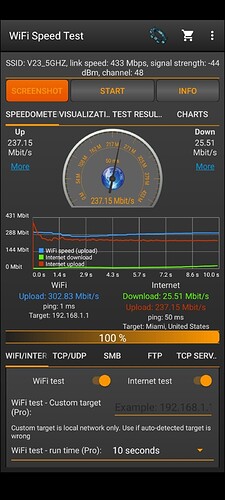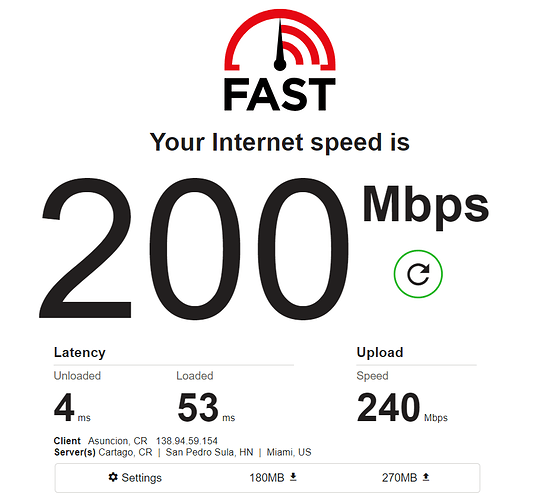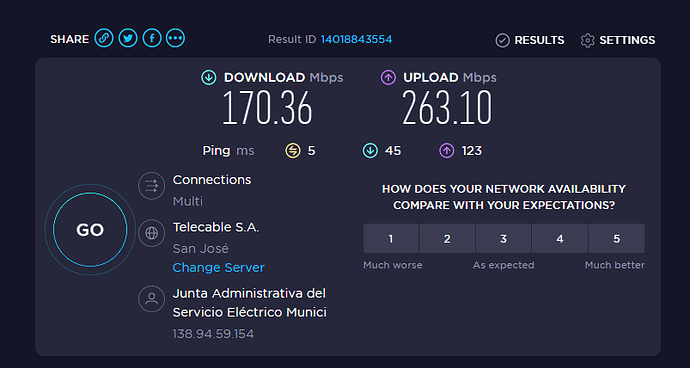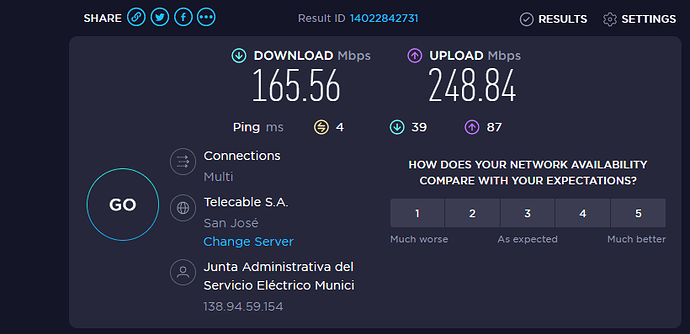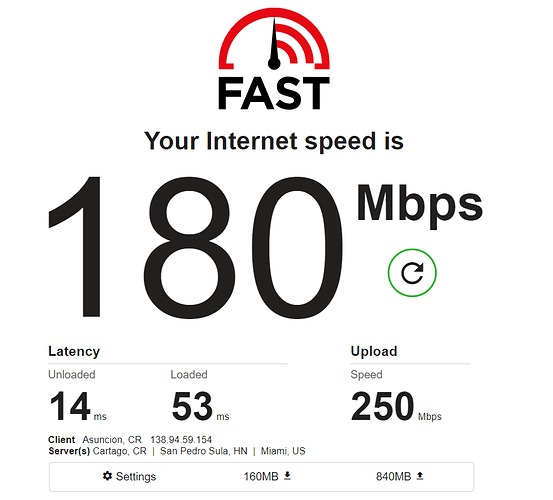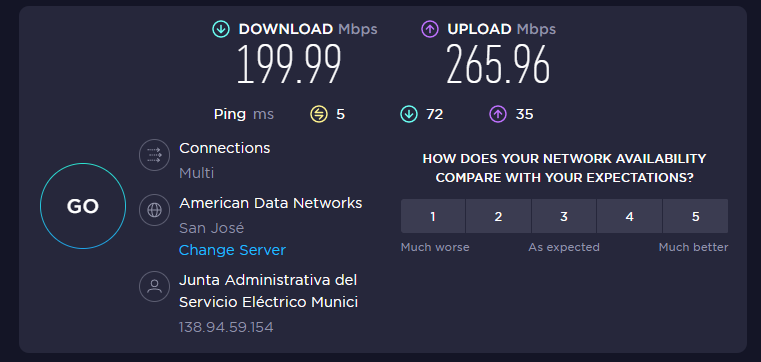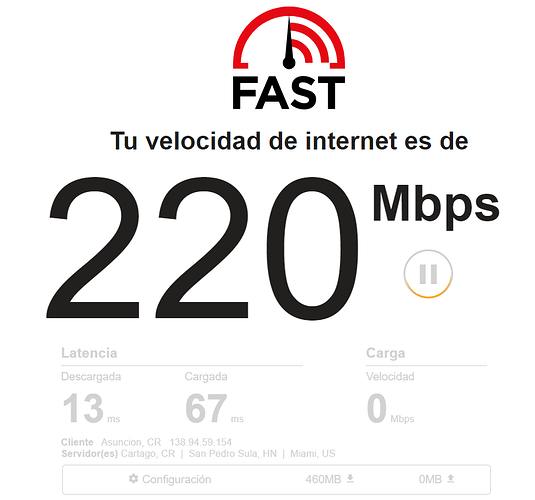Can't see any output with iw and iwinfo
root@OpenWrt:~# iw phy1-ap0 station dump
Usage: iw [options] command
Options:
--debug enable netlink debugging
--version show version (5.16)
Commands:
dev <devname> station set <MAC address> txpwr <auto|limit> [<tx power dBm>]
Set Tx power for this station.
dev <devname> station set <MAC address> airtime_weight <weight>
Set airtime weight for this station.
dev <devname> station set <MAC address> vlan <ifindex>
Set an AP VLAN for this station.
dev <devname> station get <MAC address>
Get information for a specific station.
dev <devname> station del <MAC address> [subtype <subtype>] [reason-code <code>]
Remove the given station entry (use with caution!)
Example subtype values: 0xA (disassociation), 0xC (deauthentication)
dev <devname> station dump [-v]
List all stations known, e.g. the AP on managed interfaces
dev <devname> disconnect
Disconnect from the current network.
dev <devname> connect [-w] <SSID> [<freq in MHz>] [<bssid>] [auth open|shared] [key 0:abcde d:1:6162636465] [mfp:req/opt/no]
Join the network with the given SSID (and frequency, BSSID).
With -w, wait for the connect to finish or fail.
dev <devname> auth <SSID> <bssid> <type:open|shared> <freq in MHz> [key 0:abcde d:1:6162636465]
Authenticate with the given network.
event [-t|-T|-r] [-f]
Monitor events from the kernel.
-t - print timestamp
-T - print absolute, human-readable timestamp
-r - print relative timestamp
-f - print full frame for auth/assoc etc.
phy <phyname> hwsim getps
phy <phyname> hwsim setps <value>
phy <phyname> hwsim stopqueues
phy <phyname> hwsim wakequeues
dev <devname> ibss leave
Leave the current IBSS cell.
dev <devname> ibss join <SSID> <freq in MHz> [NOHT|HT20|HT40+|HT40-|5MHz|10MHz|80MHz] [fixed-freq] [<fixed bssid>] [beacon-interval <TU>] [basic-rates <rate in Mbps,rate2,...>] [mcast-rate <rate in Mbps>] [key d:0:abcde]
Join the IBSS cell with the given SSID, if it doesn't exist create
it on the given frequency. When fixed frequency is requested, don't
join/create a cell on a different frequency. When a fixed BSSID is
requested use that BSSID and do not adopt another cell's BSSID even
if it has higher TSF and the same SSID. If an IBSS is created, create
it with the specified basic-rates, multicast-rate and beacon-interval.
phy <phyname> info
Show capabilities for the specified wireless device.
list
List all wireless devices and their capabilities.
phy
features
phy <phyname> interface add <name> type <type> [mesh_id <meshid>] [4addr on|off] [flags <flag>*] [addr <mac-addr>]
Add a new virtual interface with the given configuration.
Valid interface types are: managed, ibss, monitor, mesh, wds.
The flags are only used for monitor interfaces, valid flags are:
none: no special flags
fcsfail: show frames with FCS errors
control: show control frames
otherbss: show frames from other BSSes
cook: use cooked mode
active: use active mode (ACK incoming unicast packets)
mumimo-groupid <GROUP_ID>: use MUMIMO according to a group id
mumimo-follow-mac <MAC_ADDRESS>: use MUMIMO according to a MAC address
The mesh_id is used only for mesh mode.
dev <devname> interface add <name> type <type> [mesh_id <meshid>] [4addr on|off] [flags <flag>*] [addr <mac-addr>]
dev <devname> del
Remove this virtual interface
dev <devname> info
Show information for this interface.
dev
List all network interfaces for wireless hardware.
help [command]
Print usage for all or a specific command, e.g.
"help wowlan" or "help wowlan enable".
dev <devname> link
Print information about the current link, if any.
dev <devname> mesh join <mesh ID> [[freq <freq in MHz> <NOHT|HT20|HT40+|HT40-|80MHz>] [basic-rates <rate in Mbps,rate2,...>]], [mcast-rate <rate in Mbps>] [beacon-interval <time in TUs>] [dtim-period <value>] [vendor_sync on|off] [<param>=<value>]*
Join a mesh with the given mesh ID with frequency, basic-rates,
mcast-rate and mesh parameters. Basic-rates are applied only if
frequency is provided.
dev <devname> mesh leave
Leave a mesh.
dev <devname> mesh_param dump
List all supported mesh parameters
dev <devname> mpath probe <destination MAC address> frame <frame>
Inject ethernet frame to given peer overriding the next hop
lookup from mpath table.
.Example: iw dev wlan0 mpath probe xx:xx:xx:xx:xx:xx frame 01:xx:xx:00
dev <devname> mpath get <MAC address>
Get information on mesh path to the given node.
dev <devname> mpath del <MAC address>
Remove the mesh path to the given node.
dev <devname> mpath new <destination MAC address> next_hop <next hop MAC address>
Create a new mesh path (instead of relying on automatic discovery).
dev <devname> mpath set <destination MAC address> next_hop <next hop MAC address>
Set an existing mesh path's next hop.
dev <devname> mpath dump
List known mesh paths.
dev <devname> mpp get <MAC address>
Get information on mesh proxy path to the given node.
dev <devname> mpp dump
List known mesh proxy paths.
phy <phyname> channels
Show available channels.
reg set <ISO/IEC 3166-1 alpha2>
Notify the kernel about the current regulatory domain.
reg get
Print out the kernel's current regulatory domain information.
phy <phyname> reg get
Print out the devices' current regulatory domain information.
reg reload
Reload the kernel's regulatory database.
dev <devname> scan [-u] [freq <freq>*] [duration <dur>] [ies <hex as 00:11:..>] [meshid <meshid>] [lowpri,flush,ap-force,duration-mandatory] [randomise[=<addr>/<mask>]] [ssid <ssid>*|passive]
Scan on the given frequencies and probe for the given SSIDs
(or wildcard if not given) unless passive scanning is requested.
If -u is specified print unknown data in the scan results.
Specified (vendor) IEs must be well-formed.
dev <devname> scan dump [-u]
Dump the current scan results. If -u is specified, print unknown
data in scan results.
dev <devname> scan trigger [freq <freq>*] [duration <dur>] [ies <hex as 00:11:..>] [meshid <meshid>] [lowpri,flush,ap-force,duration-mandatory,coloc] [randomise[=<addr>/<mask>]] [ssid <ssid>*|passive]
Trigger a scan on the given frequencies with probing for the given
SSIDs (or wildcard if not given) unless passive scanning is requested.
Duration(in TUs), if specified, will be used to set dwell times.
dev <devname> scan abort
Abort ongoing scan
dev <devname> get mesh_param [<param>]
Retrieve mesh parameter (run command without any to see available ones).
phy <phyname> get txq
Get TXQ parameters.
dev <devname> get power_save
Retrieve power save state.
dev <devname> set bitrates [legacy-<2.4|5> <legacy rate in Mbps>*] [ht-mcs-<2.4|5> <MCS index>*] [vht-mcs-<2.4|5> [he-mcs-<2.4|5|6> <NSS:MCSx,MCSy... | NSS:MCSx-MCSy>*] [sgi-2.4|lgi-2.4] [sgi-5|lgi-5] [he-gi-<2.4|5|6> <0.8|1.6|3.2>] [he-ltf-<2.4|5|6> <1|2|4>]
Sets up the specified rate masks.
Not passing any arguments would clear the existing mask (if any).
dev <devname> set monitor <flag>*
Set monitor flags. Valid flags are:
none: no special flags
fcsfail: show frames with FCS errors
control: show control frames
otherbss: show frames from other BSSes
cook: use cooked mode
active: use active mode (ACK incoming unicast packets)
mumimo-groupid <GROUP_ID>: use MUMIMO according to a group id
mumimo-follow-mac <MAC_ADDRESS>: use MUMIMO according to a MAC address
dev <devname> set meshid <meshid>
dev <devname> set type <type>
Set interface type/mode.
Valid interface types are: managed, ibss, monitor, mesh, wds.
dev <devname> set 4addr <on|off>
Set interface 4addr (WDS) mode.
dev <devname> set noack_map <map>
Set the NoAck map for the TIDs. (0x0009 = BE, 0x0006 = BK, 0x0030 = VI, 0x00C0 = VO)
dev <devname> set mcast_rate <rate in Mbps>
Set the multicast bitrate.
dev <devname> set mesh_param <param>=<value> [<param>=<value>]*
Set mesh parameter (run command without any to see available ones).
phy <phyname> set name <new name>
Rename this wireless device.
phy <phyname> set freq <freq> [NOHT|HT20|HT40+|HT40-|5MHz|10MHz|80MHz|160MHz]
phy <phyname> set freq <control freq> [5|10|20|40|80|80+80|160] [<center1_freq> [<center2_freq>]]
Set frequency/channel the hardware is using, including HT
configuration.
dev <devname> set freq <freq> [NOHT|HT20|HT40+|HT40-|5MHz|10MHz|80MHz|160MHz]
dev <devname> set freq <control freq> [5|10|20|40|80|80+80|160] [<center1_freq> [<center2_freq>]]
phy <phyname> set channel <channel> [NOHT|HT20|HT40+|HT40-|5MHz|10MHz|80MHz|160MHz]
dev <devname> set channel <channel> [NOHT|HT20|HT40+|HT40-|5MHz|10MHz|80MHz|160MHz]
phy <phyname> set frag <fragmentation threshold|off>
Set fragmentation threshold.
phy <phyname> set rts <rts threshold|off>
Set rts threshold.
phy <phyname> set retry [short <limit>] [long <limit>]
Set retry limit.
phy <phyname> set netns { <pid> | name <nsname> }
Put this wireless device into a different network namespace:
<pid> - change network namespace by process id
<nsname> - change network namespace by name from /var/run/netns
or by absolute path (man ip-netns)
phy <phyname> set coverage <coverage class>
Set coverage class (1 for every 3 usec of air propagation time).
Valid values: 0 - 255.
phy <phyname> set distance <auto|distance>
Enable ACK timeout estimation algorithm (dynack) or set appropriate
coverage class for given link distance in meters.
To disable dynack set valid value for coverage class.
Valid values: 0 - 114750
phy <phyname> set txpower <auto|fixed|limit> [<tx power in mBm>]
Specify transmit power level and setting type.
dev <devname> set txpower <auto|fixed|limit> [<tx power in mBm>]
Specify transmit power level and setting type.
phy <phyname> set antenna <bitmap> | all | <tx bitmap> <rx bitmap>
Set a bitmap of allowed antennas to use for TX and RX.
The driver may reject antenna configurations it cannot support.
phy <phyname> set txq limit <packets> | memory_limit <bytes> | quantum <bytes>
Set TXQ parameters. The limit and memory_limit are global queue limits
for the whole phy. The quantum is the DRR scheduler quantum setting.
Valid values: 1 - 2**32
phy <phyname> set antenna_gain <antenna gain in dBm>
Specify antenna gain.
dev <devname> set power_save <on|off>
Set power save state to on or off.
phy <phyname> set sar_specs <sar type> <range index:sar power>*
Set SAR specs corresponding to SAR capa of wiphy.
dev <devname> survey dump
List all gathered channel survey data
Commands that use the netdev ('dev') can also be given the
'wdev' instead to identify the device.
You can omit the 'phy' or 'dev' if the identification is unique,
e.g. "iw wlan0 info" or "iw phy0 info". (Don't when scripting.)
Do NOT screenscrape this tool, we don't consider its output stable.
root@OpenWrt:~# iwinfo phy1-ap0 assoclist
No station connected
Cpu load seems pretty good while downloading a 10GB file
Mem: 49580K used, 71184K free, 488K shrd, 0K buff, 11992K cached
CPU: 0% usr 6% sys 0% nic 66% idle 0% io 0% irq 26% sirq
Load average: 0.12 0.05 0.01 3/98 6380
PID PPID USER STAT VSZ %VSZ %CPU COMMAND
876 2 root SW 0 0% 9% [mt76-tx phy1]
21 2 root RW 0 0% 8% [ksoftirqd/2]
843 2 root SW 0 0% 1% [napi/phy1-9]
1676 1643 network S 4656 4% 0% /usr/sbin/hostapd -s -g /var/run/hostapd/global
6380 6187 root R 1328 1% 0% top
805 2 root SW 0 0% 0% [napi/phy0-7]
11 2 root IW 0 0% 0% [rcu_sched]
10 2 root SW 0 0% 0% [ksoftirqd/0]
1708 1 root S 1844 2% 0% /sbin/netifd
6185 1539 root S 1236 1% 0% /usr/sbin/dropbear -F -P /var/run/dropbear.1.pid -p 22 -K 300 -T 3 -2 9
313 2 root IW 0 0% 0% [kworker/1:1-eve]
814 2 root SW 0 0% 0% [mt76-tx phy0]
5257 2 root IW 0 0% 0% [kworker/2:2-mm_]
6141 2 root IW 0 0% 0% [kworker/u8:1-ph]
1675 1644 network S 4436 4% 0% /usr/sbin/wpa_supplicant -n -s -g /var/run/wpa_supplicant/global
1976 1 root S 4192 3% 0% /usr/sbin/uhttpd -f -h /www -r OpenWrt -x /cgi-bin -u /ubus -t 60 -T 30 -k 20 -A 1 -n 3 -N 100 -R -p 0.0.0.0:80 -p [::]:80 -C /etc/uhttpd.crt -K /etc/uhttpd.key -s 0.0.0.0:443 -s [::]:443
4117 4115 dnsmasq S 3008 2% 0% /usr/sbin/dnsmasq -C /var/etc/dnsmasq.conf.cfg01411c -k -x /var/run/dnsmasq/dnsmasq.cfg01411c.pid
1643 1 root S 2664 2% 0% {hostapd} /sbin/ujail -t 5 -n hostapd -U network -G network -C /etc/capabilities/wpad.json -c -- /usr/sbin/hostapd -s -g /var/run/hostapd/global
2540 1 root S 2664 2% 0% {ntpd} /sbin/ujail -t 5 -n ntpd -U ntp -G ntp -C /etc/capabilities/ntpd.json -c -u -r /bin/ubus -r /usr/bin/env -r /usr/bin/jshn -r /usr/sbin/ntpd-hotplug -r /usr/share/libubox/jshn.sh -- /usr/sb
1644 1 root S 2664 2% 0% {wpa_supplicant} /sbin/ujail -t 5 -n wpa_supplicant -U network -G network -C /etc/capabilities/wpad.json -c -- /usr/sbin/wpa_supplicant -n -s -g /var/run/wpa_supplicant/global
4115 1 root S 2664 2% 0% {dnsmasq} /sbin/ujail -t 5 -n dnsmasq -u -l -r /bin/ubus -r /etc/TZ -r /etc/dnsmasq.conf -r /etc/ethers -r /etc/group -r /etc/hosts -r /etc/passwd -w /tmp/dhcp.leases -r /tmp/dnsmasq.d -r /tmp/ho
1319 1 root S 2304 2% 0% /sbin/rpcd -s /var/run/ubus/ubus.sock -t 30
1 0 root S 1704 1% 0% /sbin/procd
1860 1 root S 1540 1% 0% /usr/sbin/odhcpd
1265 1 logd S 1352 1% 0% /sbin/logd -S 64
678 1 ubus S 1344 1% 0% /sbin/ubusd
6187 6185 root S 1316 1% 0% -ash
2554 2540 ntp S 1312 1% 0% /usr/sbin/ntpd -n -N -S /usr/sbin/ntpd-hotplug -p 0.openwrt.pool.ntp.org -p 1.openwrt.pool.ntp.org -p 2.openwrt.pool.ntp.org -p 3.openwrt.pool.ntp.org
2998 1708 root S 1312 1% 0% udhcpc -p /var/run/udhcpc-wan.pid -s /lib/netifd/dhcp.script -f -t 0 -i wan -x hostname:OpenWrt -C -R -O 121
1539 1 root S 1216 1% 0% /usr/sbin/dropbear -F -P /var/run/dropbear.1.pid -p 22 -K 300 -T 3
2997 1708 root S 1132 1% 0% odhcp6c -s /lib/netifd/dhcpv6.script -Ntry -P0 -t120 wan
714 1 root S 1116 1% 0% /sbin/urngd
679 1 root S 1000 1% 0% /sbin/askfirst /usr/libexec/login.sh
26 2 root SW 0 0% 0% [ksoftirqd/3]
16 2 root SW 0 0% 0% [ksoftirqd/1]
301 2 root SW 0 0% 0% [spi0]
464 2 root IW 0 0% 0% [kworker/0:5-eve]
5399 2 root IW 0 0% 0% [kworker/3:2-eve]
844 2 root SW 0 0% 0% [napi/phy1-10]
184 2 root SW 0 0% 0% [kcompactd0]
242 2 root IW< 0 0% 0% [kworker/0:1H-ev]
418 2 root IW< 0 0% 0% [kworker/3:1H-ev]
416 2 root IW 0 0% 0% [kworker/3:3-eve]
820 2 root IW< 0 0% 0% [kworker/2:2H-ev]
1381 2 root IW< 0 0% 0% [kworker/1:2H-ev]
6086 2 root IW 0 0% 0% [kworker/u8:12-n]
6121 2 root IW 0 0% 0% [kworker/u8:16-n]
6122 2 root IW 0 0% 0% [kworker/u8:17-n]
469 2 root IW< 0 0% 0% [kworker/1:1H-ev]
6158 2 root IW 0 0% 0% [kworker/u8:11-n]
6150 2 root IW 0 0% 0% [kworker/u8:0-nf]
467 2 root IW< 0 0% 0% [kworker/2:1H-ev]
6160 2 root IW 0 0% 0% [kworker/u8:15-n]
6156 2 root IW 0 0% 0% [kworker/u8:8-nf]
6155 2 root IW 0 0% 0% [kworker/u8:7-nf]
6153 2 root IW 0 0% 0% [kworker/u8:5-nf]
6172 2 root IW 0 0% 0% [kworker/u8:4-nf]
6171 2 root IW 0 0% 0% [kworker/u8:3-nf]
6182 2 root IW 0 0% 0% [kworker/u8:10-n]