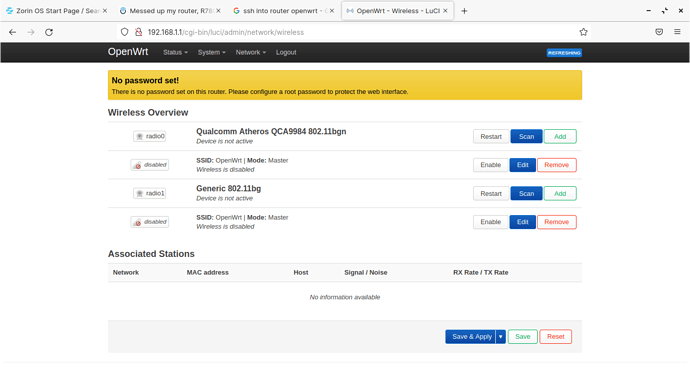Okay. Should I run the command again? it just stalled on standard input. Also do I run the command without 'less''?
Yes.
Less was there just for paging on your screen, not part of the actual command
I can't post results for hexdump -C /dev/mtd3 there's a error saying I exceeded maximum character count.
I'm assuming the error is from the forum and that the hexdump -C /dev/mtd3 commands outputs on the cli without error. If so, I think this is a good sign.
Another thing you could try from cli to validate your pre-cal data is ok without posting anything (a bit complicated so no worries if you don't):
dd if=/dev/mtd3 of=/tmp/pre-cal-pci-0000:01:00.0.bin.mtd3 iflag=skip_bytes bs=$((0x2f20)) skip=$((0x1000)) count=1
dd if=/dev/mtd4 of=/tmp/pre-cal-pci-0000:01:00.0.bin.mtd4 iflag=skip_bytes bs=$((0x2f20)) skip=$((0x1000)) count=1
md5sum /tmp/pre-cal*
on my r7500v2, the above commands give:
r7500v2 # dd if=/dev/mtd3 of=/tmp/pre-cal-pci-0000:01:00.0.bin.mtd3 iflag=skip_bytes bs=$((0x2f20)) skip=$((0x1000)) count=1
1+0 records in
1+0 records out
r7500v2 # dd if=/dev/mtd4 of=/tmp/pre-cal-pci-0000:01:00.0.bin.mtd4 iflag=skip_bytes bs=$((0x2f20)) skip=$((0x1000)) count=1
1+0 records in
1+0 records out
r7500v2 # md5sum /tmp/pre-cal*
32546af68829efcec61862b2350f062a /tmp/pre-cal-pci-0000:01:00.0.bin.mtd3
32546af68829efcec61862b2350f062a /tmp/pre-cal-pci-0000:01:00.0.bin.mtd4
meaning my 5 GHz pre-cal data contained in /dev/mtd3 "art" is consistent with the pre-cal data contained in /dev/mtd4 "artbak".
HTH
Correct couldn't post, there wasn't any error in cli.
Here's the results:
root@OpenWrt:~# dd if=/dev/mtd3 of=/tmp/pre-cal-pci-0000:01:00.0.bin.mtd3 iflag=
skip_bytes bs=$((0x2f20)) skip=$((0x1000)) count=1
1+0 records in
1+0 records out
root@OpenWrt:~# dd if=/dev/mtd4 of=/tmp/pre-cal-pci-0000:01:00.0.bin.mtd4 iflag=
skip_bytes bs=$((0x2f20)) skip=$((0x1000)) count=1
1+0 records in
1+0 records out
root@OpenWrt:~# md5sum /tmp/pre-cal*
be24c0e38c298eb6006f09faa187b4c0 /tmp/pre-cal-pci-0000:01:00.0.bin.mtd3
be24c0e38c298eb6006f09faa187b4c0 /tmp/pre-cal-pci-0000:01:00.0.bin.mtd4
well... at this point I'm at a bit of loss. Your pre-cal data seems readable and ok. I did a quick git --log grep pre-cal in the openwrt source code and found several commits that had close but not the same symptoms mostly on devices not the R7800.
Hopefully @hnyman will have an idea about where to go from here.
@robimarko or @Ansuel might have some ideas about what to try next assuming they are willing and able to have a look.
You may need to remind them that you are relatively new to openwrt (I personally have trouble keeping up with them as their knowledge and ability with openwrt far exceed mine).
Not many ideas from me, as the problem apparently also surfaces with the Netgear OEM firmware, right? That would indicate something with hardware, like a bad flash block for similar. (But precal looks readable, so apparently not)
And @Huliz808 has likely also coldbooted the device (power off), so it is likely not a somehow hung-up chip.
Yeah problem also occurs on Netgear OEM firmware.
Thanks guys for the help so far, much appreciated.
Honestly on my r7800 I notice a similar problem with WiFi 2.4
Curious if it would work...
rmmod ath10k_pci
rmmod ath10k_core
insmod ath10k_core
insmod ath10k_pci
wifi up
For some reason this is the only way to make my 2.4 WiFi work. Guess it's a hw defect since my other r7800 doesn't suffer from this...
sorry, I just noticed the developer symbol and icon. I haven't been keeping up with the admin lists either. 23 yes, 0 no.
Congratulations.
WRT to the OP's 5 GHz wifi issue, a hardware failure seems likely and I guess just bad timing that it happened while changing firmware. Since the rest of the device is in working order (it's a good switch), a replacement 5GHz AP is an option. Lots of users seem to be giving the RT3200/E8450 a go - as long as you have the budget for it.
thanks! ahahaha
yhea seems a hw defect to me... still can't solve the mystery on my r7800 with 2.4 working only after unloading and reloading the module as nobody every reported a similar problem and also i can't repro it on my other router... strange stuff
Luckly wifi6 devices are finally getting more used so a good replacement to the good old r7800 is available.
One other thought. I use to be able to open up electronic devices, spot a bad cap or solder joint, and make cheep repair. It's unlikely that will happen here, but you never know. Sometimes just reconnecting antenna's and connectors does wonders.
-110 is a timeout error... to me it really looks like the chip is dead and is not responding to any data... sad and unfortunate ![]()
can you post the log?
Okay, do I get the log with the command dmesg?
you can also get that from the webui with status > system log ?
Unable to post exceeded character count.
use gist pastebin or something like that