Hello. I want to implement a wireless network over a restaurant area. Each table has its own network (IP range) so I will be able to find out the table number by its IP range, after the customer joins to one of those networks.
What I have done yet:
network (devices):
config device
option type 'bridge'
option name 'wlan0.1'
list ports 'wlan0'
option mtu '1500'
option macaddr '00:00:00:00:00:01'
option ipv6 '0'
config device
option type 'bridge'
option name 'wlan0.2'
list ports 'wlan0'
option mtu '1500'
option macaddr '00:00:00:00:00:02'
option ipv6 '0'
config device
option type 'bridge'
option name 'wlan0.3'
list ports 'wlan0'
option mtu '1500'
option macaddr '00:00:00:00:00:03'
option ipv6 '0'
config device
option type 'bridge'
option name 'wlan0.4'
list ports 'wlan0'
option mtu '1500'
option macaddr '00:00:00:00:00:04'
option ipv6 '0'
config device
option type 'bridge'
option name 'wlan0.5'
list ports 'wlan0'
option mtu '1500'
option macaddr '00:00:00:00:00:05'
option ipv6 '0'
config device
option type 'bridge'
option name 'wlan0.6'
list ports 'wlan0'
option mtu '1500'
option macaddr '00:00:00:00:00:06'
option ipv6 '0'
config device
option type 'bridge'
option name 'wlan0.7'
list ports 'wlan0'
option mtu '1500'
option macaddr '00:00:00:00:00:07'
option ipv6 '0'
config device
option type 'bridge'
option name 'wlan0.8'
list ports 'wlan0'
option mtu '1500'
option macaddr '00:00:00:00:00:08'
option ipv6 '0'
config device
option type 'bridge'
option name 'wlan0.9'
list ports 'wlan0'
option mtu '1500'
option macaddr '00:00:00:00:00:09'
option ipv6 '0'
network (Interfaces):
config interface 'table1if'
option proto 'static'
option device 'wlan0.1'
option ipaddr '10.0.0.1'
option netmask '255.255.255.0'
option broadcast '10.0.0.255'
option type 'bridge'
config interface 'table2if'
option proto 'static'
option device 'wlan0.2'
option ipaddr '20.0.0.1'
option netmask '255.255.255.0'
option broadcast '20.0.0.255'
option type 'bridge'
config interface 'table3if'
option proto 'static'
option device 'wlan0.3'
option ipaddr '30.0.0.1'
option netmask '255.255.255.0'
option broadcast '30.0.0.255'
option type 'bridge'
config interface 'table4if'
option proto 'static'
option device 'wlan0.4'
option ipaddr '40.0.0.1'
option netmask '255.255.255.0'
option broadcast '40.0.0.255'
option type 'bridge'
config interface 'table5if'
option proto 'static'
option device 'wlan0.5'
option ipaddr '50.0.0.1'
option netmask '255.255.255.0'
option broadcast '50.0.0.255'
option type 'bridge'
config interface 'table6if'
option proto 'static'
option device 'wlan0.6'
option ipaddr '60.0.0.1'
option netmask '255.255.255.0'
option broadcast '60.0.0.255'
option type 'bridge'
config interface 'table7if'
option proto 'static'
option device 'wlan0.7'
option ipaddr '70.0.0.1'
option netmask '255.255.255.0'
option broadcast '70.0.0.255'
option type 'bridge'
config interface 'table8if'
option proto 'static'
option device 'wlan0.8'
option ipaddr '80.0.0.1'
option netmask '255.255.255.0'
option broadcast '80.0.0.255'
option type 'bridge'
config interface 'table9if'
option proto 'static'
option device 'wlan0.9'
option ipaddr '90.0.0.1'
option netmask '255.255.255.0'
option broadcast '90.0.0.255'
option type 'bridge'
dhcp:
config dhcp 'table1DHCP'
option interface 'table1if'
option start '10.0.0.2'
option limit '250'
option leasetime '2h'
list ra_flags 'none'
config dhcp 'table2DHCP'
option interface 'table2if'
option start '20.0.0.2'
option limit '250'
option leasetime '2h'
list ra_flags 'none'
config dhcp 'table3DHCP'
option interface 'table3if'
option start '30.0.0.2'
option limit '250'
option leasetime '2h'
list ra_flags 'none'
config dhcp 'table4DHCP'
option interface 'table4if'
option start '40.0.0.2'
option limit '250'
option leasetime '2h'
list ra_flags 'none'
config dhcp 'table5DHCP'
option interface 'table5if'
option start '50.0.0.2'
option limit '250'
option leasetime '2h'
list ra_flags 'none'
config dhcp 'table6DHCP'
option interface 'table6if'
option start '60.0.0.2'
option limit '250'
option leasetime '2h'
list ra_flags 'none'
config dhcp 'table71DHCP'
option interface 'table17f'
option start '70.0.0.2'
option limit '250'
option leasetime '2h'
list ra_flags 'none'
config dhcp 'table8DHCP'
option interface 'table8if'
option start '80.0.0.2'
option limit '250'
option leasetime '2h'
list ra_flags 'none'
config dhcp 'table9DHCP'
option interface 'table9if'
option start '90.0.0.2'
option limit '250'
option leasetime '2h'
list ra_flags 'none'
wireless:
config wifi-iface 'wifinet0'
option device 'radio1'
option mode 'ap'
option ssid 'table1'
option encryption 'none'
option network 'table1if'
config wifi-iface 'wifinet1'
option device 'radio1'
option mode 'ap'
option ssid 'table2'
option encryption 'none'
option network 'table2if'
config wifi-iface 'wifinet2'
option device 'radio1'
option mode 'ap'
option ssid 'table3'
option encryption 'none'
option network 'table3if'
config wifi-iface 'wifinet3'
option device 'radio1'
option mode 'ap'
option ssid 'table4'
option encryption 'none'
option network 'table4if'
config wifi-iface 'wifinet4'
option device 'radio1'
option mode 'ap'
option ssid 'table5'
option encryption 'none'
option network 'table5if'
config wifi-iface 'wifinet5'
option device 'radio1'
option mode 'ap'
option ssid 'table6'
option encryption 'none'
option network 'table6if'
config wifi-iface 'wifinet6'
option device 'radio1'
option mode 'ap'
option ssid 'table7'
option encryption 'none'
option network 'table7if'
config wifi-iface 'wifinet7'
option device 'radio1'
option mode 'ap'
option ssid 'table8'
option encryption 'none'
option network 'table8if'
With these configs I will have 8 SSIDs and they will just work fine (give a correct IP range to the clients).
Problem:
If i add another wifi-iface it will appear as disabled one.
Is there any some kind of limitation on wifi-ifaces? I want these network serves more than 8 tables!
wireless:
config wifi-iface 'wifinet8'
option device 'radio1'
option mode 'ap'
option ssid 'table9'
option encryption 'none'
option network 'table9if'
Screenshot after added above part:
P.S: IP ranges are not final they are for test purposes only.
Thank you in advanced.
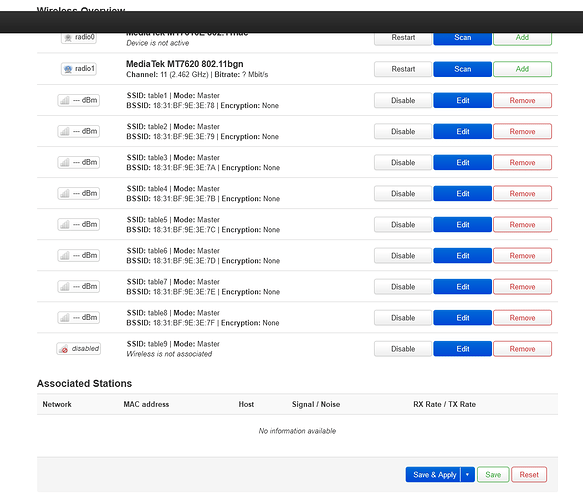

 .
.