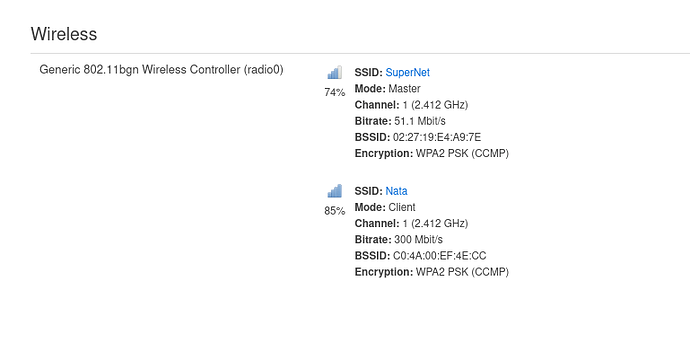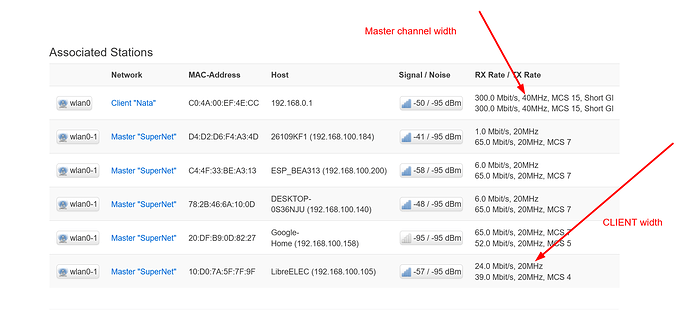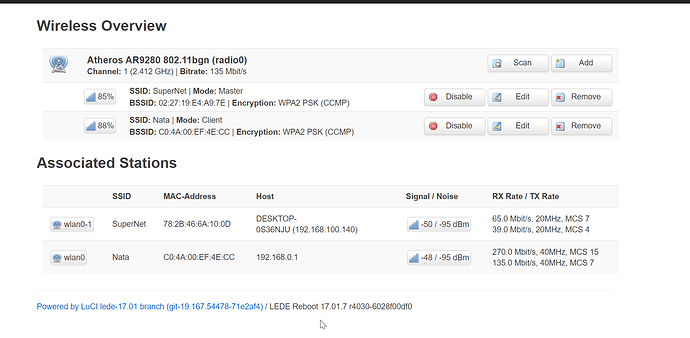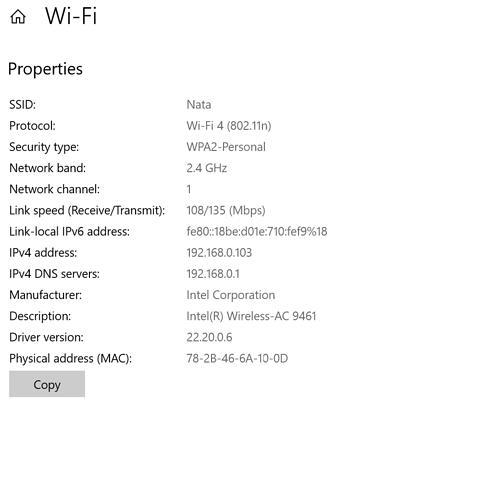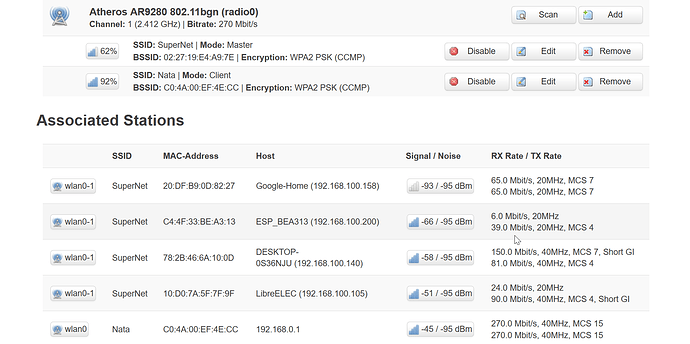Hi there
just wondering if it is normal
Client connection Bitrate: 300 Mbit/s
Master 6 times less
The bitrate field does not display the technical maximum, but what it is currently set to right now - over the range to the remote participant. In case of your client BSSID, to the uplink AP - in case of the Master BSSID the wireless connections (aggregate) between your this AP and the clients connecting to it.
sorry i did not get
"but what it is currently set to right now - over the range to the remote participan" --
U R talking about compatability so for example router see G device and downgrade speed to 50 Mbit/s?
P.S.>
and YES Client BSSID to the UPLINK ROUTER
and MASTER BSSID to wireless clients.
if it will make more clear -- my conf from cli
config wifi-device 'radio0'
option type 'mac80211'
option hwmode '11g'
option path 'pci0000:00/0000:00:00.0'
option htmode 'HT20'
option channel '2'
option country 'UA'
config wifi-iface 'default_radio0'
option device 'radio0'
option network 'lan'
option mode 'ap'
option ssid 'SuperNet'
option encryption 'psk2+ccmp'
option key '***********'
config wifi-iface
option network 'wwan'
option ssid 'Nata'
option encryption 'psk2'
option device 'radio0'
option mode 'sta'
option bssid 'C0:4A:00:EF:4E:CC'
option key '************'
But both networks are using the same config right?
config wifi-device 'radio0'
option type 'mac80211'
option hwmode '11g'
option path 'pci0000:00/0000:00:00.0'
option htmode 'HT20'
option channel '2'
option country 'UA'
I'm not sure what the issue is. @slh explained what those values meant.
Have you looked at those when running a Speedtest or when passing heavy traffic?
The valuses go up and down.
RX Rate / TX Rate YES
but not channel width
Yes, channel width too. Why not for you???
It happens on all of my devices - all the time.
(I'm confused - how do you expect the OpenWrt to control the client's channel width anyways??? ![]() )
)
I dont want to control any channel width
i am confused that if the router use same device config
for both networks
config wifi-device 'radio0'
option type 'mac80211'
option hwmode '11g'
option path 'pci0000:00/0000:00:00.0'
option htmode 'HT20'
option channel '2'
option country 'UA'
STA side use 300 Mbit/s bandwith 40 MHz and a AP use up to 65 Mbit/s 20 MHz
I don't see how anything is operating at 40 when you have the radio set for HT20.
Many STA devices only operate at 20. It looks like your STA users are all basic 1x1devices. A STA can also declare itself "40 intolerant." One such STA connected will force the whole AP down to 20 for everyone.
Interesting.
I understand technically.
but have you met such devices nowadays ?
By the way on the picture below i make a test and disable all except Notebook Wify https://ark.intel.com/content/www/ru/ru/ark/products/125193/intel-wireless-ac-9461.html -- I don think it can be intolerant
I see nothing wrong in the screenshot, can you explain it?
This sounds like a client (again)...which you cannot control from the OpenWrt:
I think U R stuck with controlling clients.
Nobody want to control clients
Please read list from very beginning.
and U can understand what i am trying to ask.
The only thing I'm seeing wrong is the radio is set for 20 MHz but it connected in STA mode to 'Nata' at 40 MHz. If you don't want that, and you do own Nata, you should set the Nata AP down to 20 MHz. 40 MHz in the 2.4 band is seldom practical, it only works well if you have NO neighbors in the second 20 MHz.
If you set OpenWrt to HT40 does the desktop connect at 40?
The Intel 9461 in the desktop is a low price / low performance chip-- it is only 1x1 antenna so it is not going to ever connect higher than MCS 7, and may or may not support 40 MHz.
1-Get it about NATA connection -- i think let it be as is.
2- there is no way to set up width -- i press JOIN to connect to NATA betwork
and add local wify but there were no bandwidth settings (20 or 40 ) -- i think it keeps the same as NATA
3- if i connect from Intel 9461 directly to NATA it shows from 100 Mbps
ok so i made changes directly in /etc/config/wireless
to HT40
and some DEV started to show 40 MHz width
So my conclusion
1-strange and we have no isia why Openwrt connects 40 MHz in STA but 20 MHz in AP mode
using the same HT20 config
2-i have a way to downgrade SERVER SIDE (in iur exampe NATA) so all will be using 20MHz
3- or i can SET HT40 and all will use 40 MHZ width
Preformatted text
- Is there a reason the AP isn't announcing 40 MHz?
- Did you configure an AP on OpenWrt at 20 MHz?
(It may be difficult to tell that now.)
1-maybe it is becauser after join NATA network we have HT20 in config
2-no i only JOIN and there were no settings