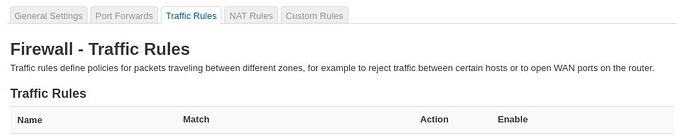Looking how to add a list of public IPs that i would like to blacklist and to be in a reject state by the system when they arrive.
does your device have any open ports towards internet ?
if not, everything is already rejected ...
I use BanIP. There you have very simple black and white list you can admin.
You can also block regions.
It stops slipstream attacks when I tried that for fun after three attempts also or anything else trying to brute force its way in to the router.
it is not about security, rather than a test that i am looking. I do not want the system to reply any answers for one of the services that i have, for particular IPs. So they will use the next available. That's why i am looking to block particular IPs.
Also, it is to block access to particular IPs that are offensive
Any idea how to add it in the firewall manually, please?
It sounds a lot like what BanIP did to my Slipstreamattack test after three attempts. Then Slipstream test server said “no connection to the endpoint”
You can choose in BanIP incoming or outgoing or both traffic also.
Just make a DROP or Reject Traffic Rule.
I would advise using DROP since these are known-offensive IPs...in fact I'd suggest you changing your WAN and default firewall rules DROP instead of Reject.
How do i add drop rules?