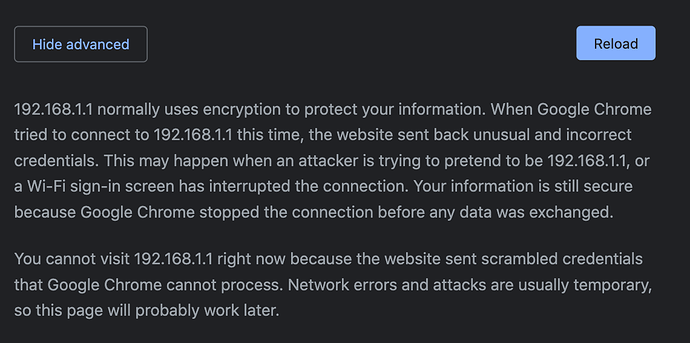OpenWrt newbie.
I'm using OpenWrt 19.07.2, r10947-65030d81f3 on a tp-link AC1750. The system works correctly and I'm able to use it for my WiFi LAN and to connect to the internet via WebPass.
However, I noticed that LuCI wasn't using https. I thought this would be interesting/easy to do. So I googled to see if this was possible and how to do it. I found these directions:
https://openwrt.org/docs/guide-user/luci/luci.essentials
and started following them (but not necessarily understanding them).
opkg update
opkg install luci
opkg install luci-ssl-openssl
opkg install luci-ssl-nginx
At this point it says:
Reload LuCI interface and verify that you are using HTTPS.
which I did but now I no longer have a LuCI web interface. On Chrome on my MacBook http://192.168.1.1/ briefly displays "[LuCI - Lua Configuration Interface]" and a blank white page but then redirects and displays
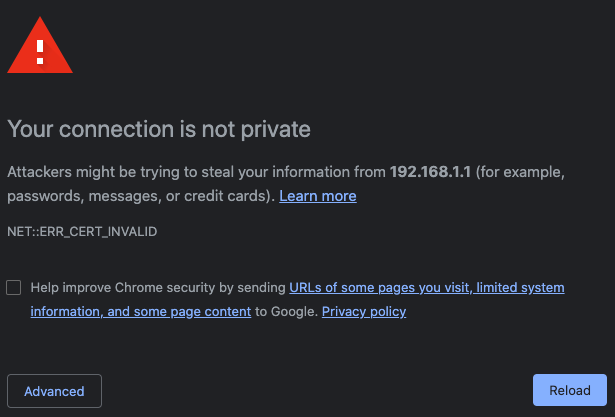
Also ps tells me that there is no uhttpd running. I've rebooted and while the router works and I can still ssh into it, it has no LuCI interface. /etc/config/uhttpd hasn't changed (I did a sha256sum of it).
I have opkg remove'd luci-ssl-openssl and luci-ssl-nginx to no effect. No web interface but the router still works and I can ssh into it.
I'm not completely bork'd but I don't have a web interface. Any ideas?
opkg list says for luci, ssl and http:
luci - git-20.128.58662-fcdd57a-1
luci-app-adblock - git-20.123.58856-e62ca66-1
luci-app-ddns - 2.4.9-7
luci-app-dnscrypt-proxy - git-20.123.58856-e62ca66-1
luci-app-firewall - git-20.057.55219-13dd17f-1
luci-app-opkg - git-20.057.55219-13dd17f-1
luci-app-wireguard - git-20.125.82541-d320179-1
luci-base - git-20.057.55219-13dd17f-1
luci-compat - git-20.123.58856-e62ca66-1
luci-i18n-adblock-en - git-20.123.58856-e62ca66-1
luci-i18n-ddns-en - 2.4.9-7
luci-i18n-dnscrypt-proxy-en - git-20.123.58856-e62ca66-1
luci-i18n-wireguard-en - git-20.123.58856-e62ca66-1
luci-lib-httpprotoutils - git-20.123.58856-e62ca66-1
luci-lib-ip - git-20.057.55219-13dd17f-1
luci-lib-ipkg - git-20.123.58856-e62ca66-1
luci-lib-jsonc - git-20.057.55219-13dd17f-1
luci-lib-nixio - git-20.057.55219-13dd17f-1
luci-mod-admin-full - git-20.057.55219-13dd17f-1
luci-mod-network - git-20.057.55219-13dd17f-1
luci-mod-status - git-20.057.55219-13dd17f-1
luci-mod-system - git-20.057.55219-13dd17f-1
luci-proto-ipv6 - git-20.057.55219-13dd17f-1
luci-proto-ppp - git-20.057.55219-13dd17f-1
luci-proto-wireguard - git-20.125.82541-d320179-1
luci-theme-bootstrap - git-20.057.55219-13dd17f-1
libopenssl-conf - 1.1.1g-1
libopenssl1.1 - 1.1.1g-1
libustream-openssl20150806 - 2020-03-13-40b563b1-1
nginx-mod-luci-ssl - 1.17.7-2
nginx-ssl - 1.17.7-2
openssl-util - 1.1.1g-1
liblucihttp-lua - 2019-07-05-a34a17d5-1
liblucihttp0 - 2019-07-05-a34a17d5-1
luci-lib-httpprotoutils - git-20.123.58856-e62ca66-1
uhttpd - 2020-02-12-2ee323c0-1