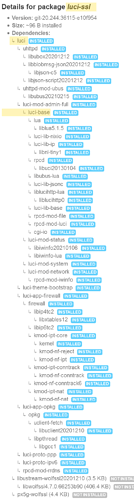Update. In fact it's working... but only over HTTP! HTTPS is the one failing.
Well I upgraded my Archer C7 v5 from 18.06 to 19.07.7. The good news is that it worked and it's running 19.07.7 and I have SSH access. The bad news is that luci doesn't work anymore.
When I reload the page, I get the standard msg Firefox can’t establish a connection to the server at 192.168.49.3.
Configs worked out-of-the-box, All leds are working, WiFi works, my phone uses LAN to traceroute google.com. opkg reports luci is installed:
# opkg list-installed
ath10k-firmware-qca988x-ct - 2020-07-02-1
base-files - 204.2-r11306-c4a6851c72
bash - 5.0-4
busybox - 1.30.1-6
ca-bundle - 20200601-1
cgi-io - 19
curl - 7.66.0-3
dropbear - 2019.78-2
firewall - 2019-11-22-8174814a-3
fstools - 2020-05-12-84269037-1
fwtool - 2
getrandom - 2019-06-16-4df34a4d-3
hostapd-common - 2019-08-08-ca8c2bd2-7
htop - 3.0.5-1
ip-full - 5.0.0-2.1
ip6tables - 1.8.3-1
iptables - 1.8.3-1
iputils-ping - 20101006-1
iw-full - 5.0.1-1
jshn - 2020-05-25-66195aee-1
jsonfilter - 2018-02-04-c7e938d6-1
kernel - 4.14.221-1-b84a5a29b1d5ae1dc33ccf9ba292ca1d
kmod-ath - 4.14.221+4.19.161-1-1
kmod-ath10k-ct - 4.14.221+2019-09-09-5e8cd86f-1
kmod-ath9k - 4.14.221+4.19.161-1-1
kmod-ath9k-common - 4.14.221+4.19.161-1-1
kmod-cfg80211 - 4.14.221+4.19.161-1-1
kmod-gpio-button-hotplug - 4.14.221-3
kmod-hwmon-core - 4.14.221-1
kmod-ip6tables - 4.14.221-1
kmod-ipt-conntrack - 4.14.221-1
kmod-ipt-core - 4.14.221-1
kmod-ipt-nat - 4.14.221-1
kmod-ipt-offload - 4.14.221-1
kmod-mac80211 - 4.14.221+4.19.161-1-1
kmod-nf-conntrack - 4.14.221-1
kmod-nf-conntrack6 - 4.14.221-1
kmod-nf-flow - 4.14.221-1
kmod-nf-ipt - 4.14.221-1
kmod-nf-ipt6 - 4.14.221-1
kmod-nf-nat - 4.14.221-1
kmod-nf-reject - 4.14.221-1
kmod-nf-reject6 - 4.14.221-1
kmod-nls-base - 4.14.221-1
kmod-phy-ath79-usb - 4.14.221-1
kmod-usb-core - 4.14.221-1
kmod-usb-ehci - 4.14.221-1
kmod-usb-ledtrig-usbport - 4.14.221-1
kmod-usb2 - 4.14.221-1
libblobmsg-json - 2020-05-25-66195aee-1
libc - 1.1.24-2
libcap - 2.27-1
libcurl4 - 7.66.0-3
libelf1 - 0.177-1
libgcc1 - 7.5.0-2
libip4tc2 - 1.8.3-1
libip6tc2 - 1.8.3-1
libiwinfo-lua - 2019-10-16-07315b6f-1
libiwinfo20181126 - 2019-10-16-07315b6f-1
libjson-c2 - 0.12.1-3.1
libjson-script - 2020-05-25-66195aee-1
liblua5.1.5 - 5.1.5-3
liblucihttp-lua - 2019-07-05-a34a17d5-1
liblucihttp0 - 2019-07-05-a34a17d5-1
libmbedtls12 - 2.16.10-1
libmnl0 - 1.0.4-2
libncurses6 - 6.1-5
libnl-tiny - 0.1-5
libpopt0 - 1.16-2
libpthread - 1.1.24-2
libreadline8 - 8.0-1
libubox20191228 - 2020-05-25-66195aee-1
libubus-lua - 2019-12-27-041c9d1c-1
libubus20191227 - 2019-12-27-041c9d1c-1
libuci20130104 - 2019-09-01-415f9e48-4
libuclient20160123 - 2020-06-17-51e16ebf-1
libxtables12 - 1.8.3-1
logd - 2019-06-16-4df34a4d-3
lua - 5.1.5-3
luci - git-21.107.58152-c19c716-1
luci-app-firewall - git-21.107.58152-c19c716-1
luci-app-opkg - git-21.107.58152-c19c716-1
luci-base - git-21.107.58152-c19c716-1
luci-lib-ip - git-21.107.58152-c19c716-1
luci-lib-jsonc - git-21.107.58152-c19c716-1
luci-lib-nixio - git-21.107.58152-c19c716-1
luci-mod-admin-full - git-21.107.58152-c19c716-1
luci-mod-network - git-21.107.58152-c19c716-1
luci-mod-status - git-21.107.58152-c19c716-1
luci-mod-system - git-21.107.58152-c19c716-1
luci-proto-ipv6 - git-21.107.58152-c19c716-1
luci-proto-ppp - git-21.107.58152-c19c716-1
luci-theme-bootstrap - git-21.107.58152-c19c716-1
mtd - 24
ncdu - 1.14-1
netifd - 2021-01-09-753c351b-1
odhcp6c - 2021-01-09-64e1b4e7-16
odhcpd-ipv6only - 2020-05-03-49e4949c-3
openwrt-keyring - 2019-07-25-8080ef34-1
opkg - 2021-01-31-c5dccea9-1
procd - 2020-03-07-09b9bd82-1
rpcd - 2020-05-26-67c8a3fd-1
rpcd-mod-file - 2020-05-26-67c8a3fd-1
rpcd-mod-iwinfo - 2020-05-26-67c8a3fd-1
rpcd-mod-luci - 20201107
rpcd-mod-rrdns - 20170710
rsync - 3.1.3-2
swconfig - 12
terminfo - 6.1-5
uboot-envtools - 2018.03-3.1
ubox - 2019-06-16-4df34a4d-3
ubus - 2019-12-27-041c9d1c-1
ubusd - 2019-12-27-041c9d1c-1
uci - 2019-09-01-415f9e48-4
uclient-fetch - 2020-06-17-51e16ebf-1
uhttpd - 2020-10-01-3abcc891-1
urandom-seed - 1.0-1
urngd - 2020-01-21-c7f7b6b6-1
usign - 2020-05-23-f1f65026-1
vim-fuller - 8.1-6
wireless-regdb - 2020.11.20-1
wpad-basic - 2019-08-08-ca8c2bd2-7
zlib - 1.2.11-3
# df -hT
Filesystem Type Size Used Available Use% Mounted on
/dev/root squashfs 6.0M 6.0M 0 100% /rom
tmpfs tmpfs 60.8M 64.0K 60.7M 0% /tmp
/dev/mtdblock9 jffs2 7.4M 368.0K 7.1M 5% /overlay
overlayfs:/overlay overlay 7.4M 368.0K 7.1M 5% /
tmpfs tmpfs 512.0K 0 512.0K 0% /dev
I used this command to build image:
make image PROFILE=tplink_archer-c7-v5 FILES=~/openwrt/imgbuilder/archerC7/files/ PACKAGES="bash rsync vim-fuller ip-full iputils-ping curl htop ncdu luci luci-base luci-app-opkg luci-mod-admin-full luci-mod-network luci-mod-status luci-mod-system luci-theme-bootstrap -dnsmasq -firewall -luci-app-firewall -kmod-ipt-nat -kmod-ppp -kmod-pppoe -kmod-pppox -ppp -ppp-mod-pppoe -luci-proto-ppp"