Not so much. Try 'words of a man who understands that WG can, and is used, for a number of different scenarios and things like the correct IP and DNS for peers is not as simplistic as some people would like to believe'.
From of a man who didn't read the intended use case of the QR Code?
I think that was rude in a otherwise civil discussion - let's try to maintain it, please.
I believe use cases provided by OpenWRT's manual are quite limited. They are two... What are we talking about? Numerous unpredictable configuration limited to the number of three (third being "not configured")?
Drop me a link to official Wireguard app that says so.
I believe more than 2 - but your statement is fair, as the developers made clear the intended use case is not to be a OpenWrt WG server.
Again:
I don't understand this continued demand to provide information from the Android app.
Here's the relevant post again:
The current QR-Code implementation is only useful for road warrior/client setups, it's not intended for server setups e.g. to provide peer settings to a mobile for a router interface which is acting as a wg "server".
![]() This is the actual comment form the developers making the QR Code.
This is the actual comment form the developers making the QR Code.
Really? What did you expect from me? I provided ALL information required and the guy started telling me about ANYTHING but my case... Is it Perseid meteor shower or Moon phase?
If you insist. The information has been provided. Feel free to review or not.
Yea, we're wondering why you keep mentioning a use case the OpenWrt developer clearly said the QR Code wasn't supposed to solve.
Feel free to make a Feature Request - I just provided the background discussion that has been occurring for years on this topic.
Sure, you are not affiliated with Android app but in the same time you say that main goal is "Intended use case of luci-app-wireguard QR Code: Migrate an existing peer config (e.g. a Mullvad, Azire, etc.) to a phone".
Once again, what is that phone app you are talking about?
Even (and I stress even) it were to be accepted that OpenWRT only discussing two use cases in the wiki means there are only two, the solution still has to work for both. And the suggestions you have made about how to determine IP address and DNS server don't.
I'm finding it difficult to understand why you aren't able to grasp that what you are wanting (i.e. an automated method to 100% reliably determine what the IP address and DNS server for a 'client' peer and then encode it in the QR code) isn't as simple as you think, despite the numerous attempts by people to explain why. Or why OpenWRT shouldn't just introduce a solution that solves one 'problem' without considering the impact it may have on others.
Once again, I am able to successfully migrate a config to a phone. There's no need to go in circles with the same questions seeking different answers.
Maybe you should explain why you're unable to migrate to the app on your phone. As you see in the thread I linked, the QR code makes working configs - so what's your specific issue?
So, as a conclusion from your own words intended use case is in phone configuration but it is not the case I brought up...
Once again. How do you configure your phone with information provided by current QR code? That code (in my understanding) lacks of two required (according to official WG app) components: peer IP address and DNS address.
Name of that app?
It can work even in that second case. You wouldn't believe! The only thing you need is to read the manual!
You've repeated the question a third time, so I assumed I don't understand - so this time I'll just provide a screenshot:
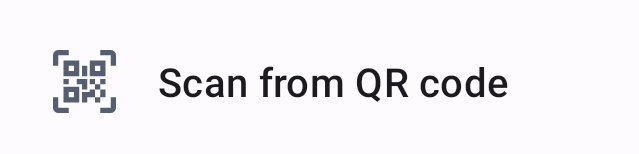
Is this some assumption again?
I don't understand why this is a requirement to satisfy you. Additionally:
Name of that app
Is this a game - Wireguard.
i.e. an automated method to 100% reliably determine what the IP address and DNS server for a 'client' peer and then encode it in the QR code
Never try to satisfy 100 percent - you will ALWAYS fail. Try cases one by one. First one is the most popular one... and it is the case I tried to discuss here. Once again, I provided ALL information required for discussion from very beginning.
Is this a game - Wireguard.
In this case I must conclude that you lie. Wireguard application is never satisfied with QR code generated by luci-app-wireguard because it lacks of required information I discussed earlier.
It can work even in that second case.
100% of the time? How do you expect that will work where the allowed IP is a range? What address does it pick? What about where you're wanting to use a DNS server that isn't necessarily in that IP range? How does your solution work then?
Never try to satisfy 100 percent - you will ALWAYS fail. Try cases one by one. First one is the most popular one...
So because it's the most 'popular' use case then we shouldn't care about the others? We should just implement a solution even when we know it won't work (and in worst cases could introduce an incorrect configuration)? Just to save you having to type the IP address and DNS server in the client?
You know what, you have me convinced. I don't know how I could've been so foolish earlier. All we need to do now is just find some developer who has some free time and wants to implement a half-assed solution to save some users 20 seconds...
required information
In this case I must conclude that you lie.
LMFAO
- You seem to be making up requirements
- You comceed that you didn't look at the link provided - I actually showed a working peer
So what occurs when a peer is connected?
Stop being rude - please. Asserting someone's lying (especially with evidence to the contrary) doesn't magically make your statements true.
As you see in the thread I linked, the QR code makes working configs - so what's your specific issue?
100% of the time? How do you expect that will work where the allowed IP is a range?
I already told you about it - add checkbox and a line to enter it, exactly the way it has been done with the IPs. Do I need to provide a link to my comment?
And why is that a better solution than just adding it to the client once you import the rest of the details from the QR code?
