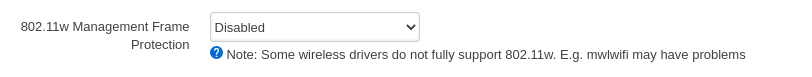Device: Asus rt-ac51u ( MT7620a )
Setup: 21.02, base configuration, disabled IPV6, connected to 1 Client on (5GHZ 80Mhz band) and offering 1 AccessPoint on (2.4GHZ 20Mhz band), basically i use the openwrt router to extend another router's range
Issue:
When i connect my phone/laptop to openwrt router, the 5ghz 80Mhz Client connection has good (150/300Mbit) RX and TX rates but when downloading something the RX rate drops to 6.5Mbit and the link goes from 80Mhz to 20Mhz, giving very bad download speed, this doesn't happen when uploading.
If i connect my phone/laptop directly to the original router (not the openwrt one), my download and upload speeds are good.
Wifi signal is good -60dbm
also i am experiencing random disconnection from client (5GHZ), system log:
Wed Feb 16 20:18:24 2022 daemon.notice wpa_supplicant[1258]: wlan0: CTRL-EVENT-STARTED-CHANNEL-SWITCH freq=5200 ht_enabled=1 ch_offset=-1 ch_width=80 MHz cf1=5210 cf2=0
Wed Feb 16 20:18:24 2022 kern.info kernel: [ 2286.631403] wlan0: cannot understand ECSA IE operating class, 8, ignoring
Wed Feb 16 20:18:25 2022 daemon.notice wpa_supplicant[1258]: wlan0: CTRL-EVENT-CHANNEL-SWITCH freq=5200 ht_enabled=1 ch_offset=-1 ch_width=80 MHz cf1=5210 cf2=0
Wed Feb 16 20:18:25 2022 kern.debug kernel: [ 2287.112376] wlan0: Limiting TX power to 20 (23 - 3) dBm as advertised by 90:35:6e:b0:0f:5e
Wed Feb 16 20:18:32 2022 daemon.notice wpa_supplicant[1258]: wlan0: CTRL-EVENT-STARTED-CHANNEL-SWITCH freq=5500 ht_enabled=1 ch_offset=1 ch_width=80 MHz cf1=5530 cf2=0
Wed Feb 16 20:18:32 2022 kern.info kernel: [ 2289.743420] wlan0: cannot understand ECSA IE operating class, 7, ignoring
Wed Feb 16 20:18:35 2022 daemon.notice wpa_supplicant[1258]: wlan0: CTRL-EVENT-BEACON-LOSS
Wed Feb 16 20:18:35 2022 daemon.notice netifd: Network device 'wlan0' link is down
Wed Feb 16 20:18:35 2022 daemon.notice netifd: Interface 'wwan' has link connectivity loss
Wed Feb 16 20:18:35 2022 daemon.notice wpa_supplicant[1258]: wlan0: CTRL-EVENT-DISCONNECTED bssid=90:35:6e:b0:0f:5e reason=4 locally_generated=1
Wed Feb 16 20:18:35 2022 daemon.notice netifd: wwan (7688): udhcpc: received SIGTERM
Wed Feb 16 20:18:35 2022 daemon.notice netifd: wwan (7688): udhcpc: unicasting a release of 192.168.6.3 to 192.168.6.1
Wed Feb 16 20:18:35 2022 daemon.notice netifd: wwan (7688): udhcpc: sending release
Wed Feb 16 20:18:35 2022 daemon.notice netifd: wwan (7688): udhcpc: entering released state
Wed Feb 16 20:18:35 2022 daemon.notice netifd: wwan (7688): Command failed: Permission denied
Wed Feb 16 20:18:35 2022 daemon.notice netifd: Interface 'wwan' is now down
Wed Feb 16 20:18:35 2022 daemon.notice netifd: Interface 'wwan' is disabled
Wed Feb 16 20:18:35 2022 daemon.notice netifd: Interface 'wwan' is enabled
Wed Feb 16 20:18:35 2022 daemon.info dnsmasq[2267]: reading /tmp/resolv.conf.d/resolv.conf.auto
Wed Feb 16 20:18:35 2022 daemon.info dnsmasq[2267]: using only locally-known addresses for domain test
Wed Feb 16 20:18:35 2022 daemon.info dnsmasq[2267]: using only locally-known addresses for domain onion
Wed Feb 16 20:18:35 2022 daemon.info dnsmasq[2267]: using only locally-known addresses for domain localhost
Wed Feb 16 20:18:35 2022 daemon.info dnsmasq[2267]: using only locally-known addresses for domain local
Wed Feb 16 20:18:35 2022 daemon.info dnsmasq[2267]: using only locally-known addresses for domain invalid
Wed Feb 16 20:18:35 2022 daemon.info dnsmasq[2267]: using only locally-known addresses for domain bind
Wed Feb 16 20:18:35 2022 daemon.info dnsmasq[2267]: using only locally-known addresses for domain lan
Wed Feb 16 20:18:35 2022 daemon.info dnsmasq[2267]: using nameserver 192.168.6.1#53
Wed Feb 16 20:18:38 2022 daemon.notice wpa_supplicant[1258]: wlan0: SME: Trying to authenticate with 90:35:6e:b0:0f:5e (SSID='Vodafone-WiFi' freq=5200 MHz)
Wed Feb 16 20:18:38 2022 kern.info kernel: [ 2293.148289] wlan0: authenticate with 90:35:6e:b0:0f:5e
Wed Feb 16 20:18:38 2022 kern.info kernel: [ 2293.158636] wlan0: Wrong control channel: center-freq: 5200 ht-cfreq: 5500 ht->primary_chan: 100 band: 1 - Disabling HT
Wed Feb 16 20:18:39 2022 kern.info kernel: [ 2293.218091] wlan0: send auth to 90:35:6e:b0:0f:5e (try 1/3)
Wed Feb 16 20:18:39 2022 kern.info kernel: [ 2293.555836] wlan0: send auth to 90:35:6e:b0:0f:5e (try 2/3)
Wed Feb 16 20:18:40 2022 kern.info kernel: [ 2293.642321] wlan0: send auth to 90:35:6e:b0:0f:5e (try 3/3)
Wed Feb 16 20:18:40 2022 kern.info kernel: [ 2293.909730] wlan0: authentication with 90:35:6e:b0:0f:5e timed out
Wed Feb 16 20:19:08 2022 daemon.notice hostapd: wlan1: AP-STA-DISCONNECTED 92:c0:0b:f1:10:e4