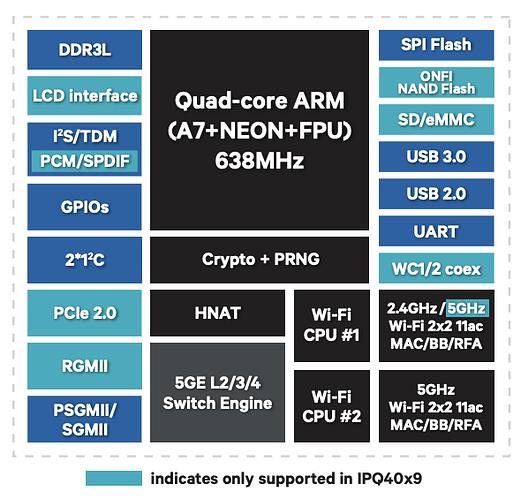From the top, what does the manufacturer of an all-in-one router need?
- Price-competitive
- Cheap to make
- Spiffy marketing claims
- Good reviews for the well-known tests
- Routing performance
- Wireless throughput
- Flashy, "powerful and easy-to-use GUI"
- Cheap to make
The SoC (system on a chip) manufactures know this, and the designs reflect it.
From https://www.qualcomm.com/media/documents/files/ipq40x8-ipq40x9-product-brief.pdf as an example
Yep, that hits those benchmarks directly -- dedicate specialized parts for them
"HNAT" and "5GE L2/3/4 Switch Engine" -- offloads all the "normal" routing and NAT from the CPU. The packets don't use significant CPU power as that hardware handles the most of it. Manufacturers don't try to compete with the feature set that OpenWrt has for managing bandwidth, which require the CPU to accept the packet over one or two gigabit links between the CPU and the switch engine, look at it, make some decisions, then send it back.
That CPU can basically handle things like
- Flashy GUI
- Windows-compatible file sharing
- VPN
- Phoning home to the manufacturer with who knows what
- Lots of flashing lights (OK, that doesn't take much CPU, but you get the idea)
So a less powerful CPU means fewer gates means lower cost.
OK, back to a world where you want to do something with the gigabit packet stream. Now you needs to get a gigabit into the CPU, and a gigabit out of the CPU, plus whatever upstream traffic is related to those flows and generated locally. So a single GigE connection isn't enough. You need two. Most x86_64 SBCs or motherboards don't have more than one, so you either need one with two, one with an open PCIe slot and a card, or maybe a good USB 3 dongle.
There basically aren't any cost-effective 802.11 cards that can work as an AP (access point). It's cheaper to buy an all-in-one and just use it for wireless. You'd connect it with an Ethernet cable to the switch and it would bridge its wireless over the Ethernet to the "main" router.
I've got an ODRIOD H2 on the bench right now. I'm in the early phases of testing it, but I believe that its Celeron J4105 CPU will have enough power to handle rates close to 1 Gbps through the CPU. I can't guarantee that, and my testing has been slowed down by a broken ankle in the house. It's got two, Realtek GigE interfaces. Not my favorite (Intel for GigE), but they seem to work reasonably well. I like the H2 as it is small, about a 12 cm cube with enough room for dual, mirrored SSDs inside, and as it is low power, idling under 10 W. There are similar iTX-format motherboards at similar prices, but they're much larger once in a case.
Managed switches let you "expand" the two ports on the SBC to any reasonable number you need, using VLANs.
So, conceptually you would:
- Plug your modem into port 1 of the switch
- Plug your router port A into port 2 of the switch, and "connect" them with a VLAN in the switch
- Plug your router port B into port 3 of the switch, using "VLAN trunking" (run one for each "zone", such as private wireless, guest wireless, gaming priority, wired LAN, management, ...)
- Plug your EA6350 into port 4 of the switch, using VLAN trunking
- Plug your Archer C7v2 into port 5 of the switch, using VLAN trunking
- Plug your PS4 into port 6, on "the right" VLAN
- Plug your TV into port 7, on the right VLAN
- ...
An ODROID H2 "all up" is around US$200, plus whatever you want to spend on SSDs (US$20 for low end, US$40-50 each for 256 GB Crucial/Samsung each). Similar motherboards are around US$100, plus Ethernet card, plus memory, plus SSDs, plus case, plus power supply, plus little stuff, so probably around the same price. iTX is 17 cm square, so you're probably looking at a much larger box once in a case (22 x 19 x 35 cm is one of the tiny ones), especially as most cater to "gamers" who want to install a huge graphics card and big power supply.
A used, Cisco SG300-24 (24-port) switch is around US$100-150. The SG300-10 isn't significantly less expensive. I have read that the ZyXEL upper-range managed switches are comparable in price new, and work well.
So it's quite an investment in addition to that second AP.
That's why I'd personally just go with a solid, upper-range device and see how it goes.