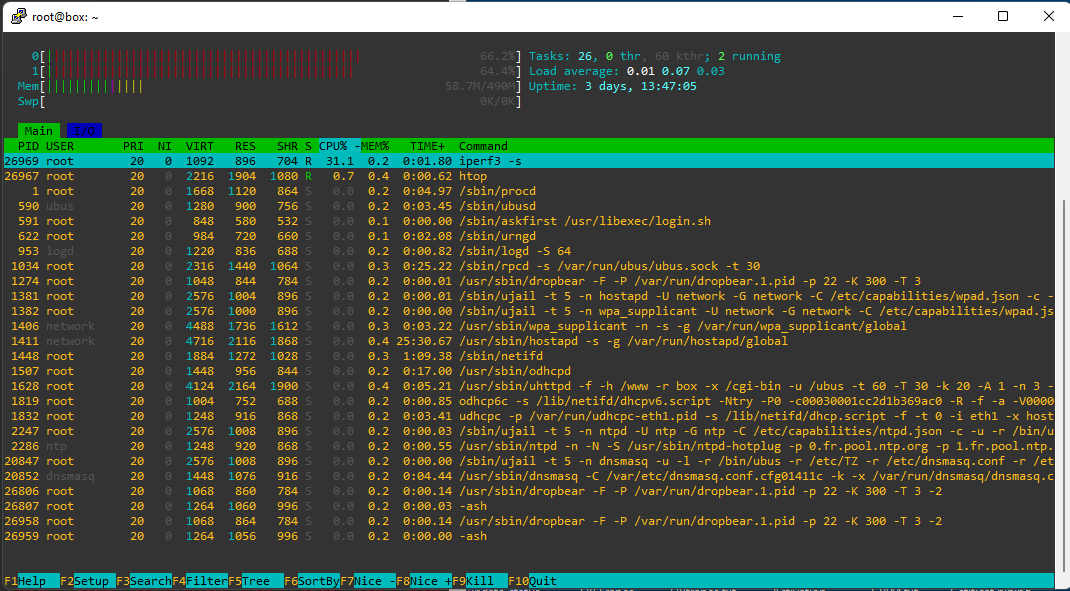no a simple speedtest
That's quite unreliable unforunately, if you have an Android phone you can download https://play.google.com/store/apps/details?id=com.arubanetworks.arubautilities&hl=en&gl=US which comes with iperf3
i used this tool, so here are the results
-----------------------------------------------------------
Server listening on 5201 (test #1)
-----------------------------------------------------------
Accepted connection from 192.168.1.26, port 38134
[ 5] local 192.168.1.1 port 5201 connected to 192.168.1.26 port 38136
[ ID] Interval Transfer Bitrate
[ 5] 0.00-1.00 sec 18.9 MBytes 159 Mbits/sec
[ 5] 1.00-2.00 sec 12.8 MBytes 107 Mbits/sec
[ 5] 2.00-3.00 sec 27.4 MBytes 230 Mbits/sec
[ 5] 3.00-4.00 sec 41.0 MBytes 344 Mbits/sec
[ 5] 4.00-5.00 sec 42.9 MBytes 360 Mbits/sec
[ 5] 5.00-6.00 sec 67.6 MBytes 567 Mbits/sec
[ 5] 6.00-7.00 sec 75.8 MBytes 636 Mbits/sec
[ 5] 7.00-8.00 sec 73.7 MBytes 618 Mbits/sec
[ 5] 8.00-9.00 sec 73.6 MBytes 617 Mbits/sec
[ 5] 9.00-10.00 sec 54.7 MBytes 459 Mbits/sec
[ 5] 10.00-10.01 sec 831 KBytes 761 Mbits/sec
- - - - - - - - - - - - - - - - - - - - - - - - -
[ ID] Interval Transfer Bitrate
[ 5] 0.00-10.01 sec 489 MBytes 410 Mbits/sec receiver
-----------------------------------------------------------
Server listening on 5201 (test #2)
-----------------------------------------------------------
Accepted connection from 192.168.1.26, port 38138
[ 5] local 192.168.1.1 port 5201 connected to 192.168.1.26 port 38140
[ ID] Interval Transfer Bitrate
[ 5] 0.00-1.00 sec 69.8 MBytes 585 Mbits/sec
[ 5] 1.00-2.00 sec 74.5 MBytes 625 Mbits/sec
[ 5] 2.00-3.00 sec 75.2 MBytes 631 Mbits/sec
[ 5] 3.00-4.00 sec 63.4 MBytes 532 Mbits/sec
[ 5] 4.00-5.00 sec 53.2 MBytes 445 Mbits/sec
[ 5] 5.00-6.00 sec 34.1 MBytes 286 Mbits/sec
[ 5] 6.00-7.00 sec 28.4 MBytes 238 Mbits/sec
[ 5] 7.00-8.00 sec 74.1 MBytes 621 Mbits/sec
[ 5] 8.00-9.00 sec 77.6 MBytes 651 Mbits/sec
[ 5] 9.00-10.00 sec 76.5 MBytes 642 Mbits/sec
[ 5] 10.00-10.02 sec 1.38 MBytes 573 Mbits/sec
- - - - - - - - - - - - - - - - - - - - - - - - -
[ ID] Interval Transfer Bitrate
[ 5] 0.00-10.02 sec 628 MBytes 526 Mbits/sec receiver
-----------------------------------------------------------
Server listening on 5201 (test #3)
-----------------------------------------------------------
and here is my HTOP during the test
Played around a bit more, I just noticed that I had my main network set to VHT40....
Changing it to VHT80 did help download speed (about twice) but didn't help upload
[ ID] Interval Transfer Bitrate Retr
[ 5] 0.00-60.00 sec 3.99 GBytes 572 Mbits/sec 6 sender
(server output)
Edit. About 25% sys load (according to top)
What kind of client, and how many streams? I'm not finding any info on the wiki about your hardware. A bit weird for a device with OpenWrt builds...
At work so can't grep the git log quickly.
My Samsung S20 FE phone. i don't know how many streams.
it's still in the Snapshot, it will be in main in 22.03
Specifications:
- SoC: MT7622
- RAM: 512MB
- Flash: MX35LF1GE4AB 128MB SPI NAND
- Ethernet: RTL8367S 5x1GbE
- WiFi: 2.4G: MT7622 x1
- WiFi: 5G: MT7615N x2
- Other ports: USB3.0 x1
if you want to see how it looks, it's a tri band wifi, with 8 antenas :
https://www.darty.com/nav/achat/informatique/reseau/modem_routeur_wi-fi/totolink_routeur_totolink_gladiator_ac4300_gigabit_sans_fil_tri_bande_avec_port_usb_3_0__MK1892839368.html
Impressive performance, but that Totolink makes totolly no sense to me when you can have an AX router for pretty much the same amount of insert-your-currency-here. ![]()
don't worry about the router model, i posted to show you how the MT7615E is performing.
Btw this router is too big to be used as an AP. ![]()
Actually as an AP, i would go for a Netgear WAX206 which is much less cumbersome, has a 2.5gbps port, wifi AX and uses also a MT7622.

Yes, we had the WAX206 previously in this thread. But it's curious of you to say it's "less cumbersome", what with current OpenWrt support basically amounting to a small forum thread with some people saying "please someone write support for it". You puzzle me sometimes.
Anyway, this thread starts to devolve into one of the usual recommend-a-device threads, and that's exactly what I didn't want it to be. I'll award the solution to @slh above, but all of you have been really helpful. Thanks everyone!
Our needs and expectations are certainly different, but personally I prefer to have a good wifi AC, than a wifi AX that screws up all the time. Just see all the problems in the Linksys RT3200 thread.
I can't recommend the A8000RU as an access point, it's too huge, I have one and I use it as my main router and I'm very satisfied with it, its wifi works very well. That's why I wanted to show the performance of the MT7615E when I saw what @dizzy said above about it, around 300Mbits with its A8000RU, while for me it is twice faster.
I don't know if you intend to put openwrt on an AX AP, but in my case I would rather use it with the OEM firmware for the moment.
are you using a router that suits you and that you want to associate with an access point? or are you looking for an all-in-one wifi router?
I mounted what will be my future openwrt router a few days ago, a lenovo Tiny M720q mini pc, so I will also need an access point to go with it, because the embedded intel wifi can only work in 2.4Ghz in AP mode.
I agree that 11ax still seems to be beta-ish at best but if you can live with that sure, go ahead ![]()
OEM firmware is a non-starter for my needs: Generally none of them (including the WAX206) allow for VLAN-segregated networks coming in through the wired uplink. Understandably so, why would they, they are supposed to be routers doing the routing, which is distinctly not what I want my AP to do.
Thanks. I found the A8000RU 5 GHz radios are each rated a 1733 Mbps, so that makes four streams (4x 433). From what I can find your phone has a Qualcomm 865 SoC, which should also do 1733 Mbps... So then 600 Mbps throughput doesn't seem as outlandish anymore on 802.11ac.
So, your screenshot does indeed show 866 Mbps link speed, but that's a snapshot. I am really curious if you have any higher link speeds showing when you have only the phone connected as a client. I have no idea if LuCI shows the highest link speed or the lowest common denominator for all devices. I suppose it's the former.
Postscript
I decided to hold off on AX devices for the time being. I still think they are the way to go forward, but I'm not completely convinced that they are stable enough at the moment, especially since I need them to do OpenWrt.
In the meantime I decided to take a stab at a "better" AC device than my old Netgear R6220. I got a very reasonable second-hand deal on a TP-Link RE650. It runs on a MT7621AT, removing the CPU bottleneck of the R6220's MT7621ST, and its wifi is done by MT7615N in 4x4:4 MIMO, with four little stubby antennas. Flashing OpenWrt is as straightforward as it can be. But the pictures don't really convey that it's a chunky boy (which I don't mind).
I have it set to VHT160 with the main channel at 64, consequently it takes a minute to work through the DFS dance to come up. However, when that is done I am surprised at how much better it does than the simple 2x2 VHT80. I iperf3 at a consistent 550-600 mbit downstream (with peaks at 740(!) mbit), and 350-400 mbit in reverse (with peaks at 480 mbit). During the tests its CPU gets a good workout but never completely hits 100%.
As an additional bonus, the 2.4GHz wifi -- which I exclusively use for IOT devices -- is noticably more stable now. I can't really say why and how, but my IOT devices react much more snappy and reliably, it seems like the MT7615N chipset is doing a better job at 2.4GHz wifi too.
This is the AC performance I was asking and hoping for, and this will tide me over until AX support becomes more stable.
Also it sems the RE650 is a bit overlooked, it's a very nice device if you can handle the slightly strange form factor. One should just make sure to get the v1 version, the v2 only comes with 8 MB of flash.
160? best keep an eye on the wifi neighbourhood.
Realistically yes you can go max width on both 2.4g and 5g but with how crowded some areas are you should be sticking to 20 for 2.4g channels and 80 for 5g. The noise vs channel width is the issue. Noisy environment, poor bandwidth due to retransmissions.
A decently tuned network will always work better. I keep an eye on the local wifis and thankfully it seems the local 5G bands are quite sparse. Most are on 2.4g and all but one my devices are 5G.
I am. My neighborhood is busy with 2.4GHz (where I deliberately keep my wifi on 20MHz since I don't need speed there -- again, it's only for IOT and a guest network, and since I don't have any friends I never have any guests), but even with half a dozen neighboring and several dozen close-by apartments and businesses there is surprisingly little going on in the 5GHz bands.
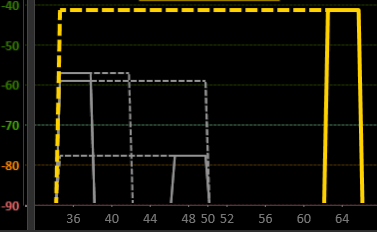
(mine is marked yellow, currently there are only three other networks. It sometimes goes up to four or five, but only very faint and if the wind is from the right direction.)
The default band 36 is of course the most used, but I have the upper 80MHz including the base band at 64 pretty much exclusively to myself.
Edit: You have a real point though. I turned the bandwidth down to 80MHz and retransmissions, even while I didn't have a lot of them, went almost down to zero. Sending speeds went up (now at a consistent 400 mbit) with only a minor drop, if any, in receiving speed (now at a consistent 550 mbit). Thanks for the pointer, I think I will keep it that way.
(Does it show that I'm really just fumbling my way around when it comes to wifi?)
MT7603 is a bit of a shabby radio, unfortunately... In my experience MT7615 being a second gen radio does better in both bands.
Glad you found a solution and the extra core and streams are helping!
There's an old maxim. Just because you can. Doesn't mean you should ![]()
If you think of it as the difference between moving a truck (160) and a car (80) then it is easier to slot your transmissions into a crowded road (or in wifi terms airspace) than it is a truck. Your collisions/retransmissions are a symptom of that. In a quieter area then 160 is a possibility. But as a rule 80 should be the base, 40 if the local area is swarming with wifi.
Also these wonderful demos they show of their devices reaching ludicrous speeds are generally in a quiet lab with no other wifi. Real world usage... may be somewhat different ![]()
This topic was automatically closed 10 days after the last reply. New replies are no longer allowed.