Dear Forum,
I may not be writting this in the right place, please guide me.
Problem : No internet access even after proper routing.
Background : Wimax USB shuttle with Aztech HW550-3G router.
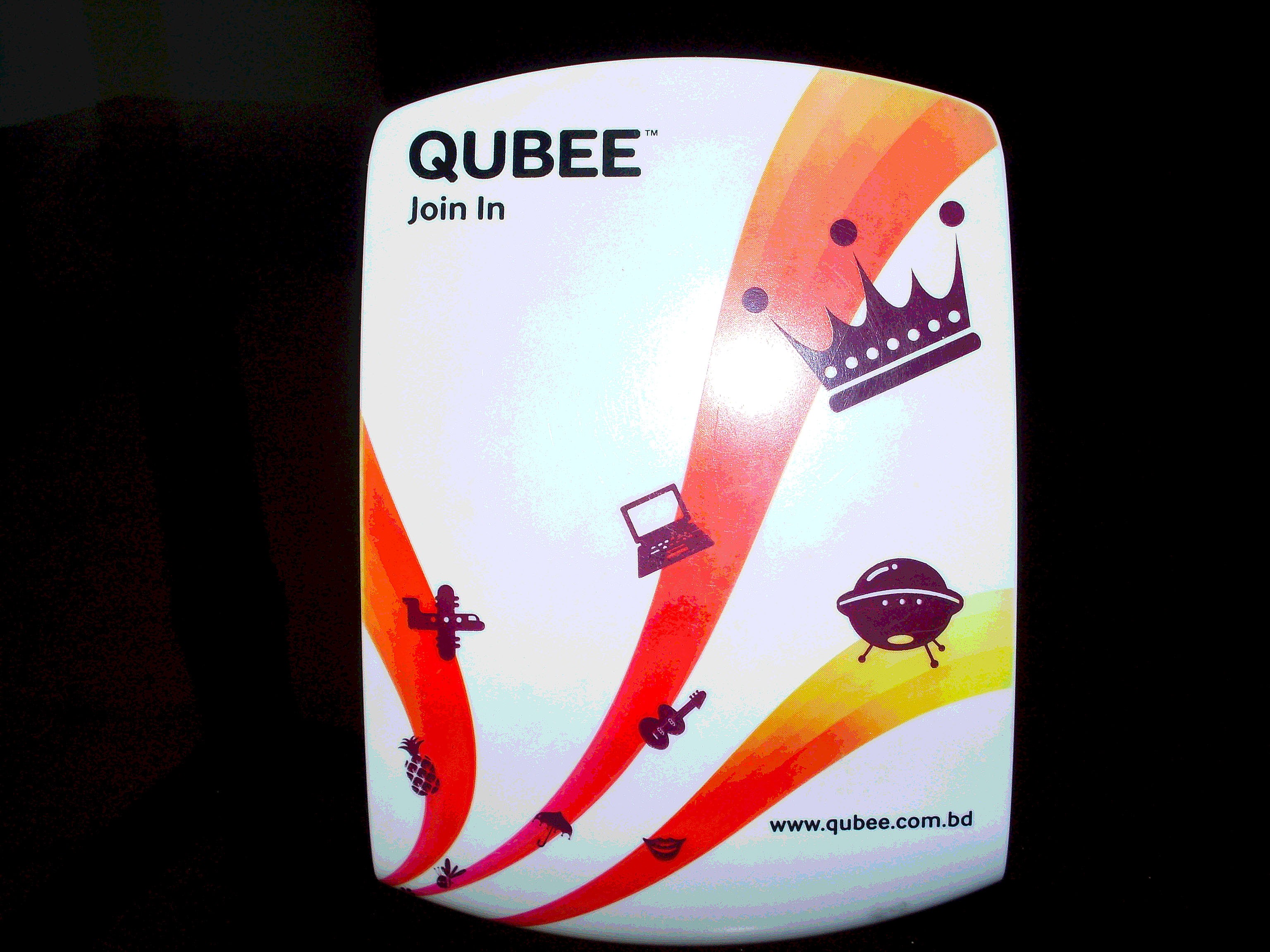


This is how this USB comes in Windows 10.
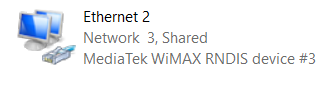
Details : After having serial access to this router, i wanted to install OpenWRT but i noticed it detected this USB shuttle and i was able to configure it for internet access via CLI. Confirmed by pinging and tracing route to 8.8.8.8. But when I set up WLAN, it does not work with it. Router gives IP with DHCP, host can ping router but after that it can not ping, cant ping 8.8.8.8 neither USB Shuttle.
Configuration :
USB Shuttle 192.168.5.1 <-----USB-----> 192.168.5.33 eth0 via USB of Router Aztech HW550-3G, ra0 192.168.3.1 <-----WLAN-----> 192.168.3.33 CANT ACCESS INTERNET
# Removing interfaces from bridge
brctl delif br0 ra0
brctl delif br0 eth2.1
brctl delif br0 eth2.2
ifconfig br0 down
# Setting up WLAN
ifconfig ra0 down
ifconfig ra0 192.168.3.1 netmask 255.255.255.0
ifconfig ra0 up
echo start 192.168.3.33 > /etc/udhcpdra0.conf
echo end 192.168.3.133 >> /etc/udhcpdra0.conf
echo interface ra0 >> /etc/udhcpdra0.conf
echo option subnet 255.255.255.0 >> /etc/udhcpdra0.conf
echo option dns 192.168.3.1 >> /etc/udhcpdra0.conf
echo option router 192.168.3.1 >> /etc/udhcpdra0.conf
echo option lease 86400 >> /etc/udhcpdra0.conf
echo lease_file /var/udhcpd.leases >> /etc/udhcpdra0.conf
# Staring DHCP daemon on WLAN
udhcpd /etc/udhcpdra0.conf
# Setting USB interface
ifconfig eth0 down
udhcpc -i eth0 -s /sbin/udhcpc.sh -p /var/run/udhcp
ifconfig eth0 up
# route
Kernel IP routing table
Destination Gateway Genmask Flags Metric Ref Use Iface
192.168.5.0 * 255.255.255.0 U 0 0 0 eth0
192.168.3.0 * 255.255.255.0 U 0 0 0 ra0
default wimax 0.0.0.0 UG 1 0 0 eth0
# ping 8.8.8.8
PING 8.8.8.8 (8.8.8.8): 56 data bytes
64 bytes from 8.8.8.8: seq=0 ttl=122 time=91.250 ms
64 bytes from 8.8.8.8: seq=1 ttl=122 time=106.196 ms
#
--- 8.8.8.8 ping statistics ---
2 packets transmitted, 2 packets received, 0% packet loss
round-trip min/avg/max = 91.250/98.723/106.196 ms
# ping 192.168.3.33
PING 192.168.3.33 (192.168.3.33): 56 data bytes
64 bytes from 192.168.3.33: seq=0 ttl=64 time=129.259 ms
64 bytes from 192.168.3.33: seq=1 ttl=64 time=48.201 ms
64 bytes from 192.168.3.33: seq=2 ttl=64 time=68.502 ms
--- 192.168.3.33 ping statistics ---
3 packets transmitted, 3 packets received, 0% packet loss
round-trip min/avg/max = 48.201/81.987/129.259 ms
# ping 192.168.5.1
PING 192.168.5.1 (192.168.5.1): 56 data bytes
64 bytes from 192.168.5.1: seq=0 ttl=64 time=0.941 ms
64 bytes from 192.168.5.1: seq=1 ttl=64 time=1.246 ms
--- 192.168.5.1 ping statistics ---
2 packets transmitted, 2 packets received, 0% packet loss
round-trip min/avg/max = 0.941/1.093/1.246 ms
# df -a
Filesystem 1k-blocks Used Available Use% Mounted on
rootfs 4864 4864 0 100% /
/dev/root 4864 4864 0 100% /
proc 0 0 0 0% /proc
none 0 0 0 0% /var
none 0 0 0 0% /etc
none 0 0 0 0% /tmp
none 0 0 0 0% /media
none 0 0 0 0% /sys
none 0 0 0 0% /dev/pts
none 0 0 0 0% /proc/bus/usb
/dev/mtdblock5 704 196 508 28% /mnt/myjffs2
mdev 0 0 0 0% /dev
devpts 0 0 0 0% /dev/pts
# cat /proc/cpuinfo
system type : Ralink SoC
processor : 0
cpu model : MIPS 24K V4.12
BogoMIPS : 255.48
wait instruction : yes
microsecond timers : yes
tlb_entries : 32
extra interrupt vector : yes
hardware watchpoint : yes
ASEs implemented : mips16 dsp
VCED exceptions : not available
VCEI exceptions : not available
# cat /proc/version
Linux version 2.6.21 (root@rdfwsrv.aztech.com) (gcc version 3.4.2) #9 Sat Aug 22 11:06:56 SGT 2009
# iptables -L
Chain INPUT (policy ACCEPT)
target prot opt source destination
DROP tcp -- anywhere anywhere state INVALID,NEW tcp dpt:80
ACCEPT all -- anywhere anywhere state RELATED,ESTABLISHED
DROP all -- anywhere anywhere
Chain FORWARD (policy ACCEPT)
target prot opt source destination
port_forward all -- anywhere anywhere
DMZ all -- anywhere anywhere
web_filter all -- anywhere anywhere
macipport_filter all -- anywhere anywhere
TCPMSS tcp -- anywhere anywhere tcp flags:SYN,RST/SYN TCPMSS clamp to PMTU
Chain OUTPUT (policy ACCEPT)
target prot opt source destination
Chain DMZ (1 references)
target prot opt source destination
Chain macipport_filter (1 references)
target prot opt source destination
ACCEPT all -- anywhere anywhere state RELATED,ESTABLISHED
DROP all -- anywhere anywhere
Chain port_forward (1 references)
target prot opt source destination
Chain web_filter (1 references)
target prot opt source destination
I missed ipconfig -a but simply eth0 is 192.168.5.33 255.255.255.0 and ra0 is 192.168.3.1.
Many thanks,
Ammar