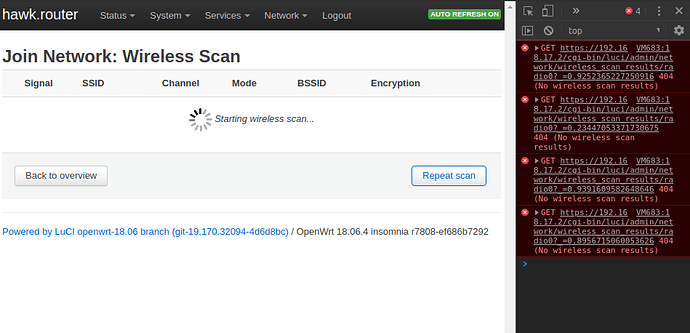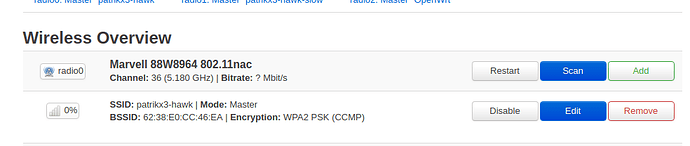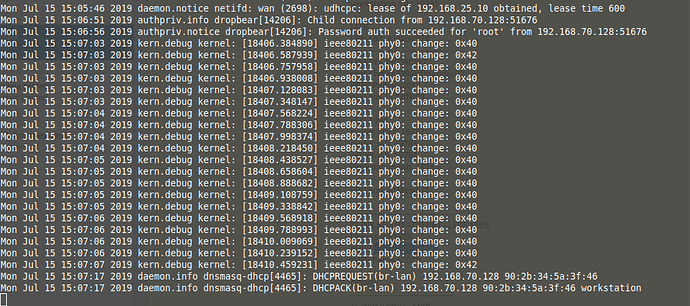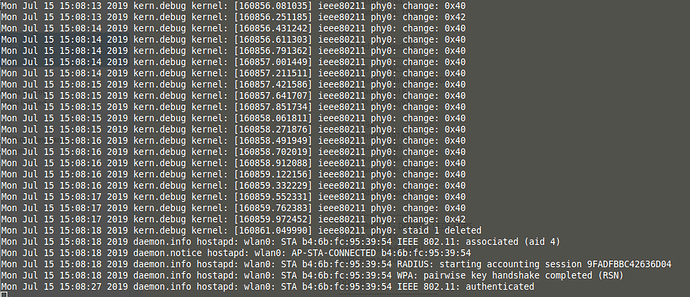this wrt32x is in the office, so monday i will show you this settings i have. thanks for helping, because it is not nice, that for some reason when i use iwinfo wlan0 scan it either shows no results are just totally empty result.
as for country, the wrt32x european is is France, so i set for FR. but DFS is not working at all, always going to 36 or 35 channel.
unset means 00-world?
Showing the browser errors really isn't going to help diagnose.
Show the wireless config, iwinfo, iwinfo wlan0 scan, iw reg get etc.
here is my wifi settings, but it looks like right:
config wifi-device 'radio0'
option type 'mac80211'
option hwmode '11a'
option path 'soc/soc:pcie/pci0000:00/0000:00:01.0/0000:01:00.0'
option legacy_rates '1'
option country 'FR'
option htmode 'VHT80'
option channel '40'
config wifi-iface 'default_radio0'
option device 'radio0'
option network 'lan'
option mode 'ap'
option macaddr '62:38:e0:cc:46:ea'
option encryption 'psk2+ccmp'
option key '*********'
option ssid 'patrikx3-hawk'
config wifi-device 'radio1'
option type 'mac80211'
option channel '11'
option hwmode '11g'
option path 'soc/soc:pcie/pci0000:00/0000:00:02.0/0000:02:00.0'
option htmode 'HT20'
option legacy_rates '1'
option country 'FR'
config wifi-iface 'default_radio1'
option device 'radio1'
option network 'lan'
option mode 'ap'
option macaddr '62:38:e0:cc:46:e9'
option ssid 'patrikx3-hawk-slow'
option encryption 'psk2+ccmp'
option key '*********'
config wifi-device 'radio2'
option type 'mac80211'
option channel '36'
option hwmode '11a'
option path 'platform/soc/soc:internal-regs/f10d8000.sdhci/mmc_host/mmc0/mmc0:0001/mmc0:0001:1'
option htmode 'VHT80'
option disabled '1'
config wifi-iface 'default_radio2'
option device 'radio2'
option network 'lan'
option mode 'ap'
option ssid 'OpenWrt'
option encryption 'none'
Well I'm a little stumped.
What if you drop it back to VHT20 on channel 36?
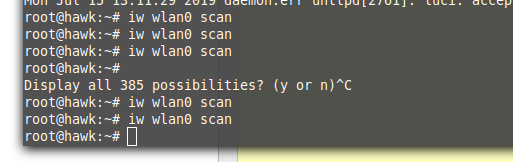
So weird, everything is working, except for the scan on wlan0, on wlan1 it works. No error as i see.
Can I ask the stupid question. Are there actually any 5ghz networks nearby?
You haven't run any of the other commands I've asked for. Stop flitting about to different conclusions and methodically work the problem.
yes, sure, many 5ghz routers
i can see on my android, in the log it does not send to hostpad info, just it shows the picture phy0 changes but no final result to hostapd like on my other router as you can see.
MooMan, as your scanning results include 2.4 GHz channels 3 and 6, it looks suspiciously like not having been done with the proper 5 GHz-only radio0, but instead with the 5+2.4 GHz radio2 (Marvell 88W8887), which is not meant for regular use.
i am stuck, on wrt32x, it is not working scan on wlan0 (5ghz), 2.4ghz works...
@hnyman Thanks for Info, I may have not noted, for me 5Ghz works perfect, all my devices use AC Mode ...Im not using anymore 2.4 ghz range, to crowded in my area to have a peace WLan world 
Regardless, i'm happy to verify that it works fine on my device.
That being said (and i really do loathe speaking in this way about someone directly), this thread is going nowhere because OP has the attention span of a gnat, and won't post any further diagnostic information.
It's almost a deliberate troll, and if it is, well played, cause it stirred me up enough to unsubscribe from the thread.
actually, i checked my android in the actual room in the office and i see no 5ghz routers. so it must be that the issue.
root@hawk:~# iwinfo radio0 scan
No scan results
besides there is no error on the router at all, and if in my android is missing somename_5ghz totally, then my beloved router is perfect.
thanks for the bearing with me.
This topic was automatically closed 10 days after the last reply. New replies are no longer allowed.