Anyone knows, why on Linksys WRT32X default settings, on the 5GHZ scan is not working. (Linksys WRT3200ACM and WRT1900ACS 5ghz scan works)
On WRT32X, always empty results (2.4GHZ works):
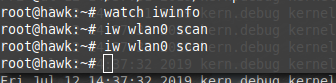
Anyone knows, why on Linksys WRT32X default settings, on the 5GHZ scan is not working. (Linksys WRT3200ACM and WRT1900ACS 5ghz scan works)
On WRT32X, always empty results (2.4GHZ works):
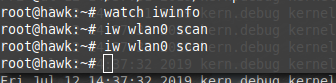
If you are using a DFS channel, scanning will fail with a resource busy message.
Are you using a DFS channel, or a channel width which bleeds into DFS?
i am in europe,the dfs does not work at all, i use 36/40. weird with 3200acm same settings works, in wrt32x no result.
i tried to uninstall the 3rd radio, but some package does not allow to uninstall so i am stuck.
What are your current wireless settings?
It works ok on my device.
Have you tried using iwinfo as a wrapper?
iwinfo wlan0 scan
Make sure your country code is set, on each of the radios. Leaving country unset (as is the default) tends to break some functions.
Do not try to "uninstall" radio2, just don't configure it other than the global settings block.
Hi, I am on a WRT 32X and also have a WRT 3200, on both,
Firmare 18.06.4
It works for me, I know, that doesnt help you, but points somehow on a misconfiguration ....
Red Frame is my WLAN Spot, the others are not mine, blue frame... regarding to picture underneath!
this wrt32x is in the office, so monday i will show you this settings i have. thanks for helping, because it is not nice, that for some reason when i use iwinfo wlan0 scan it either shows no results are just totally empty result.
as for country, the wrt32x european is is France, so i set for FR. but DFS is not working at all, always going to 36 or 35 channel.
unset means 00-world?
Showing the browser errors really isn't going to help diagnose.
Show the wireless config, iwinfo, iwinfo wlan0 scan, iw reg get etc.
here is my wifi settings, but it looks like right:
config wifi-device 'radio0'
option type 'mac80211'
option hwmode '11a'
option path 'soc/soc:pcie/pci0000:00/0000:00:01.0/0000:01:00.0'
option legacy_rates '1'
option country 'FR'
option htmode 'VHT80'
option channel '40'
config wifi-iface 'default_radio0'
option device 'radio0'
option network 'lan'
option mode 'ap'
option macaddr '62:38:e0:cc:46:ea'
option encryption 'psk2+ccmp'
option key '*********'
option ssid 'patrikx3-hawk'
config wifi-device 'radio1'
option type 'mac80211'
option channel '11'
option hwmode '11g'
option path 'soc/soc:pcie/pci0000:00/0000:00:02.0/0000:02:00.0'
option htmode 'HT20'
option legacy_rates '1'
option country 'FR'
config wifi-iface 'default_radio1'
option device 'radio1'
option network 'lan'
option mode 'ap'
option macaddr '62:38:e0:cc:46:e9'
option ssid 'patrikx3-hawk-slow'
option encryption 'psk2+ccmp'
option key '*********'
config wifi-device 'radio2'
option type 'mac80211'
option channel '36'
option hwmode '11a'
option path 'platform/soc/soc:internal-regs/f10d8000.sdhci/mmc_host/mmc0/mmc0:0001/mmc0:0001:1'
option htmode 'VHT80'
option disabled '1'
config wifi-iface 'default_radio2'
option device 'radio2'
option network 'lan'
option mode 'ap'
option ssid 'OpenWrt'
option encryption 'none'
Well I'm a little stumped.
What if you drop it back to VHT20 on channel 36?
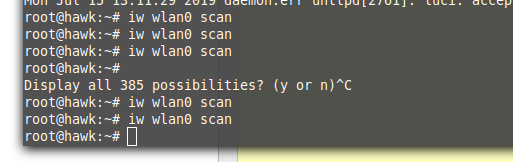
So weird, everything is working, except for the scan on wlan0, on wlan1 it works. No error as i see.
Can I ask the stupid question. Are there actually any 5ghz networks nearby?
You haven't run any of the other commands I've asked for. Stop flitting about to different conclusions and methodically work the problem.
yes, sure, many 5ghz routers
i can see on my android, in the log it does not send to hostpad info, just it shows the picture phy0 changes but no final result to hostapd like on my other router as you can see.
MooMan, as your scanning results include 2.4 GHz channels 3 and 6, it looks suspiciously like not having been done with the proper 5 GHz-only radio0, but instead with the 5+2.4 GHz radio2 (Marvell 88W8887), which is not meant for regular use.
i am stuck, on wrt32x, it is not working scan on wlan0 (5ghz), 2.4ghz works...