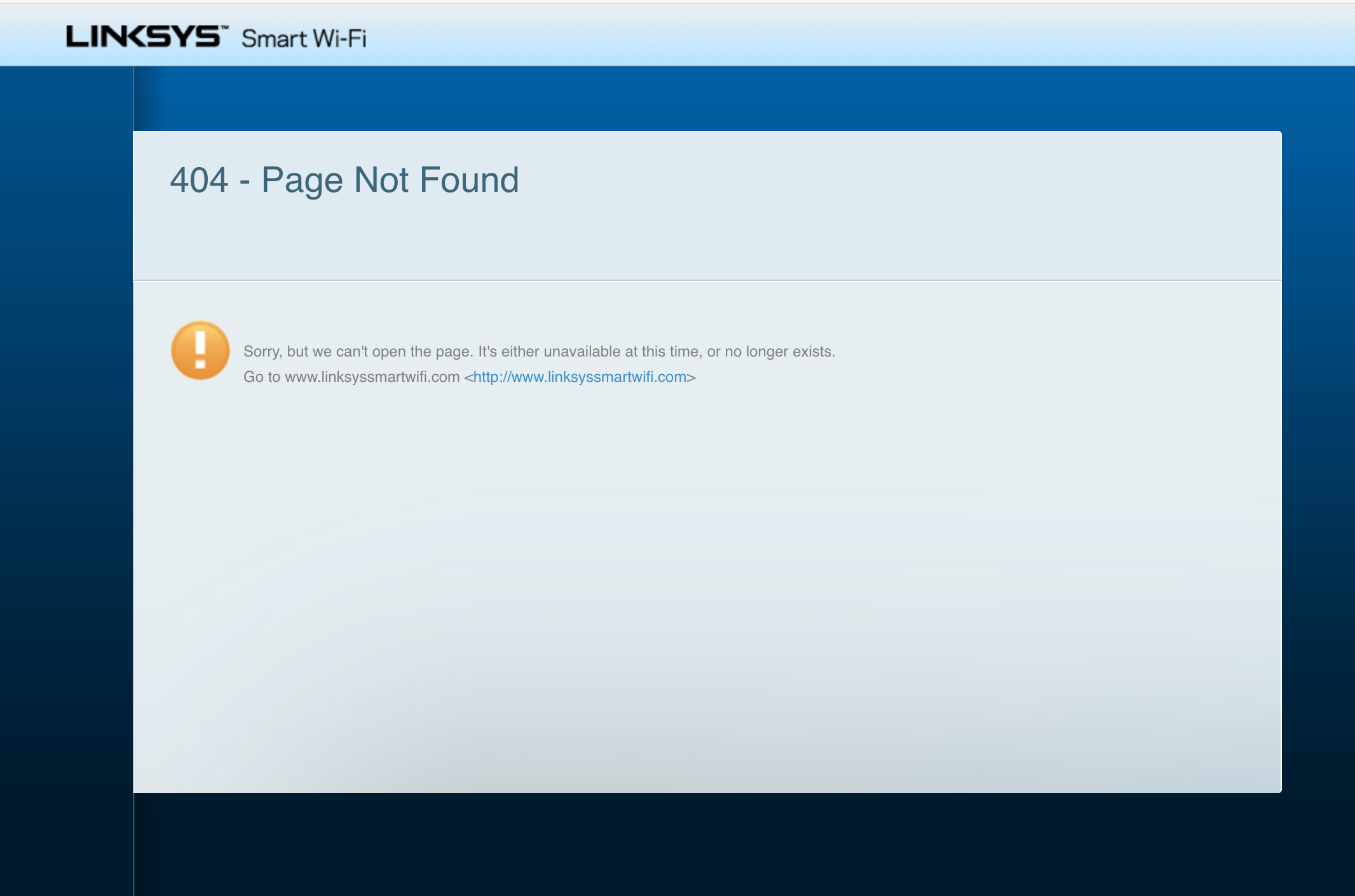Hi.
Too many issues with OpenWrt so I reverted back to my Linksys firmware.
Something strange is going on.
The Lights on the back that show network activity on each of the Ethernet cables connected are no long flashing.
I did a factory reset from Linksys and redid the wireless settings.
Still no lights.
Any idea how to restore those?
Thanks in advance.
Don
PS. My speeds are way up since the restore. No clue why they dropped so much with OpenWrt.
Don
By default, OpenWrt does not do NAT on hardware, like the official firmware.
1 Like
I don’t understand what that means.
Don
The official firmware does part of the job using specific capabilities in the internal switch, OpenWrt performs the same tasks in the main CPU, and that is why the official firmware is faster.
1 Like
Oh ok. Now I understand. Then why do people need OpenWrt if it’s not going to run as well?
Don
something strange. I get this when I type 192.168.1.1:
hnyman
January 15, 2019, 2:26pm
8
You might need to clear browser cache or to use another browser.
And does the IP address work directly with the OEM firmware or do you need to the DNS provider pseudo-address ?
(so long since I last time used the OEM that I can't remember...)
Hi.
Clearing the cache fixed the issue. Thanks.
Now to fix the LEDs in the back. Ugh.
Don
Someone on another page is using this command:
mfg led all on
I don't know how to send those commands to the router. I am on a Mac. I have Terminal.
Don
It's fast enough for the internet connection that most users can afford.
1 Like
Are you sure this device has LEDs on the back?
EDIT: I just confirmed that my WRT3200ACM has LEDs on the front, but not on the back.
mike
January 15, 2019, 4:45pm
13
From what i remember the 32x is the router with ssh capabilities on stock, so it might not be possible on the 3200, having said that you can try by opening a terminal and running -
ssh root@192.168.1.1
And entering a password if asked. Also, just to add a bit to what @eduperez said, if you're talking about the leds on the lan/wan ports, they only light when a cable is connected i think, if it has them at all which i don't know, my 1200 has them, but i'm not sure about the 3200.
Sparks
January 15, 2019, 9:42pm
14
It's fast enough for the internet connection that most users can afford.
Or fast enough for the speeds people can actually get (looking at you australia
I get an error saying access denied.
Don
So this is my SWITCH plugged in my router. You can see bright yellow LEDS that flash as data flows through.
I want that back on my router.
Help?
Don
There are no leds located at the rj45 connectors of the rango . Indicators for connectivity/speed/activity are located on front panel.
1 Like
mike
January 16, 2019, 2:49am
18
I just checked my 1200 and it doesn’t have them either, not sure why I thought it did, sorry about that, I guess none of the new wrt series has them.