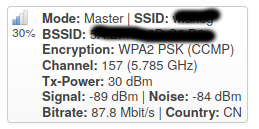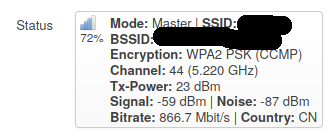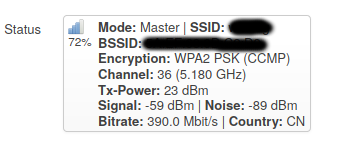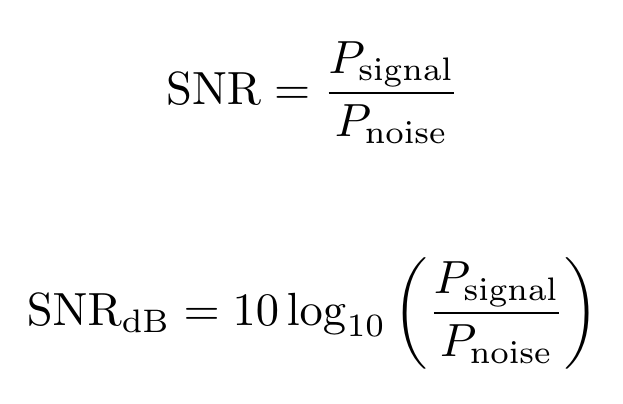Howto configure the 5G Wifi on a Linksys WRT1200 AC router to increase speed to 40 Mbyte/s?
Comparing the downloadspeed with an ExpressVPN 2.2.5 firmware, which seems DD-WRT v3.0 based, I can reach up to around 40 Mbyte/s on Channel 149 when downloading a video file from a local server.
The same hardware using openwrt 18.06 can only do 4 Mbyte/s.
Below is the settings used for the openwrt.
cat /etc/config/network:
config interface 'loopback'
option ifname 'lo'
option proto 'static'
option ipaddr '127.0.0.1'
option netmask '255.0.0.0'
config globals 'globals'
config interface 'lan'
option type 'bridge'
option ifname 'eth0'
option proto 'static'
option netmask '255.255.255.0'
option ip6assign '60'
option ipaddr '192.168.125.1'
option gateway '192.168.100.1'
option dns '192.168.125.6'
config interface 'wan'
option ifname 'eth1'
option _orig_ifname 'eth1'
option _orig_bridge 'false'
option proto 'dhcp'
option hostname 'router'
config interface 'wan6'
option ifname 'eth1'
option proto 'dhcpv6'
config switch
option name 'switch0'
option reset '1'
option enable_vlan '1'
config switch_vlan
option device 'switch0'
option vlan '1'
option ports '0 1 2 3 5'
config switch_vlan
option device 'switch0'
option vlan '2'
option ports '4 6'
cat /etc/config/wireless
config wifi-device 'radio0'
option type 'mac80211'
option hwmode '11a'
option channel '48'
option path 'soc/soc:pcie/pci0000:00/0000:00:01.0/0000:01:00.0'
option legacy_rates '1'
option htmode 'VHT80'
option country 'CN'
config wifi-iface 'default_radio0'
option device 'radio0'
option network 'lan'
option mode 'ap'
option macaddr 'XXXXXX'
option ssid 'XXXXXX'
option wmm '0'
option encryption 'psk2'
option key 'xxxxxxxx'
config wifi-device 'radio1'
option type 'mac80211'
option hwmode '11g'
option htmode 'HT20'
option channel '13'
option path 'soc/soc:pcie/pci0000:00/0000:00:02.0/0000:02:00.0'
option country 'CN'
option legacy_rates '1'
config wifi-iface 'default_radio1'
option device 'radio1'
option network 'lan'
option mode 'ap'
option macaddr 'XXXXX'
option ssid 'XXXXXX'
option encryption 'psk2'
option key 'xxxxxxxx'
option disabled '1'
iw list
Wiphy phy1
max # scan SSIDs: 4
max scan IEs length: 2242 bytes
max # sched scan SSIDs: 0
max # match sets: 0
max # scan plans: 1
max scan plan interval: -1
max scan plan iterations: 0
Retry short limit: 7
Retry long limit: 4
Coverage class: 0 (up to 0m)
Device supports AP-side u-APSD.
Device supports T-DLS.
Available Antennas: TX 0 RX 0
Supported interface modes:
* managed
* AP
* AP/VLAN
* monitor
* mesh point
Band 1:
Capabilities: 0x106f
RX LDPC
HT20/HT40
SM Power Save disabled
RX HT20 SGI
RX HT40 SGI
No RX STBC
Max AMSDU length: 3839 bytes
DSSS/CCK HT40
Maximum RX AMPDU length 65535 bytes (exponent: 0x003)
Minimum RX AMPDU time spacing: 4 usec (0x05)
HT TX/RX MCS rate indexes supported: 0-15, 32
VHT Capabilities (0x33813930):
Max MPDU length: 3895
Supported Channel Width: neither 160 nor 80+80
RX LDPC
short GI (80 MHz)
SU Beamformer
SU Beamformee
RX antenna pattern consistency
TX antenna pattern consistency
VHT RX MCS set:
1 streams: MCS 0-9
2 streams: MCS 0-9
3 streams: not supported
4 streams: not supported
5 streams: not supported
6 streams: not supported
7 streams: not supported
8 streams: not supported
VHT RX highest supported: 0 Mbps
VHT TX MCS set:
1 streams: MCS 0-9
2 streams: MCS 0-9
3 streams: not supported
4 streams: not supported
5 streams: not supported
6 streams: not supported
7 streams: not supported
8 streams: not supported
VHT TX highest supported: 0 Mbps
Frequencies:
* 2412 MHz [1] (20.0 dBm)
* 2417 MHz [2] (20.0 dBm)
* 2422 MHz [3] (20.0 dBm)
* 2427 MHz [4] (20.0 dBm)
* 2432 MHz [5] (20.0 dBm)
* 2437 MHz [6] (20.0 dBm)
* 2442 MHz [7] (20.0 dBm)
* 2447 MHz [8] (20.0 dBm)
* 2452 MHz [9] (20.0 dBm)
* 2457 MHz [10] (20.0 dBm)
* 2462 MHz [11] (20.0 dBm)
* 2467 MHz [12] (20.0 dBm)
* 2472 MHz [13] (20.0 dBm)
* 2484 MHz [14] (disabled)
valid interface combinations:
* #{ AP } <= 16, #{ mesh point } <= 1, #{ managed } <= 1,
total <= 16, #channels <= 1, radar detect widths: { 20 MHz (no HT), 20 MHz, 40 MHz, 80 MHz, 160 MHz }
HT Capability overrides:
* MCS: ff ff ff ff ff ff ff ff ff ff
* maximum A-MSDU length
* supported channel width
* short GI for 40 MHz
* max A-MPDU length exponent
* min MPDU start spacing
Wiphy phy0
max # scan SSIDs: 4
max scan IEs length: 2247 bytes
max # sched scan SSIDs: 0
max # match sets: 0
max # scan plans: 1
max scan plan interval: -1
max scan plan iterations: 0
Retry short limit: 7
Retry long limit: 4
Coverage class: 0 (up to 0m)
Device supports AP-side u-APSD.
Device supports T-DLS.
Available Antennas: TX 0 RX 0
Supported interface modes:
* managed
* AP
* AP/VLAN
* monitor
* mesh point
Band 2:
Capabilities: 0x106f
RX LDPC
HT20/HT40
SM Power Save disabled
RX HT20 SGI
RX HT40 SGI
No RX STBC
Max AMSDU length: 3839 bytes
DSSS/CCK HT40
Maximum RX AMPDU length 65535 bytes (exponent: 0x003)
Minimum RX AMPDU time spacing: 4 usec (0x05)
HT TX/RX MCS rate indexes supported: 0-15, 32
VHT Capabilities (0x33813930):
Max MPDU length: 3895
Supported Channel Width: neither 160 nor 80+80
RX LDPC
short GI (80 MHz)
SU Beamformer
SU Beamformee
RX antenna pattern consistency
TX antenna pattern consistency
VHT RX MCS set:
1 streams: MCS 0-9
2 streams: MCS 0-9
3 streams: not supported
4 streams: not supported
5 streams: not supported
6 streams: not supported
7 streams: not supported
8 streams: not supported
VHT RX highest supported: 0 Mbps
VHT TX MCS set:
1 streams: MCS 0-9
2 streams: MCS 0-9
3 streams: not supported
4 streams: not supported
5 streams: not supported
6 streams: not supported
7 streams: not supported
8 streams: not supported
VHT TX highest supported: 0 Mbps
Frequencies:
* 5180 MHz [36] (23.0 dBm)
* 5200 MHz [40] (23.0 dBm)
* 5220 MHz [44] (23.0 dBm)
* 5240 MHz [48] (23.0 dBm)
* 5260 MHz [52] (23.0 dBm) (radar detection)
* 5280 MHz [56] (23.0 dBm) (radar detection)
* 5300 MHz [60] (23.0 dBm) (radar detection)
* 5320 MHz [64] (23.0 dBm) (radar detection)
* 5500 MHz [100] (disabled)
* 5520 MHz [104] (disabled)
* 5540 MHz [108] (disabled)
* 5560 MHz [112] (disabled)
* 5580 MHz [116] (disabled)
* 5600 MHz [120] (disabled)
* 5620 MHz [124] (disabled)
* 5640 MHz [128] (disabled)
* 5660 MHz [132] (disabled)
* 5680 MHz [136] (disabled)
* 5700 MHz [140] (disabled)
* 5720 MHz [144] (disabled)
* 5745 MHz [149] (30.0 dBm)
* 5765 MHz [153] (30.0 dBm)
* 5785 MHz [157] (30.0 dBm)
* 5805 MHz [161] (30.0 dBm)
valid interface combinations:
* #{ AP } <= 16, #{ mesh point } <= 1, #{ managed } <= 1,
total <= 16, #channels <= 1, radar detect widths: { 20 MHz (no HT), 20 MHz, 40 MHz, 80 MHz, 160 MHz }
HT Capability overrides:
* MCS: ff ff ff ff ff ff ff ff ff ff
* maximum A-MSDU length
* supported channel width
* short GI for 40 MHz
* max A-MPDU length exponent
* min MPDU start spacing