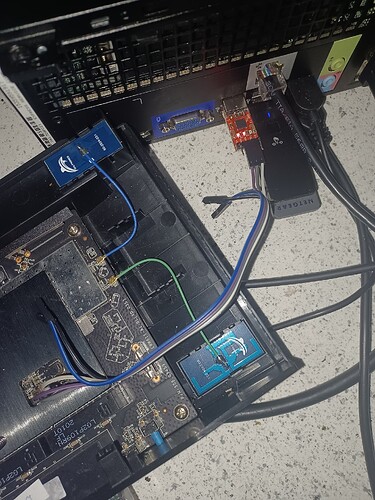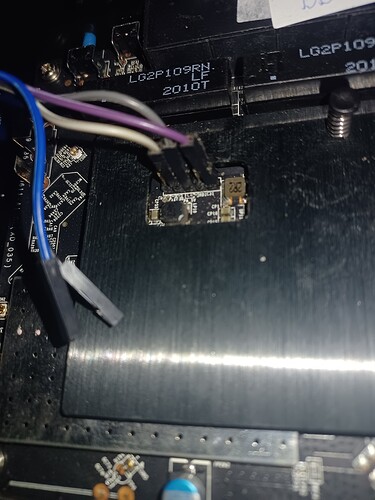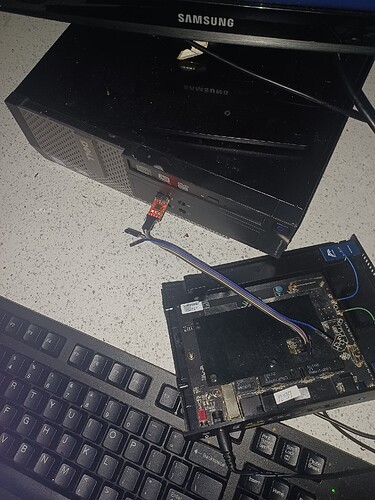Read my post above. If you get the scrambled message, that means you didn't apply the Rx, Tx and GND in the correct order. And then you gotta get the right timing.
When i connected how you described from left to right while the ports facing me. i connected gnd, nothing in the 2nd pin, rxd and txd in the 3rd and 4th respectively. And nothing in the 5th pin. But its still scrambled no matter what i do. But if i connect to the 2nd, 3rd and 4th pins then the light off the usb would respond to my keyboard. But its still scrambled when i try and do it your way. You don't think it's the old firmware don't you think?
Matter of fact i think I just realised but my computer not detecting my router as far as connecting to its ip address 192.168.1.2
I think i soft bricked my router. Its not booting into.u-boot and Im still running on the older linksys firmware. But I have the newer unsigned firmware saved onto my computer. And it doesnt even cut on its wifi. I think i messed up something up when i kept trying to reboot while also trying to load onto u-boot. But my computer still detects my cp2102 with the router but it still shows a scrambled message. And i still cant connect to the linksys ui nor to u-boot. I think i fxcked up.
is it a typo or did you mix up T and R. also what do you mean "And it doesnt even cut on its wifi."
Yes it was a typo. but i keep trying to get it to load onto u-boot so i think i soft bricked my router only because i kept restarting it. And the wifi doesn't come on everything i do turn the router on.
Hello? Im still stuck
unlikely if it's still booting the 17.01 sdk.
From a full boot can you issue reboot in the terminal?
I think the board pinout should be GND-X-RXD-TXD-3.3V
so the TXD pin from the usb adapter should connect to the middle pin on the router.
No it doesnt do anything from the terminal.
Ill try it and give a feedback.
I just had to pitch in here to help out: I was having the same problem some of you are having, where the UI would report "upgrade successful" but then reboot back into Linksys. What made it work was, as @stevewaffler suggested, upgrading the stock firmware to v1.1.00.015, then flashing OpenWRT. It worked like a charm.
Hey, I'm sorry about the late response, just been having a lot of other stuff going on. But, I need y'all to understand what I'm typing here, okay? Now, I've plugged up everything right from the very beginning, but the way my router boots up? All the led comes on as normal but the wifi ssid still doesn't come on for it, I've turned off my Windows firewall from the very 1st day I've been dealing with this router but I'm not giving up on it. But again, it doesn't go into U-boot, I kept my firewall turned off and it still shows up scrambled messages in putty. And the fact is that it is still running v1.1.00.015. But I think I soft-bricked my router. It still shows up on my computer as an unidentified network through my ethenet port but again the wifi ssif off the router is still not coming on for it. So I'm thinking its soft bricked. And it's not working on putty even when I'm still running v1.1.00.015.
I had the opportunity to test this today, and I can confirm that the firmware updater for the web interface with scock firmwar version1.1.00.015 does indeed accept the 'factory' image file for OpenWrt 23.05-RC1.
I started with firmware v.1.0.00.010 and it appeared to accept the image (it said it was successful and then rebooted), but it did not reboot into OpenWrt. Since I didn't have the time to crack open the case and setup a serial connection, I found the download for 1.1.00.015 and installed that -- my next attempt flashing OpenWrt was fully succesful.
Interestingly, it was rather hard to find the .015 version of the firmware -- it is mentioned on the Linksys support page, but the only firmware I could find there was 1.1.00.033 (both signed and unsigned). I wasn't sure if the newer firmware would still accept OpenWrt, and the support article also states that downgrading is not supported (I don't know if there updater will simply not accept an old image, or if there is a risk of bricking the unit, or if it is just not 'supported' but would work... I didn't feel like testing it). I did finally find version 1.1.00.015 on the Linksys Korea site.
Okay ive download it. I changed the file to works.bin And it can ping as 192.168.1.2. So what can i do?
I'm so glad this firmware allows others like you and @jwilbur to also get OpenWRT up and running on this device. This information about flashing the factory image should be added to the device page.
Okay. Ill try to explain. But im thinking the router bootloader is defective. I just had to hospot my other router im also working on as a backup solution. So I connected my e7350 to my wrt3200acm just to see if anything pops up for it. Nothing. Its still flashing all the lights after 10 minutes. Ive did that 30/30/30 multiple times on multiple days. Nothing changed. Its either i bricked my router or i made my bootloader defective. But either or, how can i get out of this?
You Mean connecting gnd, rxd, and txd? I've been doing that.