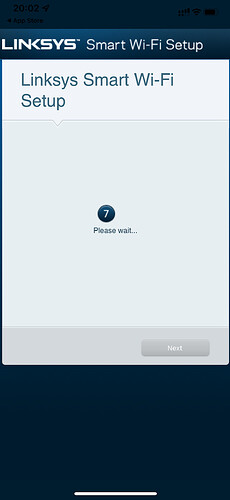HI
I have openwrt on a partition ( 2) , and when I switch on first partition I got a blue web page linksys stuff. with no options buttons etc . just freeze
What are the options to put back the linksys firmware ?
In linksys partition , router have 192.168.1.1 and give to my mac an ip as well ; Ssh is refused , and with tftp I dont know how to do it ( commands and where to put the firmware file )
I appreciate any help to figure out
For ftpt i need to boot on first partition where linksys is , or can be on second partition where openwrt is ?
Ps: i fix the ssh connection and In router ( booted in 2 partition)
I mean how to upload the firmware file from my desktop ? If is this the procedures
TFTP kicks in before the OS, shouldn't make any difference what OS' currently active.
The fw writing via SSH is documented in the link above.
Ok, some how , after reading , I manage to login to linksys router and I manage to transfer the linksys image for my router version. But Im in the same situation , connected to router webpage display a page look like linksys blue with some char … nothing to push to select etc . Look like is stuck.
Maybe I should try to upgrade the firmware from linksys partition ?! I dont know
Try clearing history/cookies/cache in your browser and see if the page displays properly.
Is clear not the case. I use other browser now and its the same
So all I need is where I have to deploy the firmware ? Partition 1 or 2 , Where I can run upgrade command ?
That is ? Second partition?
The partitions aren't static, meaning OpenWrt/Linksys can be on either one, if you can ssh into the 1900 you're on the OpenWrt partition, if you can't you're on the Linksys partiton, if you're on Linksys you can use these instructions to switch to the OpenWrt partiton and then use ssh to flash with the instructions from earlier.
Ok understood
I was in openwrt partition and using a terminal I succed to
upload and run linksys firmware, but after restart all I c
an have is a part of the web page “linksys smart wifi setup” and is stuck there . Nothing to press or to do.
I try to upload 2.5mb picture but i receive an error. I will try
Some Linksys firmwares require internet connection on the first initialisation. (Connectivity on the wan port.) Firmware wants to call home...