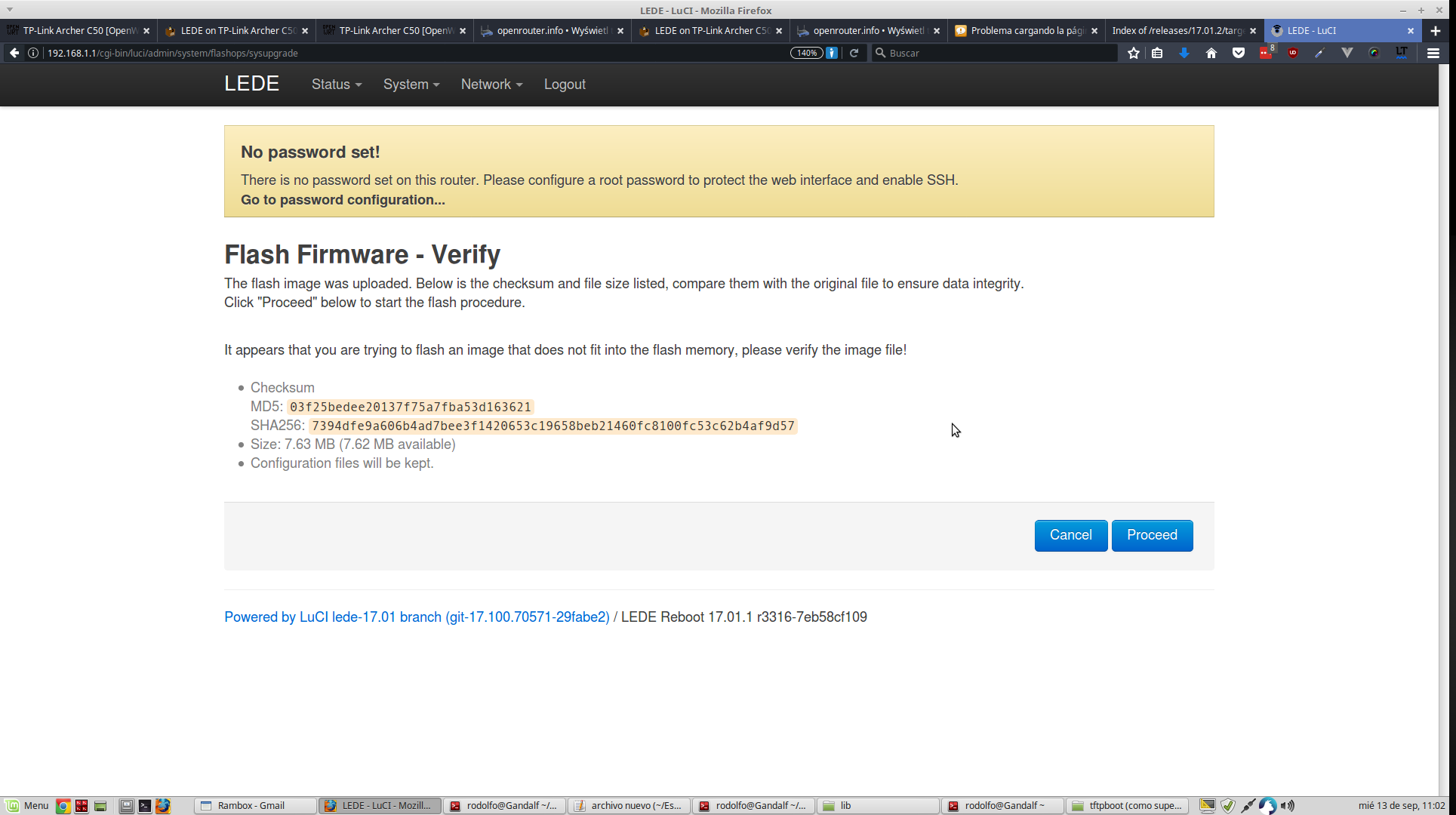Just tryed that.
- Downloaded from snapshots lede-ramips-mt7620-ArcherC50v1-squashfs-factory-eu.bin
- conected the wire directly to PC
- entered the web-ui system firmware update
- selected the file
- Click upgrade... the file was loadad 100%
- a new progress bar started to move slow (like 1 percent per second) and it informed me to wait until the router resets itself
- at some point in the 30% or so, the PC informed that the wired connection was lost
- at some point in the 60% it accelerated itself fast to 100%
- Refreshed, waited to connection for coming back... nothing
- Looked at the router and it has 3 sets of light blinking... first power in green... then internet (the world with the orbiting arrow) in red and then all the lights in green.... then all over the 3 sets again, one per second.
- It doesn't change if I power off / power on... nor if I remove or re-add network cable.
So I guess it is bricked 
I don't recommend to flash that snapshot to anyone else until it is tested
I will research what to do now, to recover wifi... of course, if I survive my wife and daugther trying to kill me when then awake.
Please, anyone with specific experience with the (eu) version of this router, and with the nexts steps, please come forward and report.
Thanks
PS I have the two files listed in this thread, one from mega, other from dropbox... here are the checksums:
547492efa11cf251c3a9fbf16eb4f517 ArcherC50V1_tp_recovery.bin
82f1331f68568696d1616dac115c0de2 ArcherC50v1_tp_recovery.bin
They are different (I don't know in which way), also one has capital V1 in the name, the other has lowercase v1, but that doesn't change md5... so there is a difference in the polish one, and the other listed here. May be that was the reason It wasn't working the TFTP method for me. I want to try that steps again and see what happens with the dropbox recovery version
To complicate more the options, if I strip de 512 bytes of the header in the Archer C50v1_0.9.1_1.0_up_boot(150325)_2015-03-25_14.03.35.bin using
dd if=Archer\ C50v1_0.9.1_1.0_up_boot\(150325\)_2015-03-25_14.03.35.bin of=rec.bin bs=512
the resulting file has this checksum: 4c0c5e8ffb59b8efb24cda050f7e96fa
Some hours ago, i broke one of the first laws of the universe (if it ain't broken, don't fix it) and have my instant karma. I was a little concerned about doing it or wait until other report, but decided to go along (has done a lot of firmware changes in a lot of devices, so I trusted my luck).
Now with the 3 checksums, I think that I have to wait a little for clarification. What I need to know exactly is:
- For the recovery in the polish site... it was crafted for a Archer c50 V1 (eu) version?
- For the recovery in the dropbox... ?
- And in the last one... that came from a download in the spanish site of tp-link. It doesn't say (eu), but in the same page there is an upgrade wich states (eu), so I guess it is an eu first version... but why it gives me a different md5 than the other two files.
Any help is very apreciated. Any recent success with the router, please share the details.
UPDATE:
My mistake... i did a wrong dd command, this one worked (missing skip=1)
dd if=Archer\ C50v1_0.9.1_1.0_up_boot(150325)_2015-03-25_14.03.35.bin of=rec.bin skip=1 bs=512
Now the resulting file has 82f1331f68568696d1616dac115c0de2 of checksum which is the same as the dropbox file... Im using that and the report.
UPDATE2:
I was stuck with resetting and waiting for TFTP... but I have a spark... what if the lowercase/capital letter v is important.
Changed from lowecas v1 to upper V1...repower with WPS and voilá... installed the original firmware...
Then made a sysupgrade to the openwrt and worked...
There was no GUI, but entered using ssh and used this procedure to perform the 3rd step @DjiPi mentioned:
Login as root via SSH on 192.168.1.1, then enter the following commands:
cd /tmp
wget http://http://downloads.openwrt.org/snapshots/trunk/XXX/xxx.abc
sysupgrade /tmp/xxx.abc
Now I have GUI... LuCi, and trying to get the latest version of LEDE... but there appears to be bigger than the space of the device
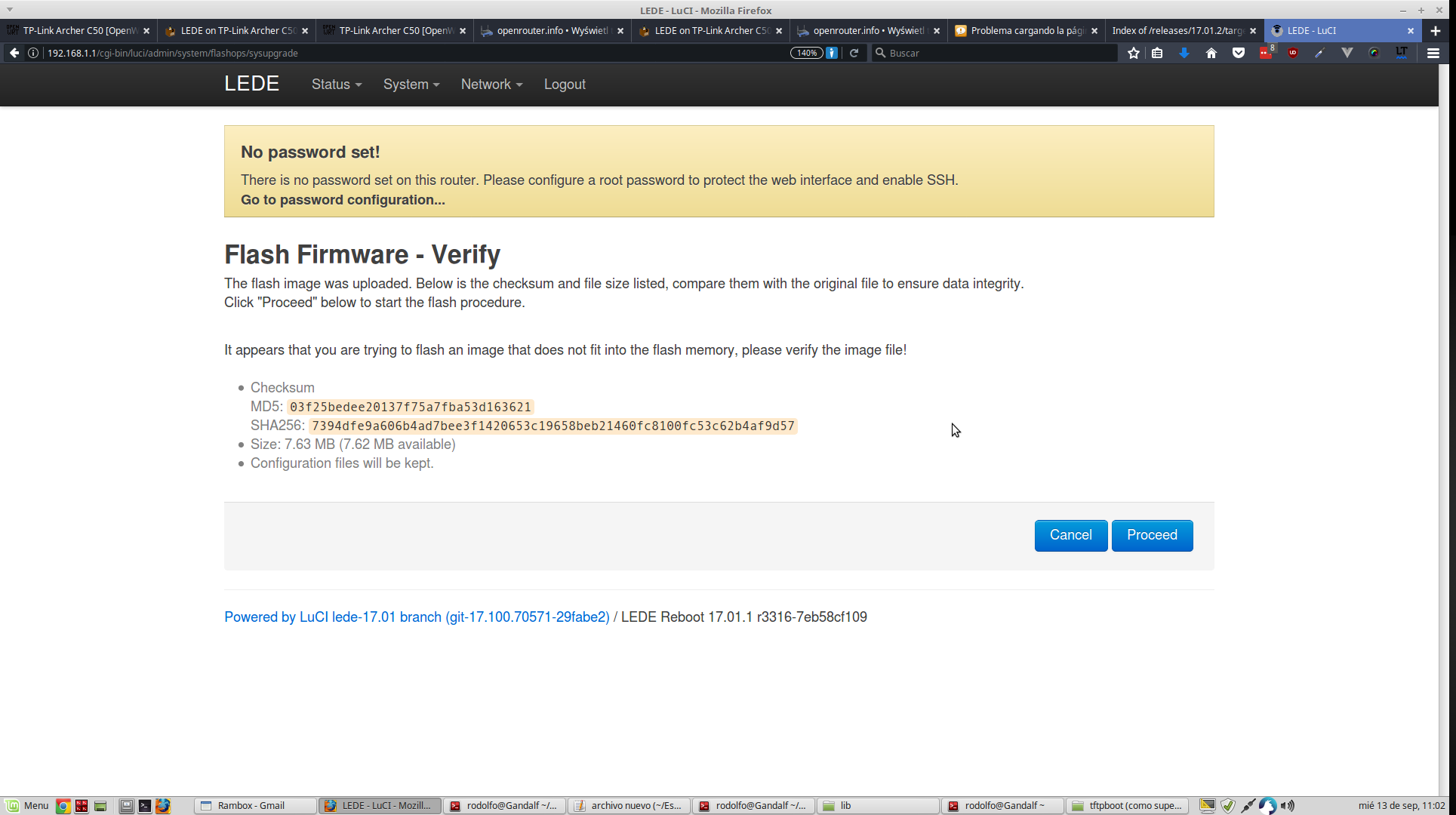
So I wont going to do that.
I believe that the morning bricking was probably for the same reason (a factory image bigger than the space on the device).
To recap, the tutorials to downgrade, go to openwrt.. and then to LEDE 17.01.1 work (probably would worked before if I realized the capital v letter in V1.
But using the lastest factory snapshot (which indeed can be flashed from web-ui) does kind of brick the device and forces you to do the 3 step procedure stated earlier in the thread.
I have risked a lot... now that Im saved and my wife and daughter still loves me, I will wait for another brave man to figure out how to upgrade to lastest version without having enough room).