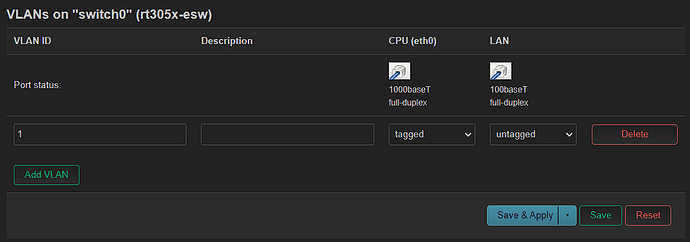Device: JW-WR758AC
Firmware Version: OpenWrt 22.03.2 r19803-9a599fee93 / LuCI openwrt-22.03 branch git-22.288.45147-96ec0cd
root@OpenWrt:~# swconfig dev switch0 show
Global attributes:
enable_vlan: 1
alternate_vlan_disable: 0
bc_storm_protect: 0
led_frequency: 0
Port 0:
disable: 1
doubletag: 0
untag: 0
led: 5
lan: 1
recv_bad: 0
recv_good: 0
tr_bad: 0
tr_good: 0
pvid: 0
link: port:0 link:down
Port 1:
disable: 1
doubletag: 0
untag: 0
led: 5
lan: 1
recv_bad: 0
recv_good: 0
tr_bad: 0
tr_good: 0
pvid: 0
link: port:1 link:down
Port 2:
disable: 1
doubletag: 0
untag: 0
led: 5
lan: 1
recv_bad: 0
recv_good: 0
tr_bad: 0
tr_good: 0
pvid: 0
link: port:2 link:down
Port 3:
disable: 1
doubletag: 0
untag: 0
led: 5
lan: 1
recv_bad: 0
recv_good: 0
tr_bad: 0
tr_good: 0
pvid: 0
link: port:3 link:down
Port 4:
disable: 0
doubletag: 0
untag: 1
led: 5
lan: 1
recv_bad: 0
recv_good: 3685
tr_bad: 0
tr_good: 1263
pvid: 1
link: port:4 link:up speed:100baseT full-duplex
Port 5:
disable: 1
doubletag: 0
untag: 0
led: ???
lan: 1
recv_bad: 0
recv_good: 0
tr_bad: 0
tr_good: 0
pvid: 0
link: port:5 link:down
Port 6:
disable: 0
doubletag: 0
untag: 0
led: ???
lan: ???
recv_bad: ???
recv_good: ???
tr_bad: ???
tr_good: ???
pvid: 0
link: port:6 link:up speed:1000baseT full-duplex
VLAN 1:
ports: 4 6t
Device has only 1 LAN port is it possible to set it to full gigabit speed or is it a hardware limitation?
(using CAT5e cable)