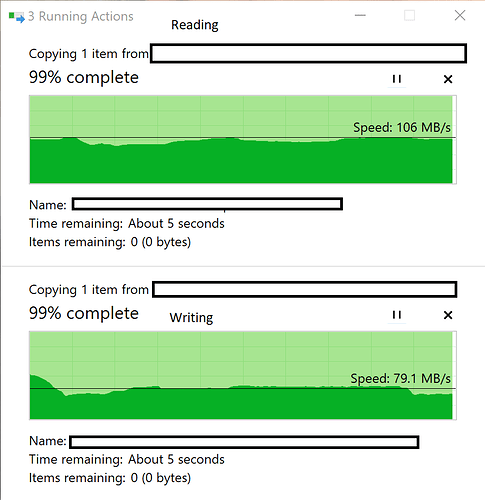FX File Explorer seems to work fine.
@luizluca ok new PR are out that enable smb1 support in conjunction with the new uci/luci option allow_legacy_protocols = yes.
All android file managers and smb-tools work, i tested AndSMB, X-plore, Astro-filemanager and some others.
Update: PR for 19.07 are up.
Not working on 19.07.1 wrt1900acs. With samba4 stopped and disabled. Samba4 with was running well. Here's some detail info.
OpenWrt version:
BusyBox v1.30.1 () built-in shell (ash)
_______ ________ __
| |.-----.-----.-----.| | | |.----.| |_
| - || _ | -__| || | | || _|| _|
|_______|| __|_____|__|__||________||__| |____|
|__| W I R E L E S S F R E E D O M
-----------------------------------------------------
OpenWrt 19.07.1, r10911-c155900f66
-----------------------------------------------------
root@WRT1900ACS:~# uname -a
Linux WRT1900ACS 4.14.167 #0 SMP Wed Jan 29 16:05:35 2020 armv7l GNU/Linux
Tried to install but it prompts dependency error.
Installing luci-app-ksmbd (git-20.052.76937-657407f-1) to root...
Downloading http://downloads.openwrt.org/releases/19.07.1/packages/arm_cortex-a9_vfpv3/luci/luci-app-ksmbd_git-20.052.76937-657407f-1_all.ipk
Collected errors:
* satisfy_dependencies_for: Cannot satisfy the following dependencies for luci-app-ksmbd:
* kernel (= 4.14.167-1-a92a3f5c5bed2671533484c7ace9d5b5)
* opkg_install_cmd: Cannot install package luci-app-ksmbd.
Force installed it with following command.
root@WRT1900ACS:~# opkg install luci-app-ksmbd --force-depends
root@WRT1900ACS:~# opkg list_installed | grep ksmbd
kmod-fs-ksmbd - 4.14.167+3.1.1-1
ksmbd-avahi-service - 3.2.1-1
ksmbd-server - 3.2.1-1
ksmbd-utils - 3.2.1-1
luci-app-ksmbd - git-20.052.76937-657407f-1
Add user, also a system user was added.
root@WRT1900ACS:~# ksmbd.adduser -a yding
root@WRT1900ACS:~# id yding
uid=1000(yding) gid=1000(samba) groups=1000(samba)
ksmbd config.
root@WRT1900ACS:~# uci show ksmbd
ksmbd.@globals[0]=globals
ksmbd.@globals[0].workgroup='WORKGROUP'
ksmbd.@globals[0].description='WRT1900ACS'
ksmbd.@globals[0].interface='lan'
ksmbd.@globals[0].allow_legacy_protocols='1'
ksmbd.@share[0]=share
ksmbd.@share[0].create_mask='0744'
ksmbd.@share[0].dir_mask='0777'
ksmbd.@share[0].read_only='no'
ksmbd.@share[0].guest_ok='no'
ksmbd.@share[0].users='yding'
ksmbd.@share[0].name='nas'
ksmbd.@share[0].path='/mnt/nas'
Start ksmbd and see logs.
Sun Feb 23 16:01:52 2020 daemon.info ksmbd: Legacy Protocols allowed, don't use this option for secure environments!
Sun Feb 23 16:01:52 2020 daemon.notice ksmbd: Starting Ksmbd userspace service.
Sun Feb 23 16:01:52 2020 kern.err kernel: [ 82.130384] ksmbd: iface_exists:546: Device br-lan is down
Sun Feb 23 16:01:52 2020 kern.err kernel: [ 82.135922] ksmbd: ksmbd_tcp_set_interfaces:594: Unknown interface: br-lan
Dvice br-lan is up and running. SSH is actually though lan connection.
root@WRT1900ACS:~# ifconfig
br-lan Link encap:Ethernet HWaddr -hided-
inet addr:172.24.2.1 Bcast:172.24.2.255 Mask:255.255.255.0
inet6 addr: --hided--/60 Scope:Global
inet6 addr: --hided--/60 Scope:Global
inet6 addr: --hided--/64 Scope:Link
UP BROADCAST RUNNING MULTICAST MTU:1500 Metric:1
RX packets:79218 errors:0 dropped:0 overruns:0 frame:0
TX packets:92130 errors:0 dropped:0 overruns:0 carrier:0
collisions:0 txqueuelen:1000
RX bytes:9101006 (8.6 MiB) TX bytes:74416870 (70.9 MiB)
Restart ksmbd and see logs.
Sun Feb 23 16:23:02 2020 daemon.notice ksmbd: Stopping Ksmbd userspace service.
Sun Feb 23 16:23:02 2020 daemon.info ksmbd: triggering kill_server
Sun Feb 23 16:23:02 2020 daemon.err ksmbd: module still loaded after kill_server?
Sun Feb 23 16:23:02 2020 kern.err kernel: [ 1352.378835] ksmbd: kill_server_store:437: kill command received
To see if process is running.
root@WRT1900ACS:~# ps | grep ksmbd
5559 root 1024 S /usr/sbin/ksmbd.mountd --n
5561 root 1052 S /usr/sbin/ksmbd.mountd --n
5568 root 1072 R grep ksmbd
To see if ksmbd is listening on port 445. Nothing.
root@WRT1900ACS:~# netstat -an | grep 445
root@WRT1900ACS:~#
Tried to unload kernel module manually. Failed.
root@WRT1900ACS:~# service ksmbd stop
root@WRT1900ACS:~# rmmod ksmbd
unloading the module failed
root@WRT1900ACS:~# lsmod | grep ksmbd
ksmbd 143360 0 [permanent]
Also tried reboot router. Still the same behavior.
Kinda weird error Device br-lan is down if its actually up, never had this error before and works fine for myself and others. Its also strange that the shutdown fails, again never seen this after i added the "kill_server" logic. Not much i can think of atm, but i will build a new version next week to address some big-endian bugs, so if this error persists after the next update i can try debug it more.
If you ping your device does it show the ports open for smb access? I’m having a similar issue (but I’m a OpenWRT newb so I put it down to that).
When I ping the device I get nothing open for smb, should I be changing the default firewall settings?
OK, I’ll test again when new version available.
I tried Finder on macOS to connect but it failed. With samba4 server, it works fine. Tried the following command to see if port 445 is listened by ksmbd but got nothing. For sure it’s not listening the port.
netstat -an | grep 445
It happens when you use mismatch versions between kernel module (kmod-fs-ksmbd) and userland program (ksmbd-server). OpenWrt publishes package updates when they hit repo but they only compile with the current kernel, which normally does no match any of the OpenWrt released kernel version.
Everytime ksmbd gets update in a stable branch, it might break or, at least, make you force it to install until the next dot version is released.
You need to force the kernel module too. You could also build ksmbd kernel module using 19.07.1 SDK.
I tried build ksmbd with openwork 19.07.2. Now ksmbd works. Thanks.
As my last reply, now it works. The performance is not good though.
With ksmbd, I got ~20MB/s download and ~35MB/s upload. CPU usage nice, system load nice.
With samba4, I got ~65MB/s download and ~145MB/s upload. CPU usage around 17%, system load a little high above 2.
Test with Linksys WRT1900acs running openwrt 19.07.2.
With legacy mode enabled, VLC on android tv pie still cannot access the share folder. Not even show up the authentication popup. VLC seems still using smbv1.
I think currently it's better to keep using samba4.
One thing is a little confusing is that upload (write to disk) is 2x faster than download (read from disk). Normally read should be faster than write.
They just finished fixing the Android issues see: https://github.com/cifsd-team/cifsd/issues/334
PS: I will setup a new PR with the updated versions in the next days.
Thank you for the update. As samba4 provides much better file transfer speed, I'll keep using it for awhile. Samba4 seems also has some issues with VLC android. I'll post it to samba4 thread.
Hi Andy, thanks for the work on this package. Having a problem that is touched on in this thread.
Running 19.07.2 on a WRT1900ACSv2 and WRT1900ACv2. Have installed ksmbd and wsdd2.
The router is advertised on the network with wsdd2 however when I click on it, the connection fails.
When I access via I.P. address from a Windows 10 client, the shares work fine, everything connects.
What I notice on the router, ksmbd is only accepting connection on port 445 on an IPv6 interface. It does not appear to be listening on IPv4. This is demonstrated by running netstat.
Where stuff gets weird, I believe I have removed IPv6 from the LAN interface - it has no IPv6 address when I run ifconfig.
I have tried modifying the startup script to only advertise wsdd2 on IPv6. wsdd2 runs fine (no errors) but still when opening an advertised router host from a Windows 10 client by hostname (not i.p.) the connection fails. I realise that SMBv1 is not enabled in ksmbd, and have tried enabling / disabling CIFS/SMB1 on the Windows 10 client, but to no avail.
Am I missing a package or config item for ksmbd to listen on IPv4? BTW the LAN interface I have bound ksmbd to is br-lan, rather than leaving the option blank for any interface.
i installed this today with a fairly stock openwrt install for my wrt1900ac
transfer speeds are really nice compared to samba server, thank you!
however i have an issue. All [reading and writing] transfers get stuck at 99%
i have 2 windows 10 computers, 1 laptop connected via wifi, and 1 desktop connected via ethernet and both suffer from the problem.
any ideas how to fix this?
[global]
netbios name = OpenWrt
server string = Skittles Share
workgroup = SKITTLES
interfaces = br-lan
bind interfaces only = yes
ipc timeout = 20
deadtime = 15
map to guest = Bad User
smb2 max read = 64K
smb2 max write = 64K
smb2 max trans = 64K
cache read buffers = no
cache trans buffers = no
######### Dynamic written config options #########
[skittlesshare]
path = /mnt/usb1/shareroot
force user = root
force group = root
create mask = 0666
directory mask = 0777
read only = no
guest ok = yes
hide dot files = no
FYI hour later and they are still stuck
That's just weird. Maybe a bug with the current version. There's an update queued up in the packages feed.
Anyone having issues with luci-app-ksmbd installing but not showing in Services area, even after clearing the caches??
Infact even though ksmbd is running i can't even see the Router shares on the network which is odd.
Edit: Solved, I deleted the config files and uninstalled and reinstalled the ksmbd files and its working again. Sorry
I'm seeing the same issue with OpenWrt SNAPSHOT r14190 and Windows 10. Router = Archer C2600.
On a different note, is it possible to make Ksmbd listen on two interfaces at once? I would like to be able to access my shares from both LAN and a Wireguard client. For this to work, it is my understanding that i have to "bind" Ksmbd to both lan and wg0.
Usually you add the wg0 interface to the LAN bridge and get full LAN access this way, including SMB.
Hi, Andy! Thank you for your reply.
I have tried adding wg0 to the LAN bridge but it does not seem to work towards being able to access my network shares via WG. Some quick reading reveals that wg0 cannot be truly bridged with LAN due to the difference in layer types (WG = layer 3, LAN = layer 2). I am a newb so take my previous statement with a grain of salt.
Would it be possible to have Ksmbd listen on two different interfaces? If so, how?
So far i have tried telling Ksmbd to use both wg0 and lan via "interfaces = lan wg0" in the Edit Template tab but to no avail. I have tried setting ksmbd.@globals[0].interface to wg0 lan via uci set but that has catastrophically failed as well. Is there any other way to fix it?
If it matters in any way, wg0 is assigned to firewall zone LAN.
Your lan interface probably is named "br-lan" not just "lan", lan is just used as alias for LUCI/UCI, but native configs/templates don't know this, so try interfaces = br-lan wg0.
PS: For me adding WG to the lan bridge works fine for smb share access. Maybe your routing options in the client are wrong?